Top Global MB5000K User Manual
Page 50
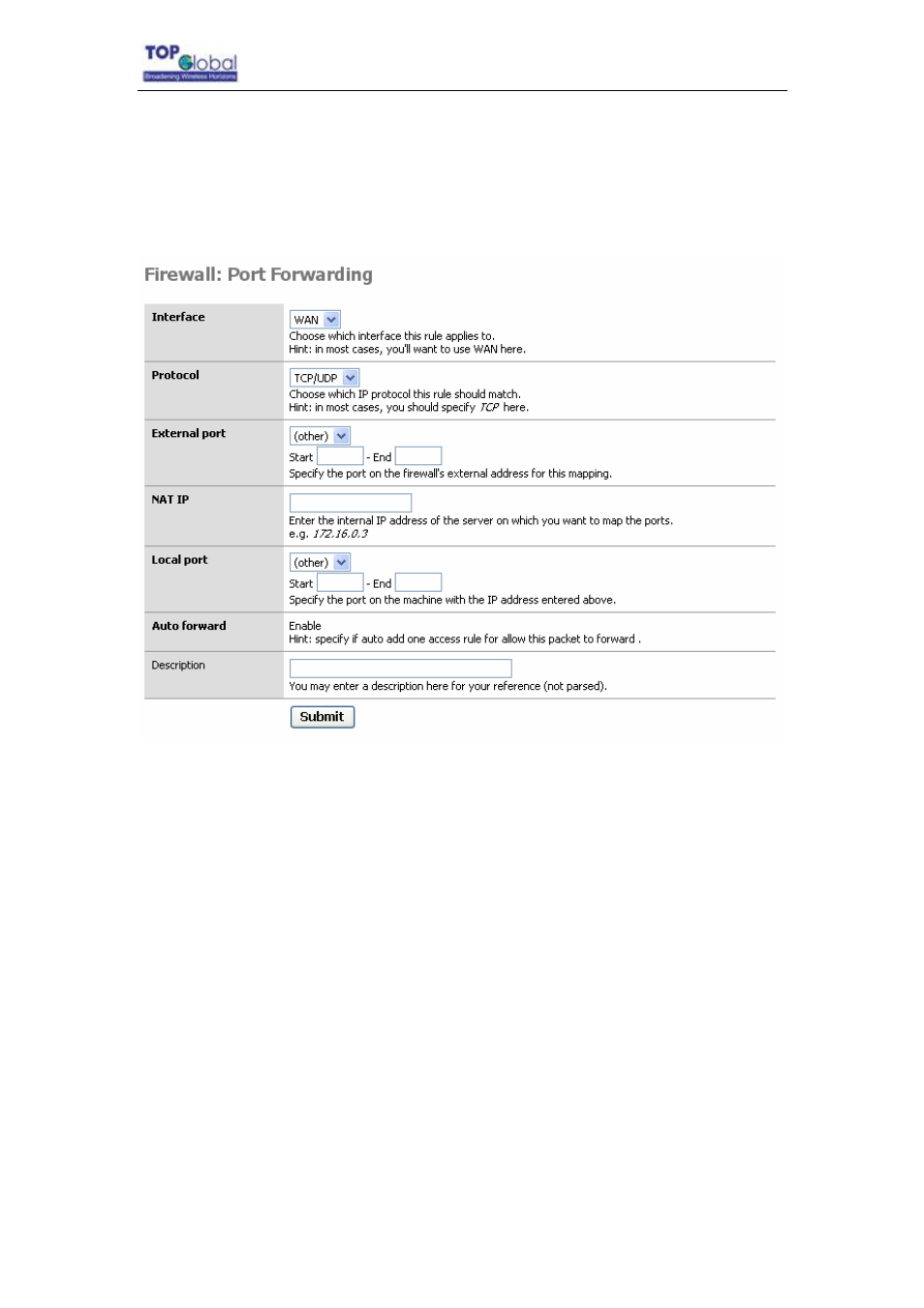
Top Global USA. ----MB5000 User Guide
Add: Click the Add button, a
pop-up
window for inputting port forwarding item
will appear:
Figure 3-32 Port forwarding
Each item consists of the following parameters:
Interface:
This parameter indicates which interface of MB5000 will implement this port
forwarding rule. In most cases the interface should be WAN;
Protocol:
This parameter indicates which protocol will implement this port forwarding rule.
Possible protocols are: TCP, UDP, TCP/UDP;
External port:
This parameter indicates the port for public access;
NAP IP:
This parameter indicates the IP address of the internal host which wants to
provide service for the outside.
Local port:
This parameter indicates the port of internal service;
Auto forward:
This parameter will be Enable always, which means MB5000 will enable
this forward automatically;
- 50 -