Top Global MB5000K User Manual
Page 28
Advertising
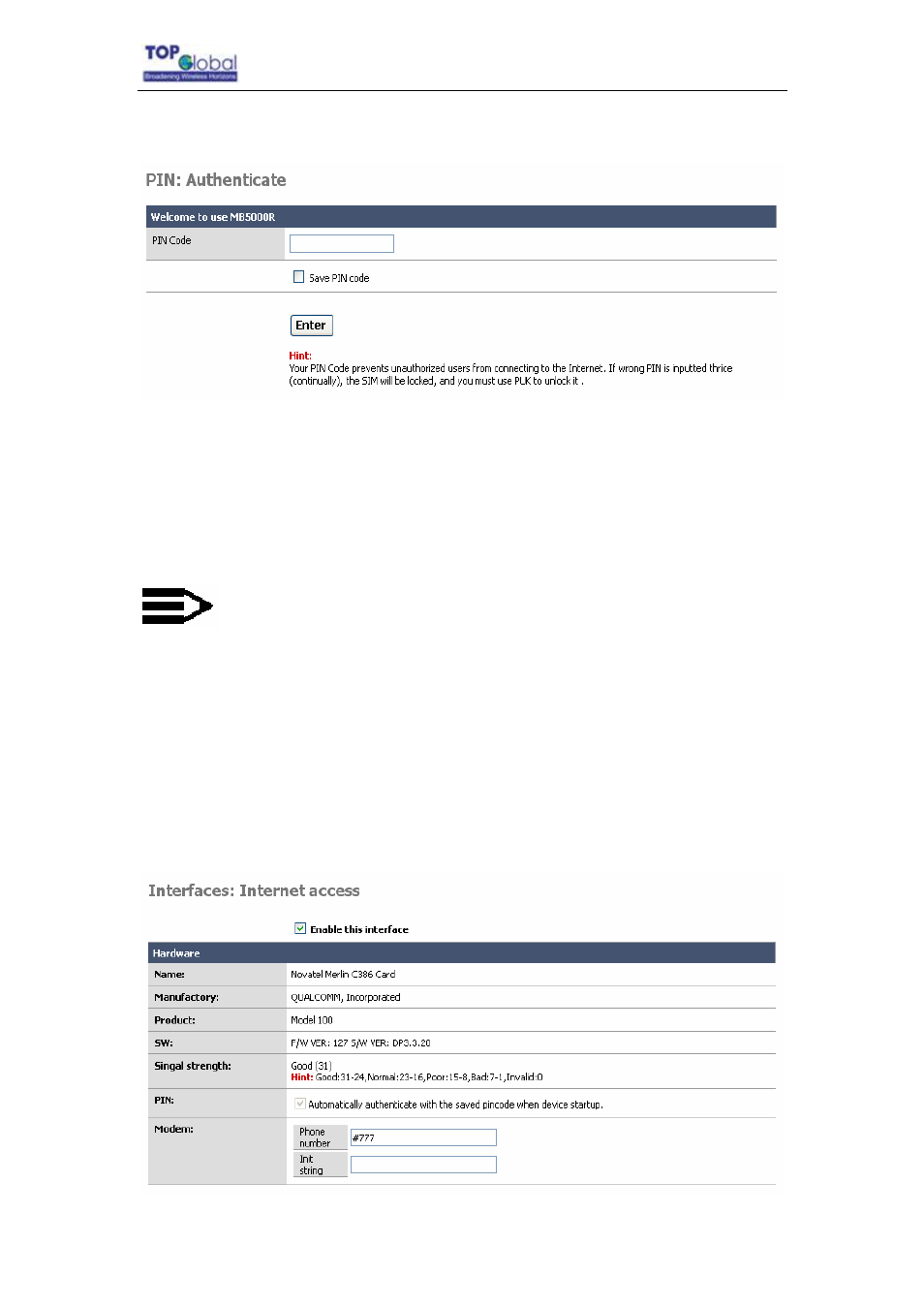
Top Global USA. ----MB5000 User Guide
Figure 3-15 PIN:Authentication
Input the correct PIN Code and click Enter, Internet access page will appear. Check the
box Save PIN Code if you want MB5000 to save the PIN Code you enter.
Note:
Only after you pass the PIN authentication can you login the Internet access page or the
PIN management pages. The process of how to configure PIN will be described in 3.4.6
Tools
.
There are three sections on the same page for the wireless Internet configuration: the
basic WWAN option, the PPP dialing parameters and the wireless Internet network mode.
Figure 3-16 Internet Access
- 28 -
Advertising
This manual is related to the following products: