2 settings – Top Global MB5000K User Manual
Page 63
Advertising
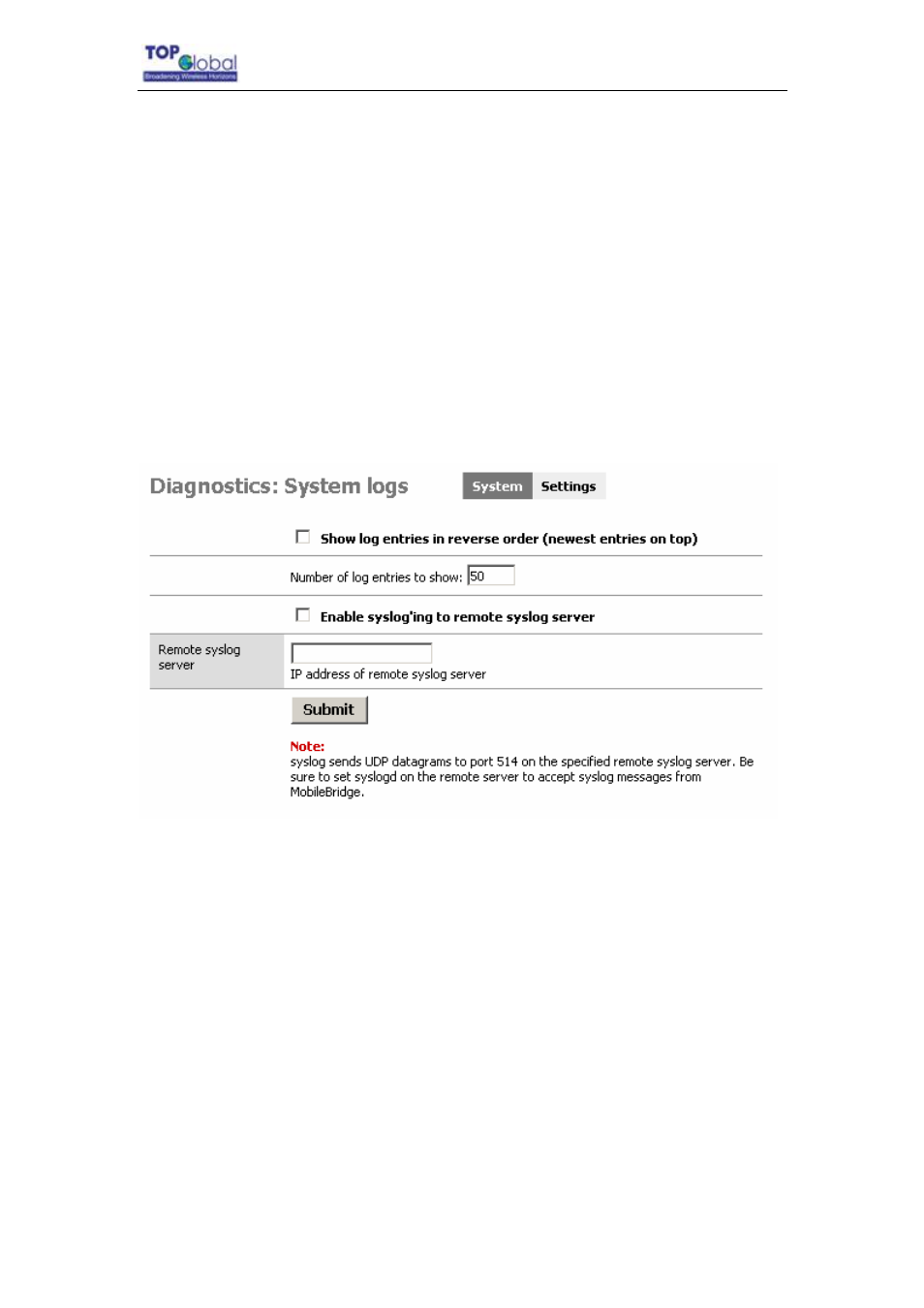
Top Global USA. ----MB5000 User Guide
Function Summary
The System Log displays a list of the most recent activities that have taken place on
MB5000.The System tab shows the latest 50 system log entries.
3.4.8.1.2 Settings
Figure 3-46 System log settings
Function Summary
You can configure the Log method here. MB5000 can display the Syslog entries in
the Web GUI; it can also send the Syslog entries to a remote syslog server. To send
the Syslog to the syslog server, you need to check the “Enable sysloging to remote
syslog server” checkbox and assign the IP address of remote syslog server in the
bottom box.
- 63 -
Advertising
This manual is related to the following products: