3 firmware – Top Global MB5000K User Manual
Page 23
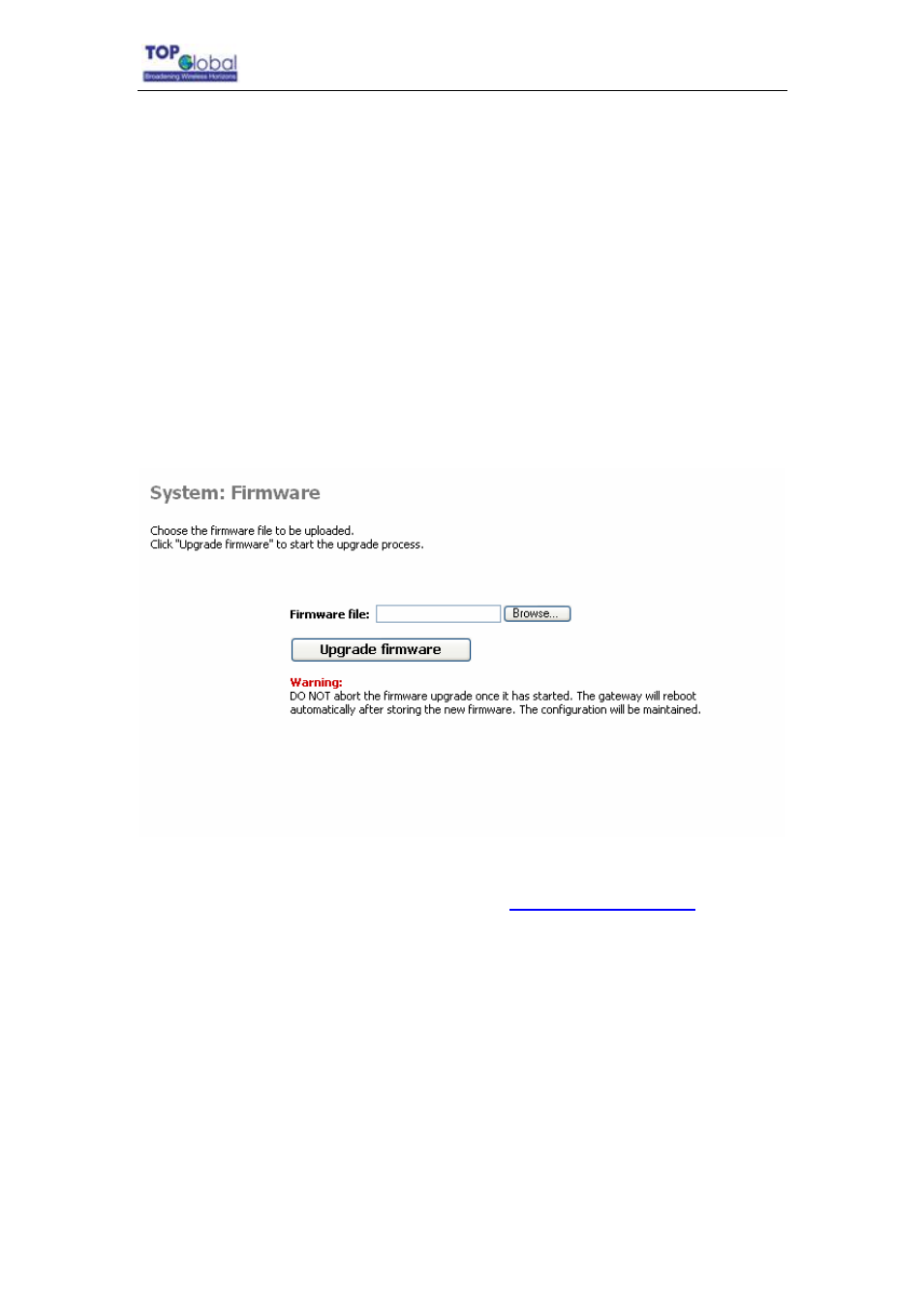
Top Global USA. ----MB5000 User Guide
z
Time zone: Current country time zone. You should check Enable Daylight Saving
Time
if implement DST(Daylight Save Time) in your country.
z
Time setting: You can enable/disable synchronize local time with Internet time
server by checking Automatically synchronize with Internet time server. The
default value of the NTP server’s IP address is 207.46.130.100, and this value can be
changed as your requirement.
3.4.1.3 Firmware
Figure 3-9 Firmware
MB5000's firmware is upgraded through this tab. Follow these instructions:
1. Download the firmware from Top Global website
to your host
PC. You can also get technical support from Top Global USA, Inc. by email or phone.
2. Enter the location of the firmware file or click the Browse button to find the file. Click the
Upgrade Firmware
button to upgrade the firmware then a pop up
window for comparing
the current version of firmware and the new version of the firmware to be upgraded will
appear. Then you need to click on the OK button to confirm it.
- 23 -