Shear (skew) objects, Shear an object – Adobe InDesign CS4 User Manual
Page 406
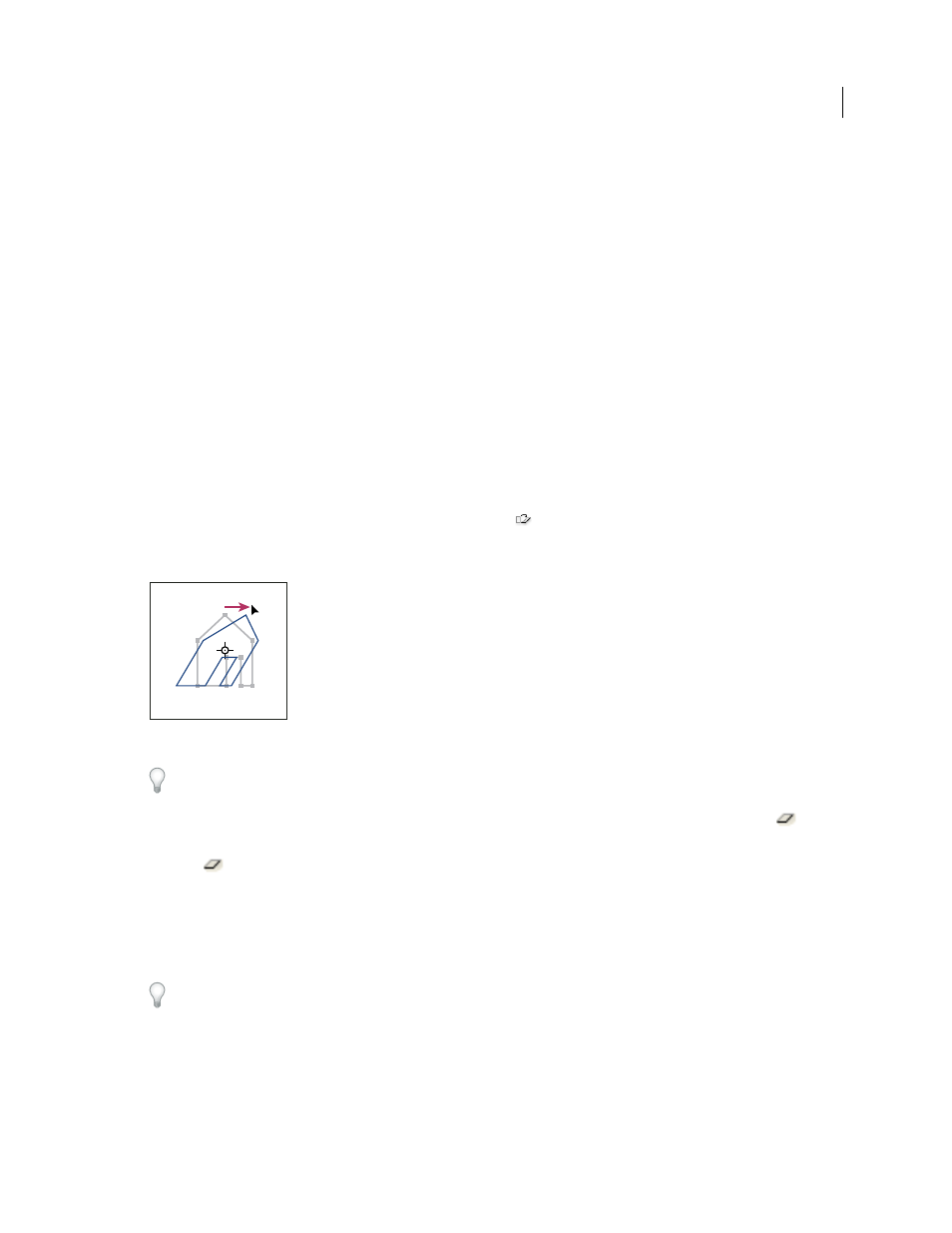
398
USING INDESIGN CS4
Frames and objects
Shear (skew) objects
Shearing an object slants or skews it along its horizontal or vertical axis, and can also rotate both of the object’s axes.
Shearing is useful for:
•
Simulating some types of perspective, such as isometric projection.
•
Slanting a text frame.
•
Creating cast shadows when you shear a copy of an object.
See also
Change transformation settings
Shear an object
1 Select an object to shear. To shear both the frame and its content, use the Selection tool to select the frame. To shear
the content without its frame, direct-select the object. To shear a frame without scaling the content, direct-select
the frame, and select all the anchor points.
2 Do one of the following:
•
To shear selected objects by dragging, select the Shear tool
. Then position the Shear tool away from the
reference point, and drag. Shift-drag to constrain shearing to a perpendicular vertical or horizontal axis. If you start
to drag at a non-perpendicular angle and then hold down the Shift key, shearing is constrained to that angle.
Object being sheared by dragging Shear tool with reference point placed in center
If you want to use a different reference point for the shearing, click where you want the reference point to appear.
•
To shear using a preset value, in the Transform or Control panel, choose an angle from the Shear pop-up
menu.
•
To shear using a specific value, in the Transform or Control panel, type a positive or negative angle in the
Shear
box, and press Enter or Return.
•
To create a copy of the object with the new shear applied to the copy, type a value in the width or height field on
the Transform panel and then hold down Alt (Windows) or Option (Mac
OS) as you press Enter.
When you shear a single object, the specified value remains displayed in the Transform or Control panel. When you
shear multiple objects, the Shear Angle value is reset to 0 degrees, even though the objects are sheared.
You can also shear by using the Free Transform tool.
Updated 18 June 2009