8 communication specifications, 1 serial interface, 2 lan interface – Analog Way ASCENDER 16 (LIVECORE) - Ref. ASC1602 User Manual User Manual
Page 21: 3 protocol, 4 ip address, 5 usb host interface
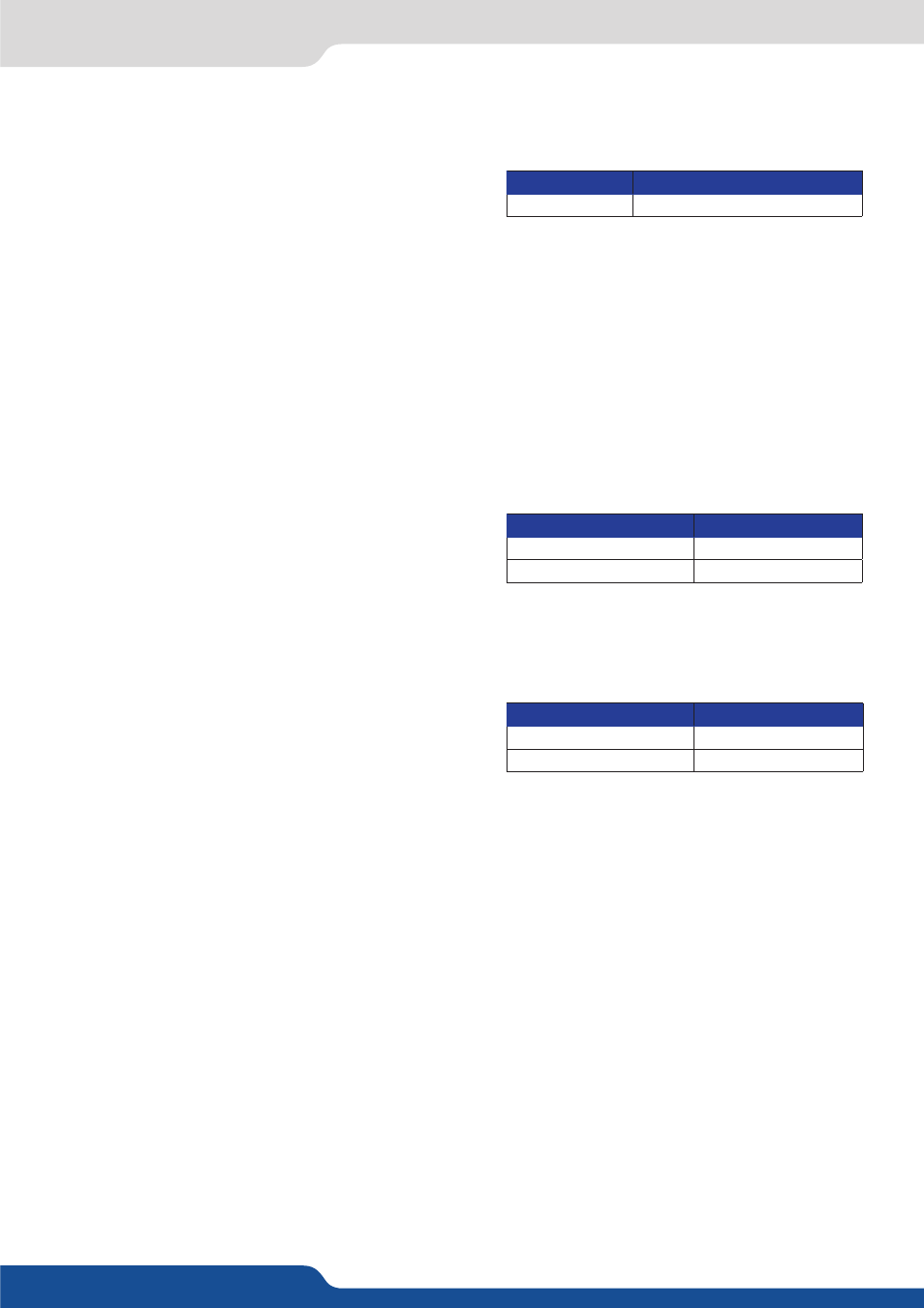
21
4.8.5 USB host interface
A RS-232 compliant link is available through a DB-9
connector. It is used for reserved for factory usage and
also communicating with the SPU001 external power
module.
4.8 Communication specifications
4.8.1 Serial interface
Link
Baud rate
RS-232 Link
Will depend on debug application
4.8.3 Protocol
4.8.4 IP address
4.8.2 LAN interface
Protocol
Availability
TCP
Yes
UDP
Yes
A standard LAN interface is available through a RJ-45 connector (at 10/100/1000 Mbps)
- It permits controlling and updating the device
- It permits transferring Frames and Logos
- It permits transferring configuration and log files
- It permits connectivity with a web-client for the Web RCS application
The LiveCore™ unit can be controlled by third party
devices using dedicated Crestron, AMX modules or by
sending ASCI strings which are documented in the TPP.
For more information, see the «Programmer’s Guide»
section on our website.
The default network configuration for the LiveCore™
devices is:
IP address: 192.168.2.140
Subnet mask: 255.255.255.0
Gateway: 192.168.2.1
For more information about connecting to the device, please see chapter 6.
Address allocation
Availability
Static user defined address
Yes
DHCP
Yes
4.8.5 USB host interface
In order to support a USB Host interface, a LiveCore™ unit is equipped with five A-type USB connectors:
- One is located on the front panel,
- Four are located on the rear panel.
It is used to transfer updates.