3 setup, 1 internal rate – Analog Way ASCENDER 16 (LIVECORE) - Ref. ASC1602 User Manual User Manual
Page 45
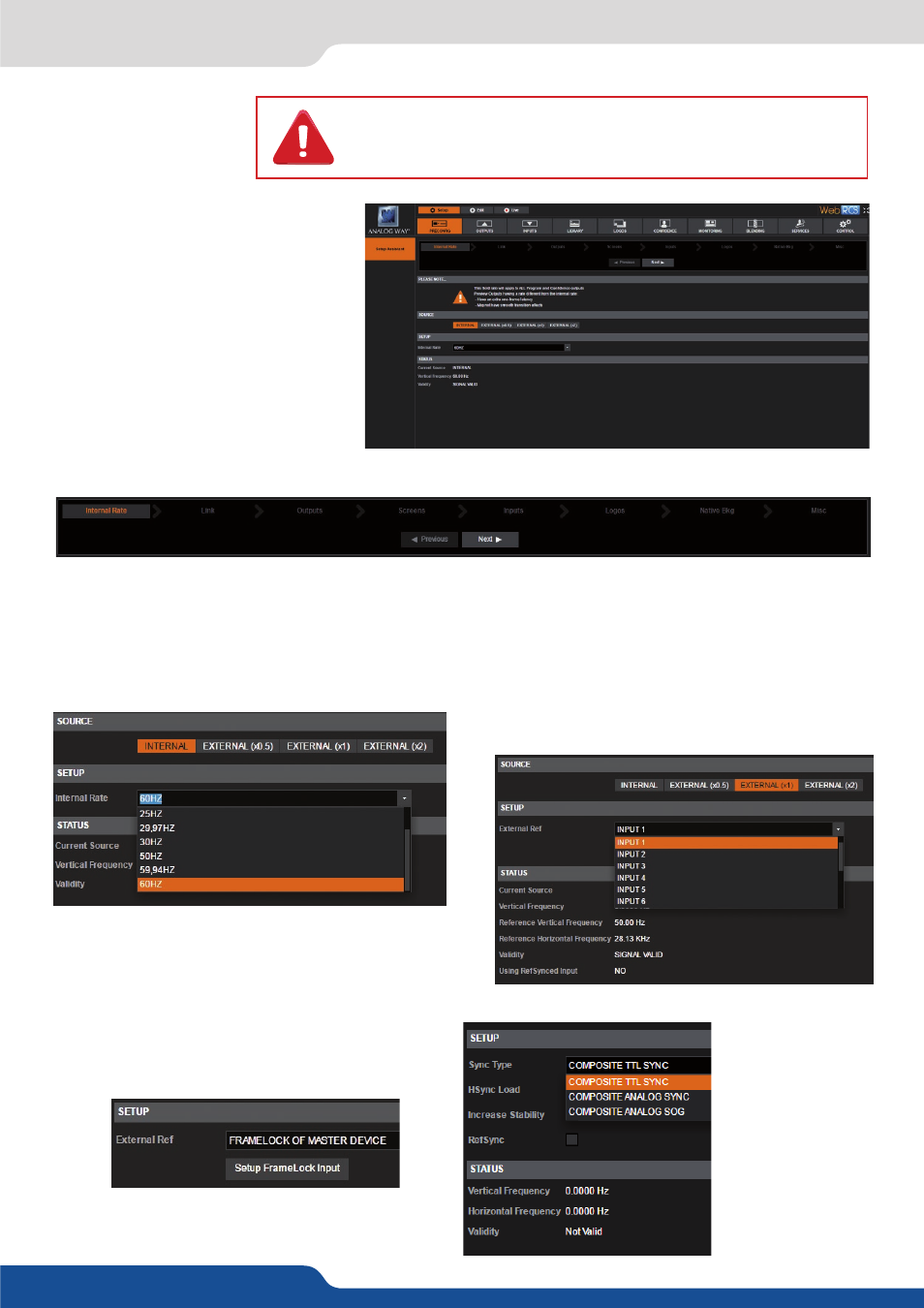
45
7.3.1 Internal rate
Go to the Setup section to start to set up
your unit. The Preconfig Setup Assistant
will walk through the steps of setting up
the basic device configuration.
7.3 Setup
The Internal Rate section sets the overall internal operating frame rate of the unit, which defines the frame
rate of all program outputs. This rate can be defined:
7.3.1 Internal rate
• By choosing to follow one of the inputs or the
framelock connector: select external and define
which from plug the reference rate will be copied
[EXTERNAL]
• Internal Rate (Free Run): you can define the
internal rate as 25Hz, 50 Hz, 60Hz … [INTERNAL]
• If the Framelock plug is chosen as a reference, you
must setup the type of analog sync signal expected
on this connector.
Note that all the screenshot are made with an Ascender 48. Some
features including number of layers, number of outputs, and
number of inputs can change depending on the LiveCore™ model.