8 the miscellaneous section, 9 output management – Analog Way ASCENDER 16 (LIVECORE) - Ref. ASC1602 User Manual User Manual
Page 51
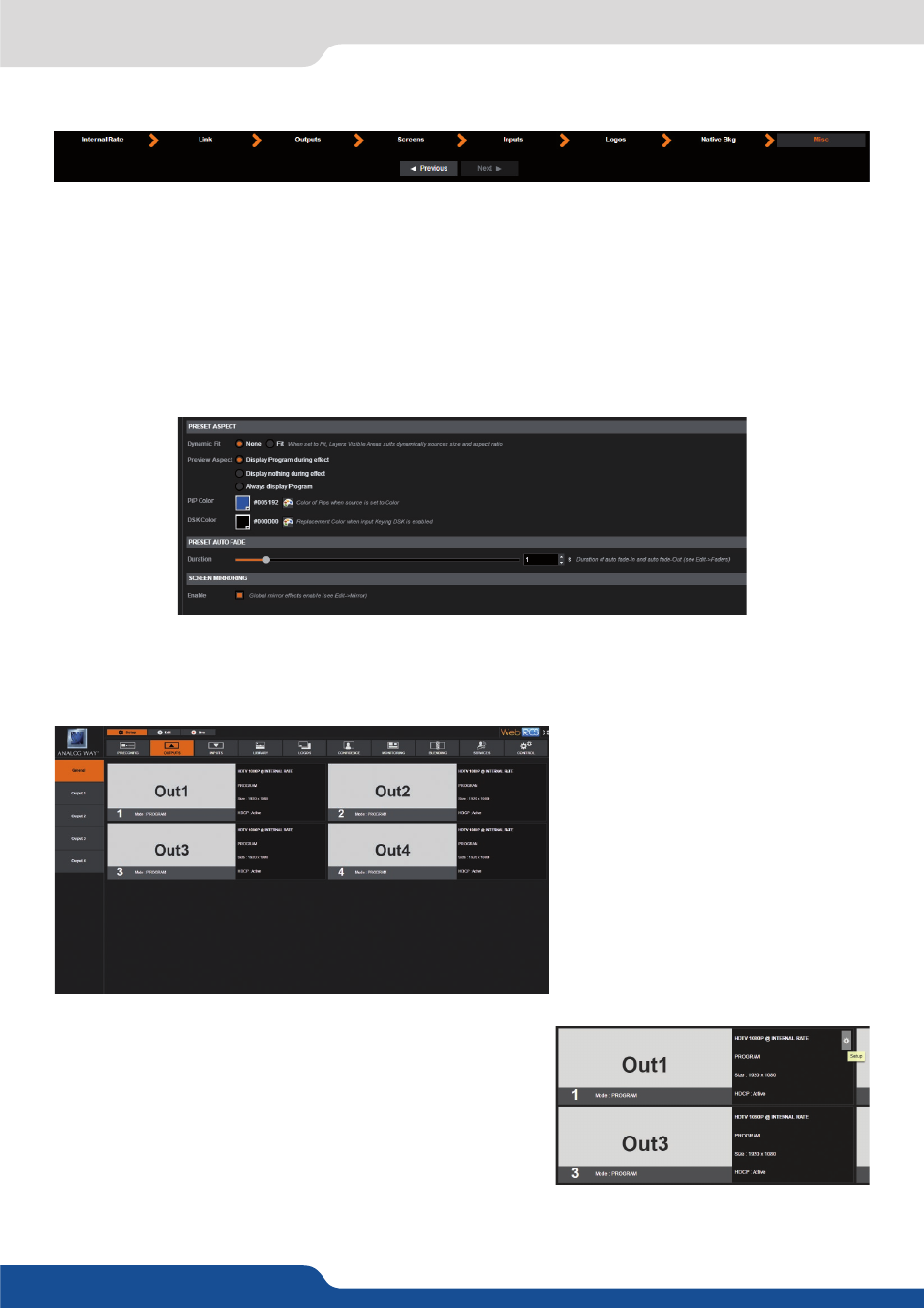
51
7.3.9 Output management
- DYNAMIC FIT:
Enable or disable the automatic layer size adaptation depending the source aspect. If
disabled with a larger layer, space around the source is filled in black.
- PREVIEW ASPECT:
Change between 3 ways of displaying the Preview during transition.
- PIP COLOR:
Color of PIPs when the source is set to color
- KEYING COLOR:
Replacement color when input keying DSK is enabled.
- PRESET AUTO FADE:
This is the duration of the auto fade In/fade Out.
(See faders in chapter: 7.4.4 Layer
selection and native background)
- SCREEN MIRRORING:
Enable or disable access to the mirror effect.
(See mirror in chapter: 7.4.4 Layer
selection and native background)
(only useful when using Hybrid mode).
7.3.8 The miscellaneous section
Into the output section, you will be able
to manage your output resolutions,
formats, sync types, test patterns, etc...
On the SETUP > OUTPUT TAB, the
following screen will appear.
7.3.9 Output management
A short summary of each output settings appears on the main
page. You can see the number of outputs, their resolution rate
and HDCP status.
Select an output to adjust by either clicking on it from the column
on the left, or clicking the configuration symbol for that output.