Ar c hi te c t® int e rf a c e – Argox Architect 1.11 User Manual
Page 13
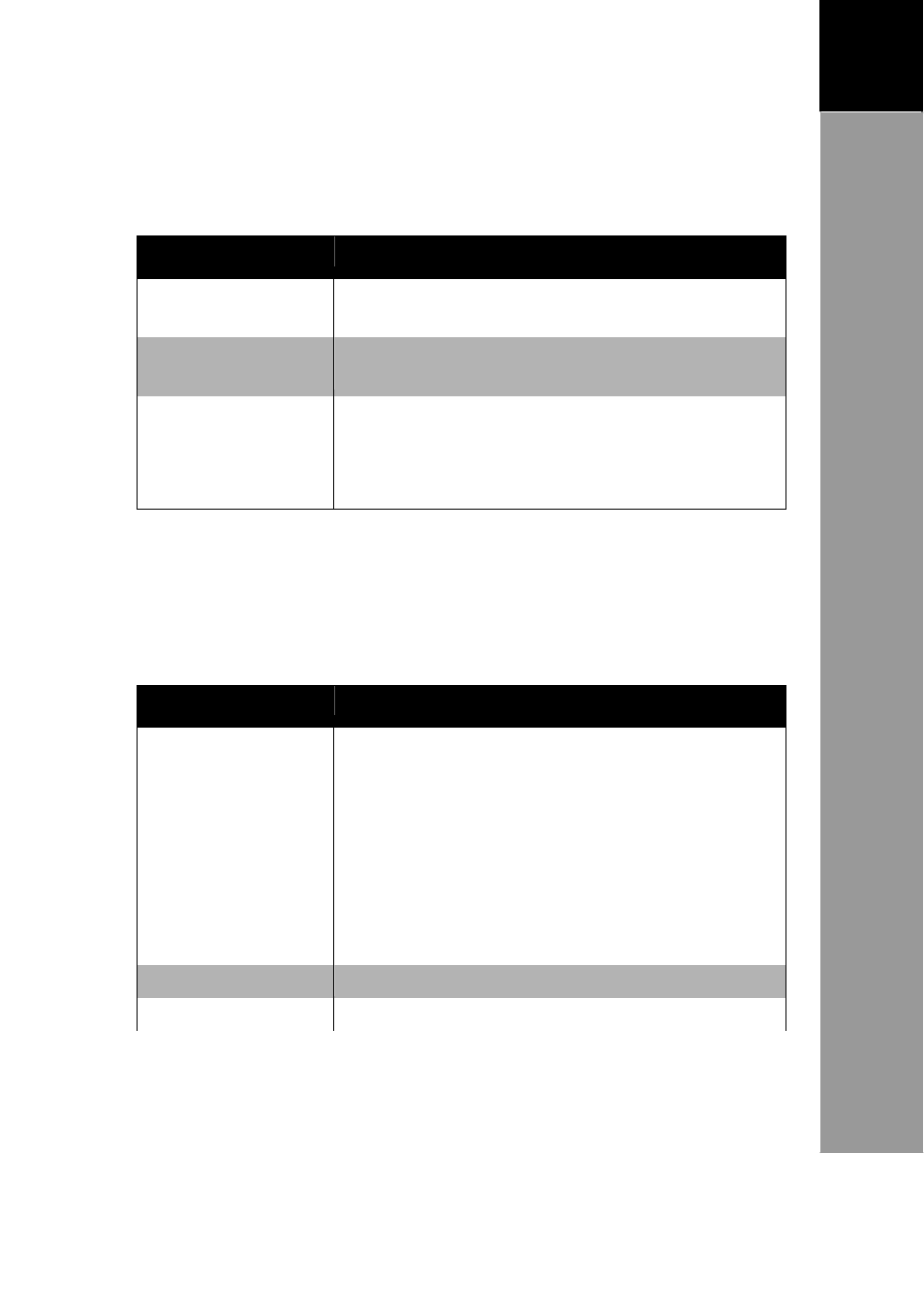
9
A
RCHITECT
®
U
SER
’
S
M
ANUAL
2
Ar
c
hi
te
c
t®
Int
e
rf
a
c
e
Setup Menu
The Setup Menu is used to configure file records and
communication settings.
Submenu
Description
New Record
Creates a new file to save the data records. See
“Step 4: Create the Record File” on page 35.
Record Setting
Views and modifies existing record settings. See
“Step 4: Create the Record File” on page 35.
Communicate
Configures the communication port where the
Terminal is connected and sets baud rate. See
“Step
6: Configure the Communication Setti
ngs” on
page 40.
To access these items, click a submenu to open its window.
Build Menu
The Build Menu is used to compile a project and create batch
files.
Submenu
Description
Compile
Compiling means to process an
information to form usable codes that the
Terminal understands. After a project has
been compiled it is now an application.
To compile a project, click Build >
Compile. An Output window appears to
list any errors. See
“Compile the Project”
on page 38 for more information.
Batch Build
Build the project for faraway user.
Build Security
Data encryption while compile project.