Creating a new p roject – Argox Architect 1.11 User Manual
Page 42
Advertising
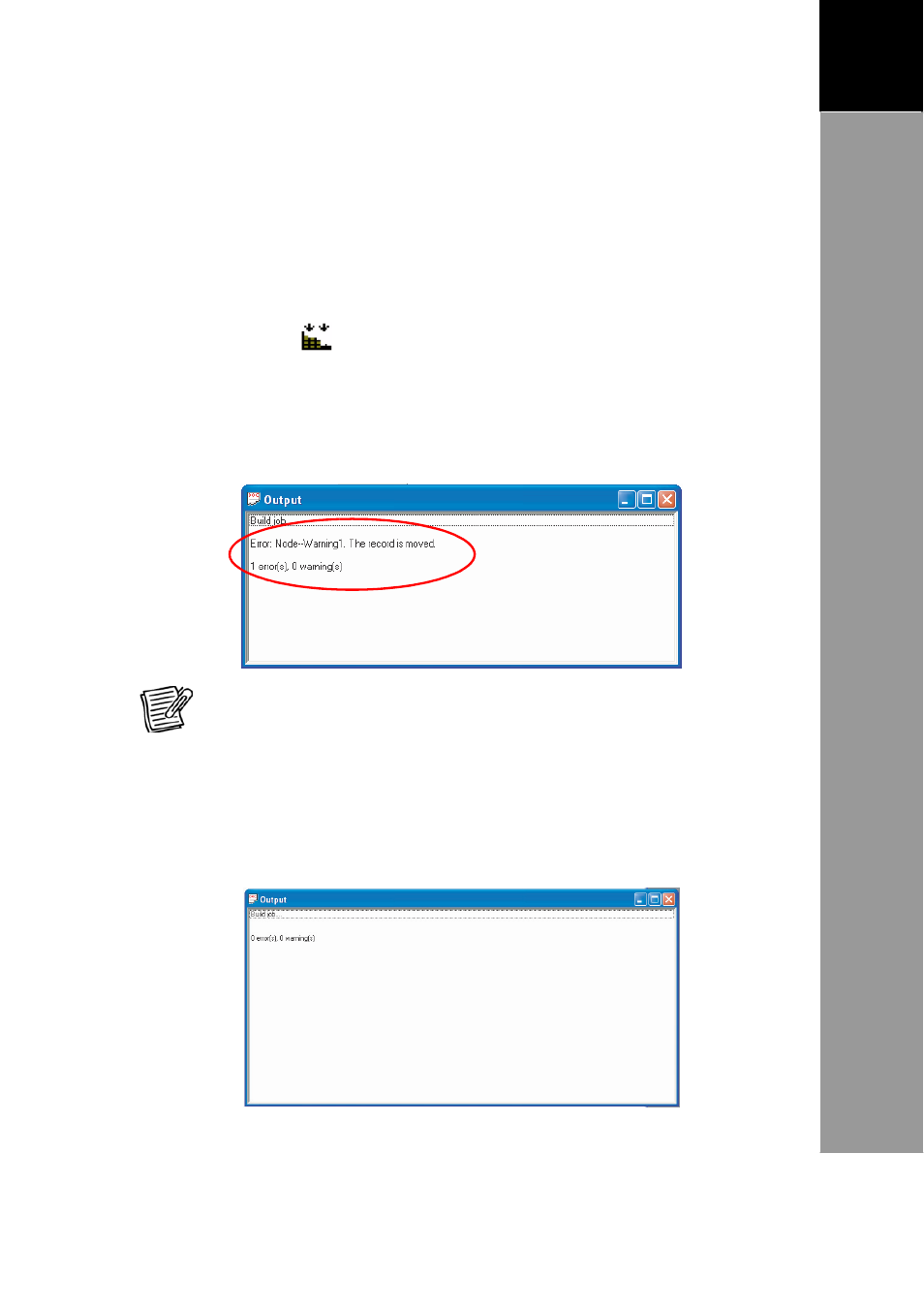
38
3
A
RCHITECT
®
U
SER
’
S
M
ANUAL
Creating
a
New
P
roject
Step 5: Compile and Simulate
When the project flow is complete, compile and simulate your
project to check for errors.
Compile the Project
Click the Build
icon to compile. The Output window
appears and displays any errors or warnings. If errors occur,
debug your project. The picture below is an example of an
output window that shows the number and the source of
errors.
NOTE: Double-click the error message to directly go to the source
setting.
When the project is compiled successfully, an application
program is created. When the Output window shows the
“0
error(s), 0
warning(s)” message, see picture below, you are now
ready to simulate the application.
Advertising