Creating a new p roject – Argox Architect 1.11 User Manual
Page 26
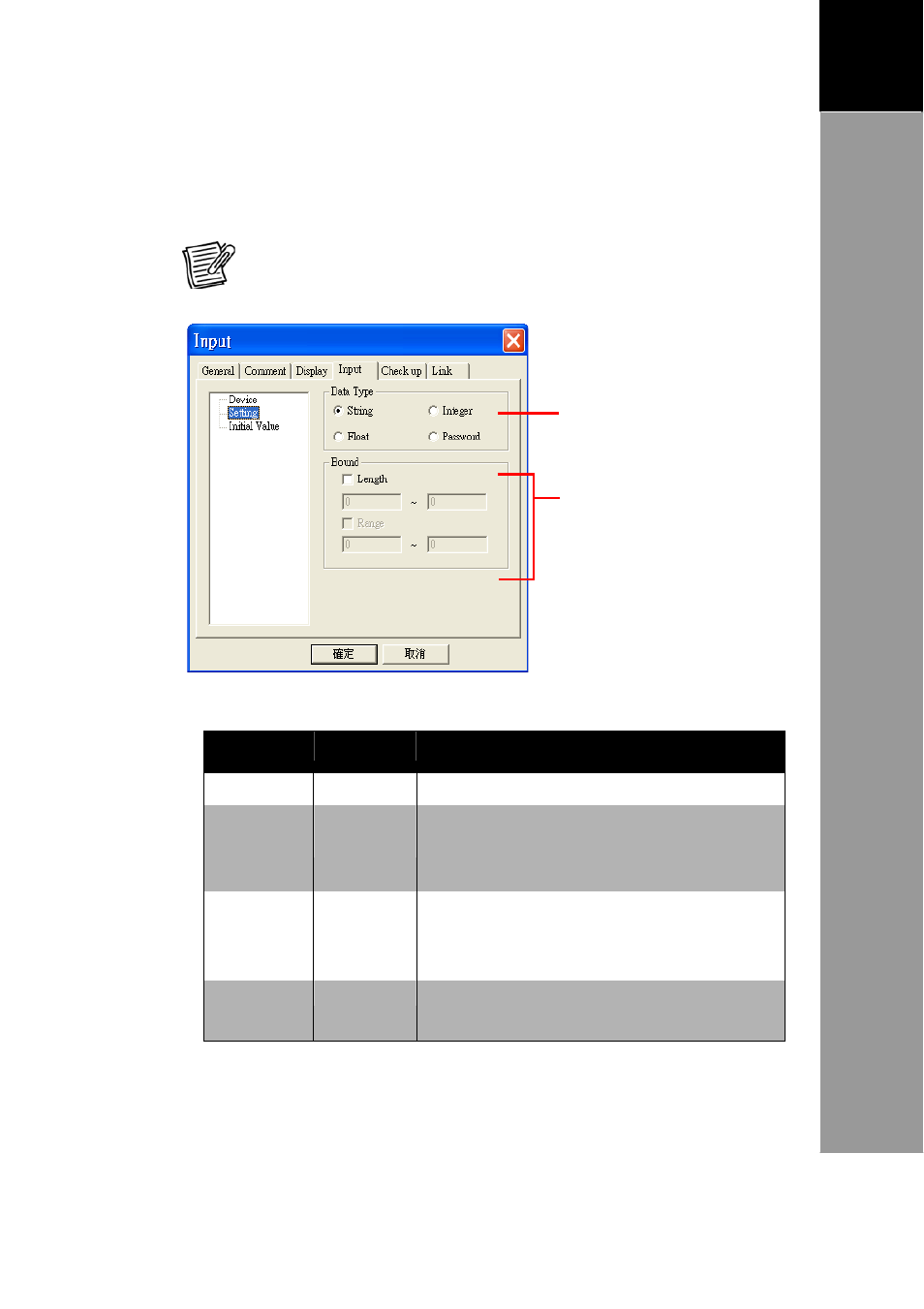
22
3
A
RCHITECT
®
U
SER
’
S
M
ANUAL
Creating
a
New
P
roject
the program flow. When the settings are met, the Node
status is set as
“True”. Otherwise, the Node status is set as
“Fail”.
NOTE: For more information about the link and node status,
see page 31.
Click the button to select
the type of input data.
Available parameters here
may vary depending on the
Data Type selected.
• Data Type: Select the type of input data required.
Option
Example
Description
String
a, A, 1a
Alphanumeric characters can be entered.
Float
2.5,
12.65
Digits with a decimal point can be
entered. Only a maximum of 6 decimal
digits can be entered.
Integer
5, 4, 0
Numeric characters without fractional or
decimal points can be entered
2147483647-2147483648.
Password
ky1212
A password entry is required.