Sam ple proj e c t – Argox Architect 1.11 User Manual
Page 47
Advertising
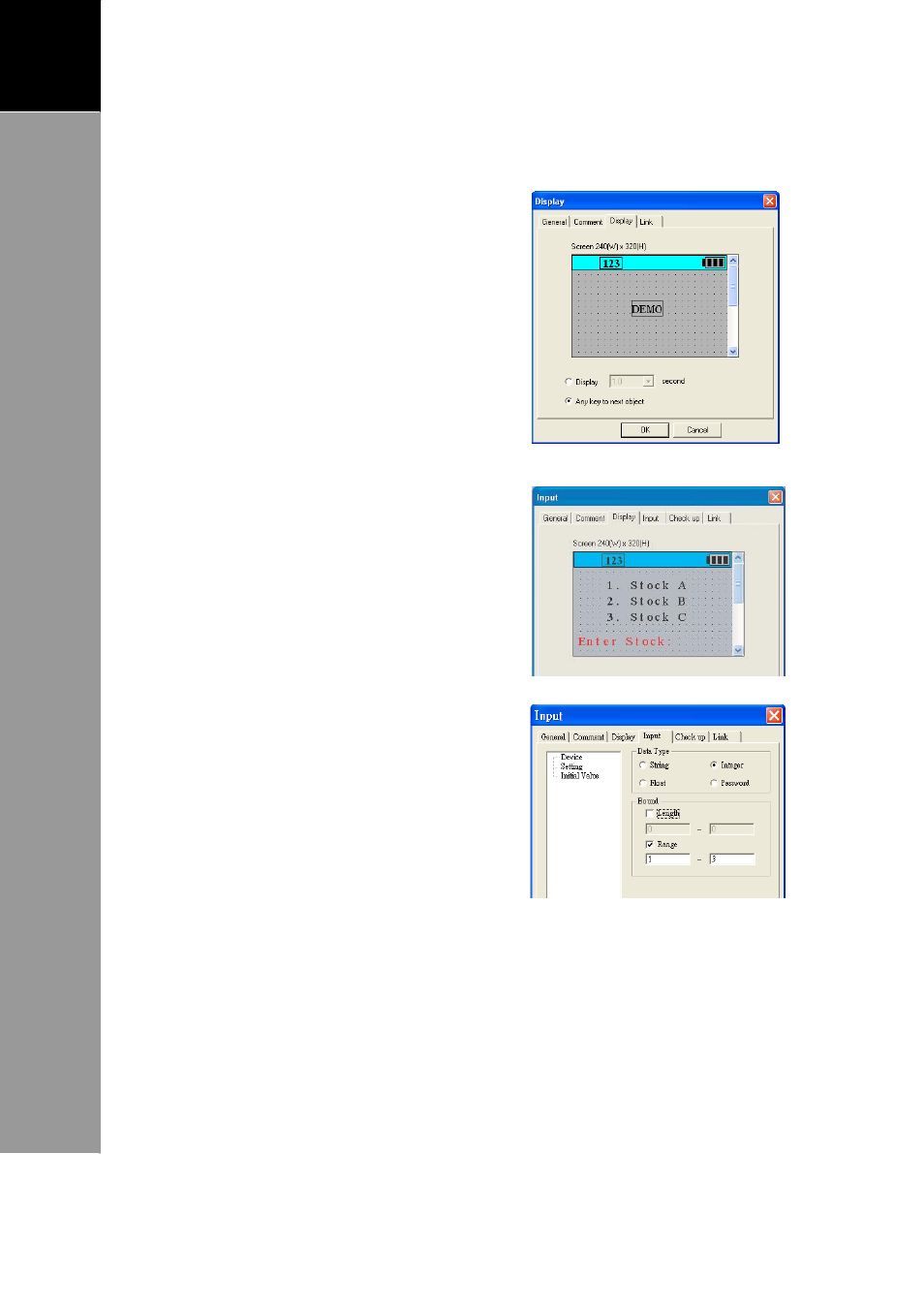
43
A
RCHITECT
®
U
SER
’
S
M
ANUAL
4
Sam
ple
Proj
e
c
t
How to Make This Project
1. Create a display node as the
welcome screen. Name it
“Demo_Display”.
2. Create an input node.
• Name it “Item_ID”.
• Create the display screen.
• Set the input settings.
The input value can only
be between 1-3.
3. Create a display node.
• Name it “Error_ID”.
• On the display page, type “Stock ID error”.
• Set the display time to “2 second”.
Advertising