Creating a new p roj e c t – Argox Architect 1.11 User Manual
Page 31
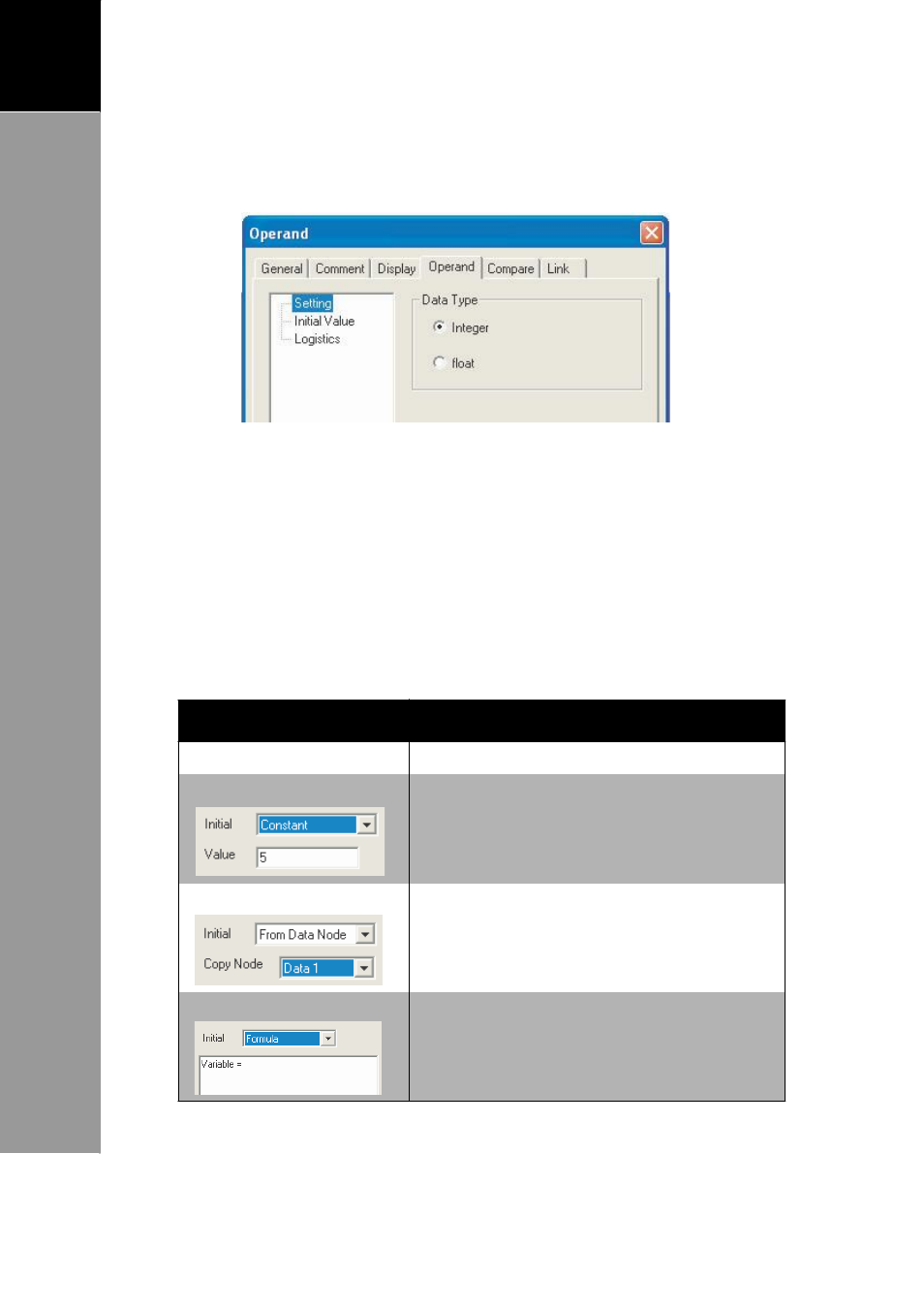
27
A
RCHITECT
®
U
SER
’
S
M
ANUAL
3
Creating
a
New
P
roj
e
c
t
6. Click the Operand tab. Configure the settings. The picture
below shows the Operand Setting page.
Setting
Select whether the resulting value of the operation will be
an Integer or Float.
Initial Value
Click Initial Value then the box to select the type of value
from the list. Available options and their parameters may
vary depending on the data type selected.
Initial Value
Description
None
No initial value is set.
Constant
Select this option to enter a specific
value.
From Data Node
Select this option to set the value of
another node as the initial value.
Formula
Select this option to set the initial value
from the result of a formula equation.
Enter the formula after
“Variable =”.