Introd uc tion, System requirements, Installing the software – Argox Architect 1.11 User Manual
Page 6
Advertising
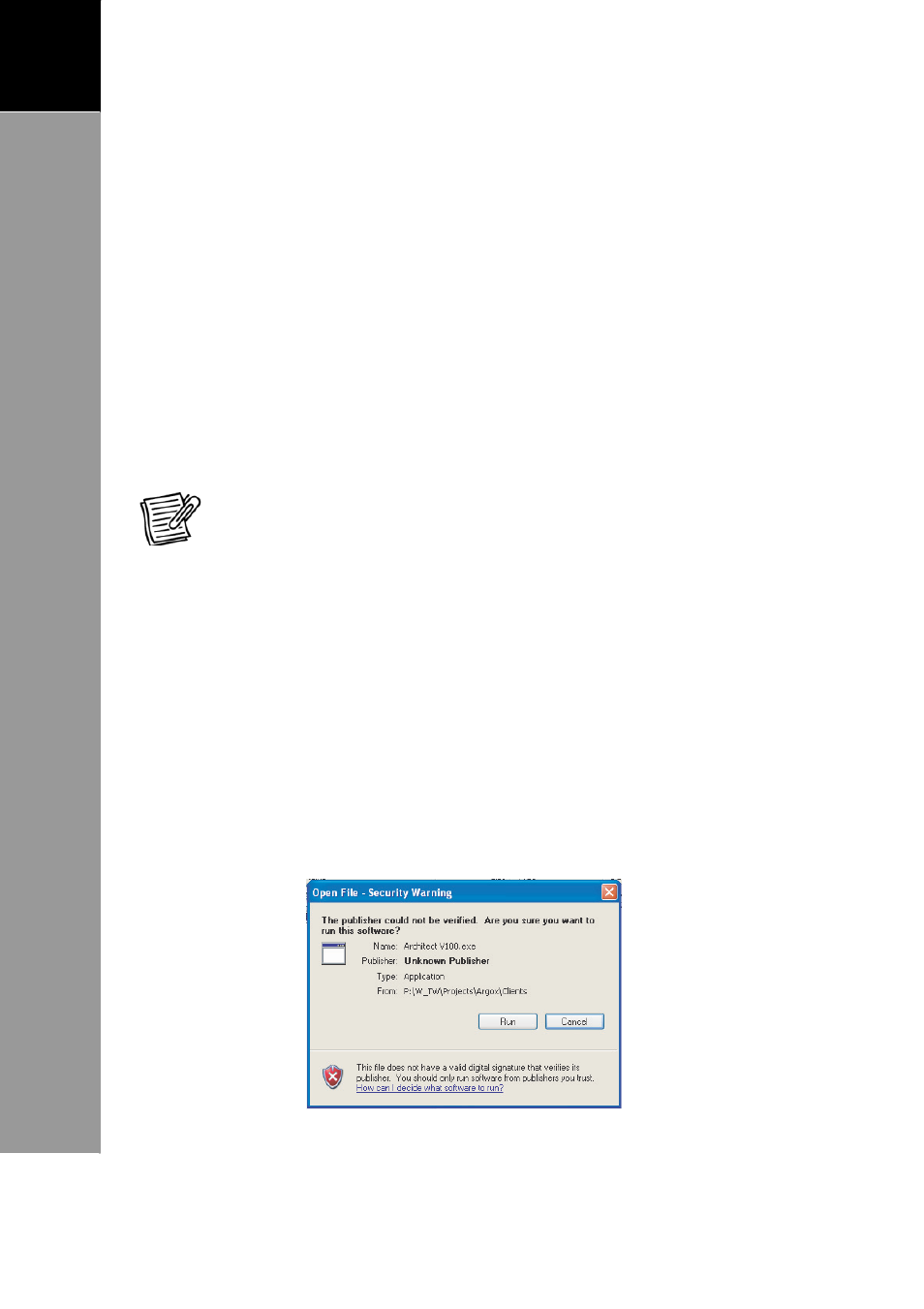
2
1
A
RCHITECT
®
U
SER
’
S
M
ANUAL
Introd
uc
tion
see
“Simulator on page 39” and PT File Manager on
page 41.
System Requirements
Before you start installing the software, make sure that your
computer meets the following system requirements:
• IBM Intel 80586 or above
• Microsoft Windows XP / 2000 / Vista
• 64 MB RAM
• 5 MB hard disk space for software installation
NOTE: Install Basic Interpreter in the Terminal to ensure
compatibility when running projects created with Architect.
Installing the Software
1. Insert the installation CD in your CD-ROM drive and locate
the setup file.
2. Double-click
“Architect Vxxx.exe”. The window on the
below appears.
Advertising