Creating a new p roj e c t – Argox Architect 1.11 User Manual
Page 33
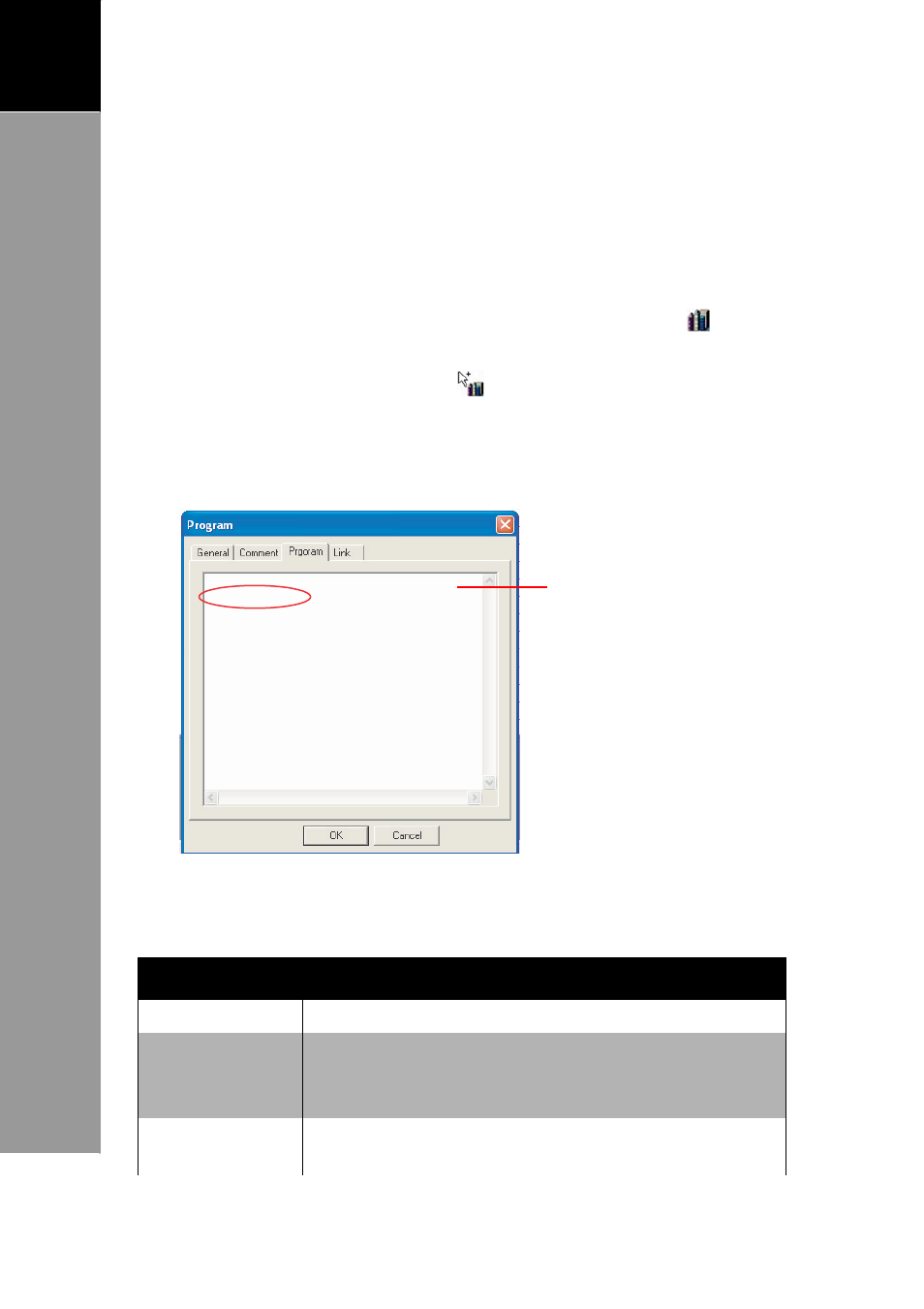
29
A
RCHITECT
®
U
SER
’
S
M
ANUAL
3
PRINT "Input price"
Creating
a
New
P
roj
e
c
t
Program Node
The Program node is designed for users with programming
knowledge. With this node, users can define and execute PT-
Basic commands.
To create a program node, do the following:
1. From the Node toolbar, click the Program node
icon.
2. Move the mouse pointer to the project window. Notice that
the mouse pointer turns
.
3. Click on an area to place the node. The Program screen
appears.
4. On the Program tab, type the Basic commands to execute.
GOSUB FN_GetPrice
Type the Basic commands
here.
For example, to execute
another node, named GetPrice,
type the command
“GOSUB
FN_GetPrice
”.
For more information about
the Basic commands, refer to
the Basic Interpreter
documentation.
5.
Click [OK] when done.
Other Program Node Settings
Page Tab
Description
General Page
Type your preferred node name.
Comment Page
Type any comments or notes for this node. The
information here will not be shown nor affect the
Terminal.
Link Page
Shows and lets you adjust how the nodes are connected. See “Step 3:
Create Links” on page 32