Creating a new p roj e c t – Argox Architect 1.11 User Manual
Page 41
Advertising
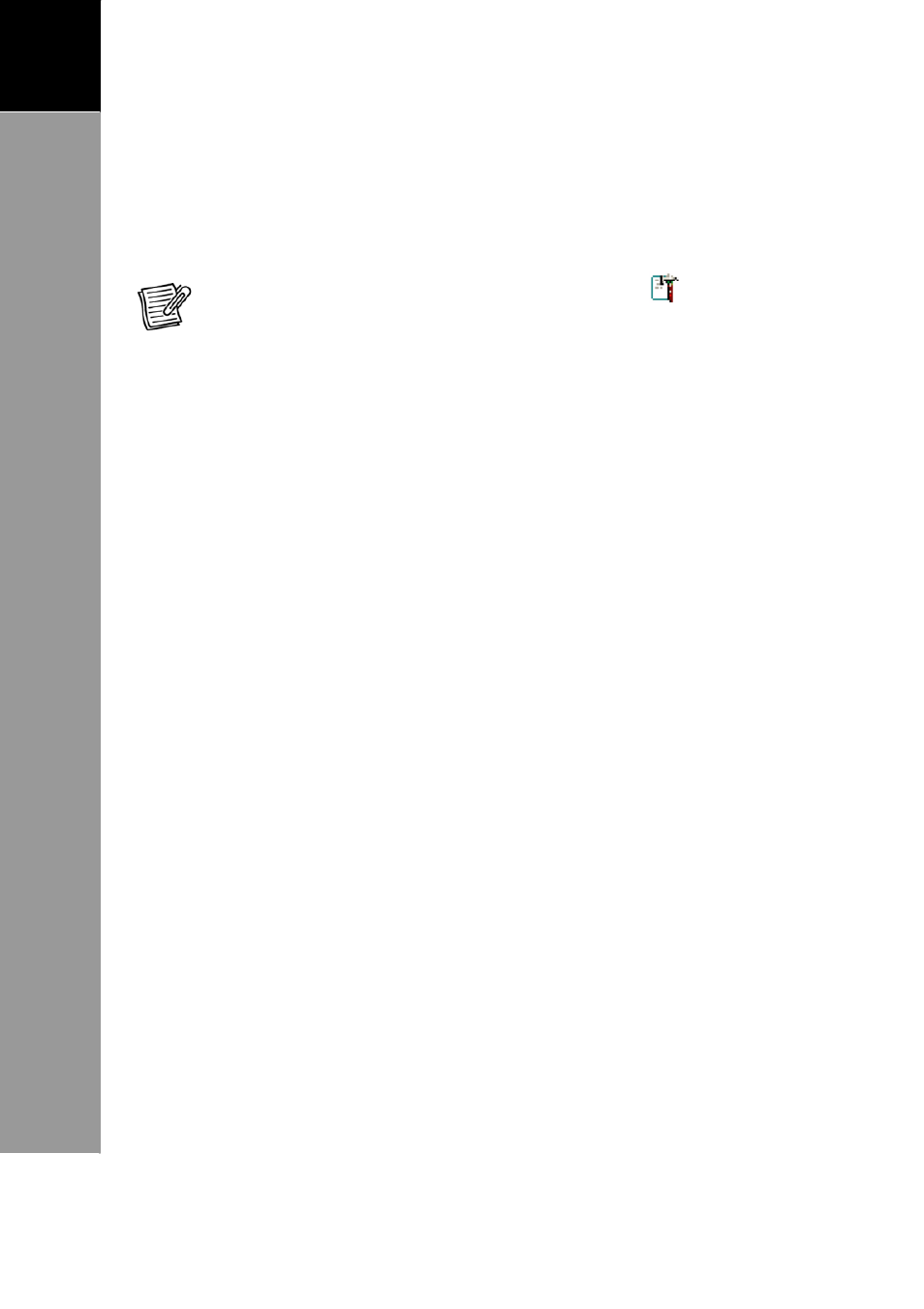
37
A
RCHITECT
®
U
SER
’
S
M
ANUAL
3
Creating
a
New
P
roj
e
c
t
6. For notes and maintenance purposes, click Comment on
the left panel and type your comments on the box.
7. Click [OK] when done.
NOTE: To access the Record setup anytime, click the
icon on the
main toolbar or double-click anywhere on the project window or
click Setup > Record Setting.
Advertising