Sam ple proj e c t – Argox Architect 1.11 User Manual
Page 48
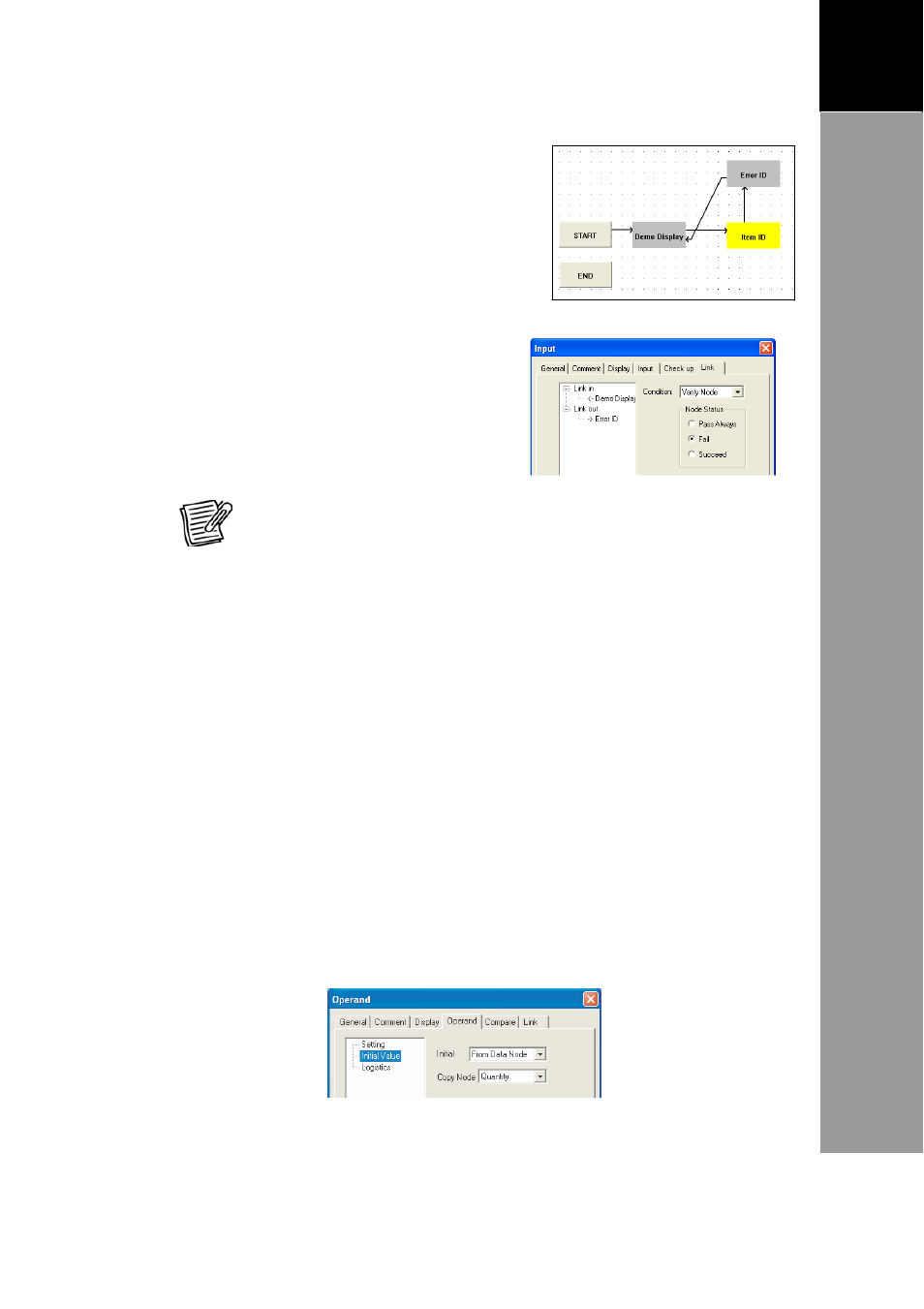
44
3
A
RCHITECT
®
U
SER
’
S
M
ANUAL
Sam
ple
Proj
e
c
t
4. Create link nodes.
• Link START to Demo_Display.
• Link Demo_Display to Item_ID.
• Link Item_ID to Error_ID.
• Link Error_ID to Demo_Display.
• Double-click Item_ID and
go to the Link page.
• Select Link out > Error_ID.
• Select Condition: Verify
Node = Fail.
NOTE:
The default Condition is Pass Always, thus it is
unnecessary to change Link In > Demo Display.
5. Create an input node.
• Name it “Quantity”.
• Create the display text and position the input location.
6. Create another input node.
• Name it “Amount”.
• Create the display text and position the input location.
7. Create an operand node.
• Name it “Total”.
• Create the display text and position the operand location.
• On the Operand page, configure: Data Type = Integer;
• Select Initial Value > Intial = From Data Node; Copy
Node = Quantity.