Creating a new p roject – Argox Architect 1.11 User Manual
Page 24
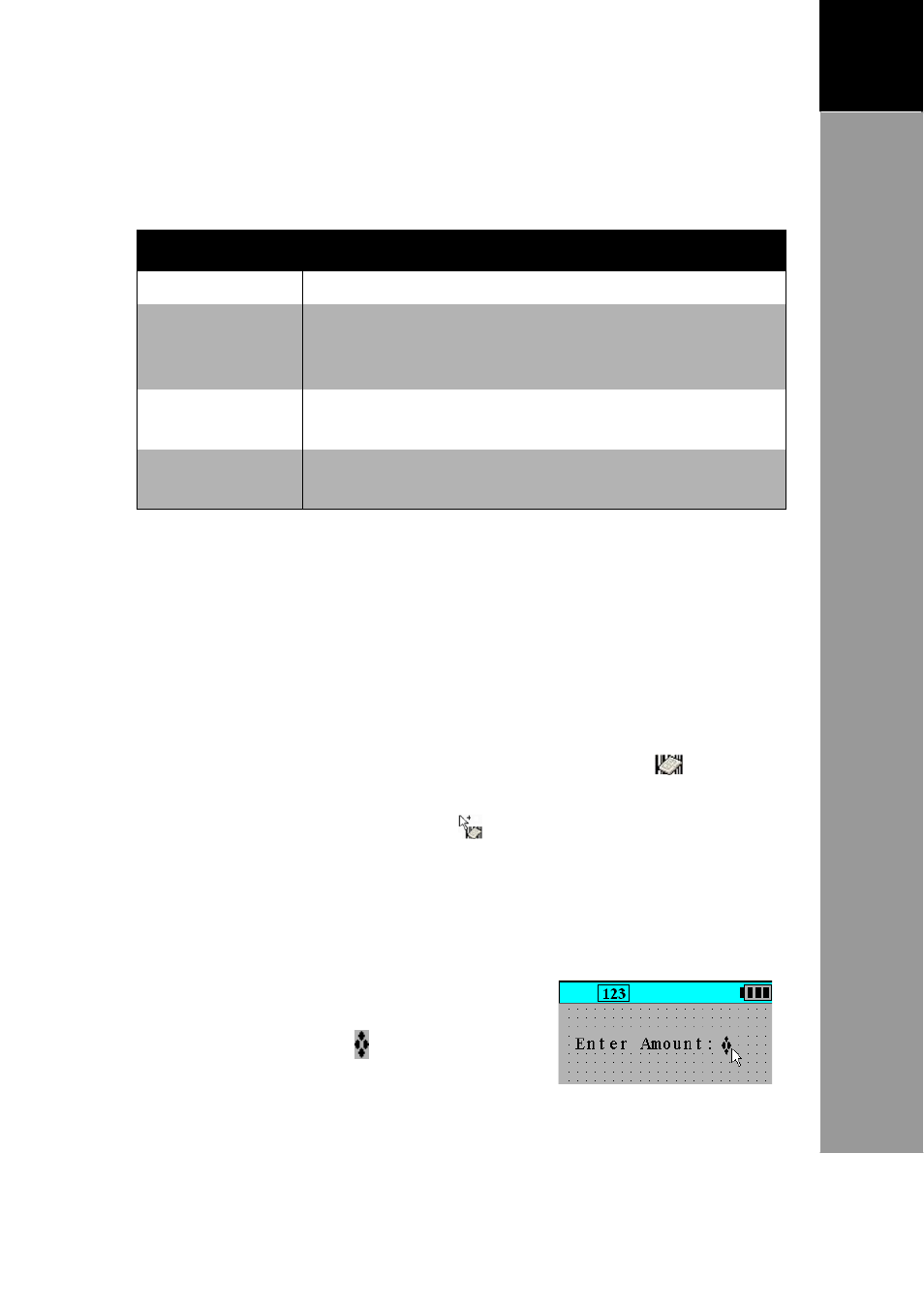
20
3
A
RCHITECT
®
U
SER
’
S
M
ANUAL
Creating
a
New
P
roject
Other Display Node Settings
Other Display node settings can be changed using the different
tab pages.
Page Tab
Description
General Page
Type your preferred node name.
Comment Page
Type any comments or notes for this node. The
information here will not be shown nor affect the
Terminal.
Display Page
As described above, tap here to add text to be
displayed on the Terminal.
Link Page
Shows and lets you adjust how the nodes are
connected. See
“Step 3: Create Links” on page 32.
Input Node
An Input node allows users to select the device source, the
data type, range and initial values of input. The data gathered
from this function can be saved to a record file. See
“Step 4:
Create the Record
File” on page 35.
To add an Input node, do the following:
1. From the Node toolbar, click the Input node
icon.
2. Move the mouse pointer to the project window. Notice that
the mouse pointer turns
.
3. Click on an area to place the node. The Input screen
appears.
4. On the Display page, define the prompt message to be
displayed on the Terminal. See page 18, steps 5 to 9.
5. Drag to adjust the position
of the display text and the
input location .