Sam ple proj e c t, Chapter 4: sample project – Argox Architect 1.11 User Manual
Page 46
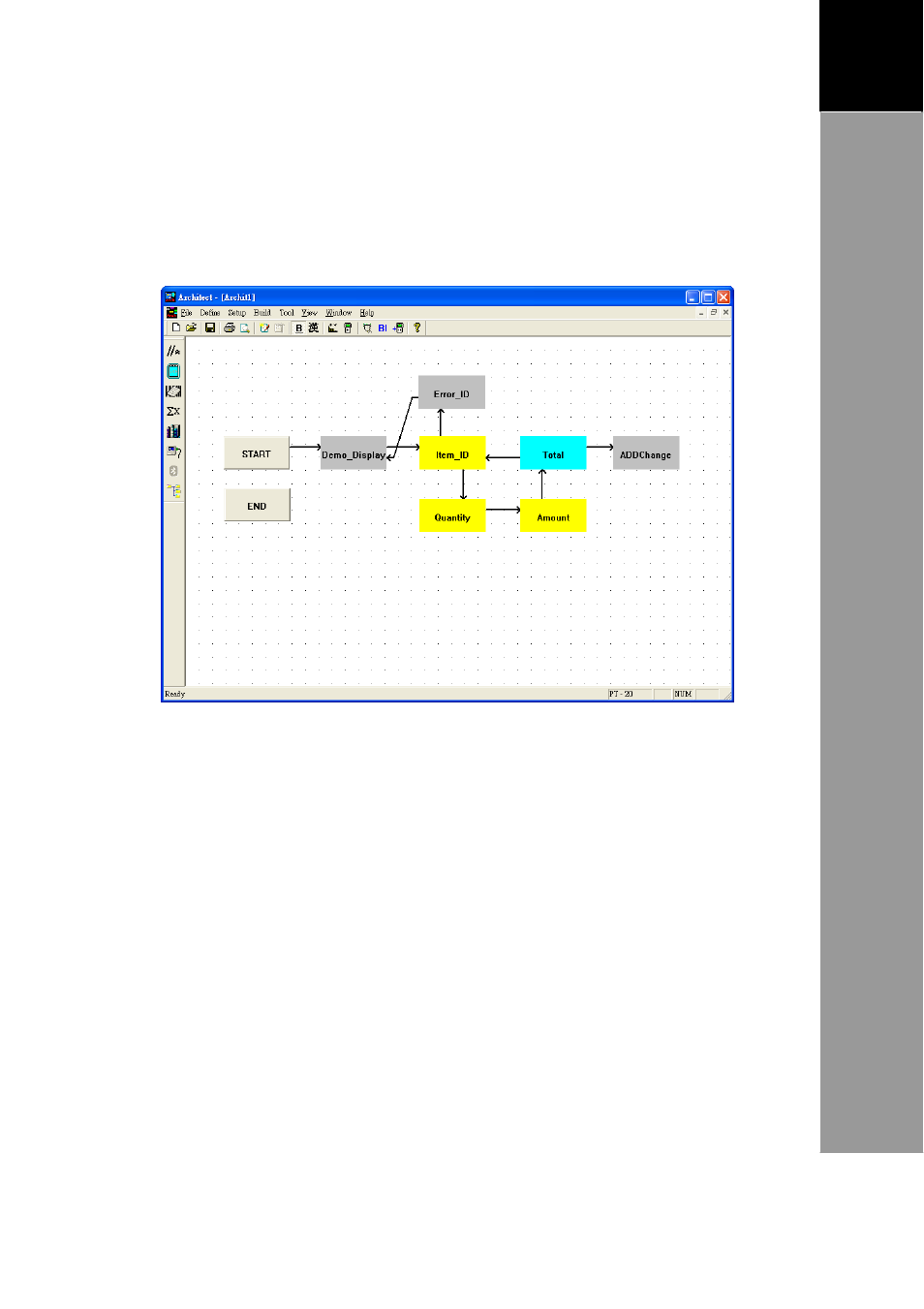
42
3
A
RCHITECT
®
U
SER
’
S
M
ANUAL
Sam
ple
Proj
e
c
t
Chapter 4: Sample Project
Below is a sample project that generates the total cost based
on the quantity and the amount of an item.
• Demo_Display: This is the display screen.
• Item_ID: This is an input node. The user enters the Item ID.
If the Item ID entered is invalid, the Terminal will execute
Error_ID (display node). The application will start again.
• Quantity: This is an input node. If the Item_ID entered is
valid, the Terminal will ask the user for the Quantity.
• Amount: This is also an input node. After entering the
quantity, the user will enter the amount of the item.
• Total: This is an operand node. This node multiplies the
Quantity by the Amount and displays the total value. If
the total value is less than 500, the ADDCharge message is
displayed. If the total value is more than or equal to 500,
the application will start from the Item_ID node again.