ARRIS 2247-N8-10NA (v9.1.x) Admin Handbook User Manual
Page 16
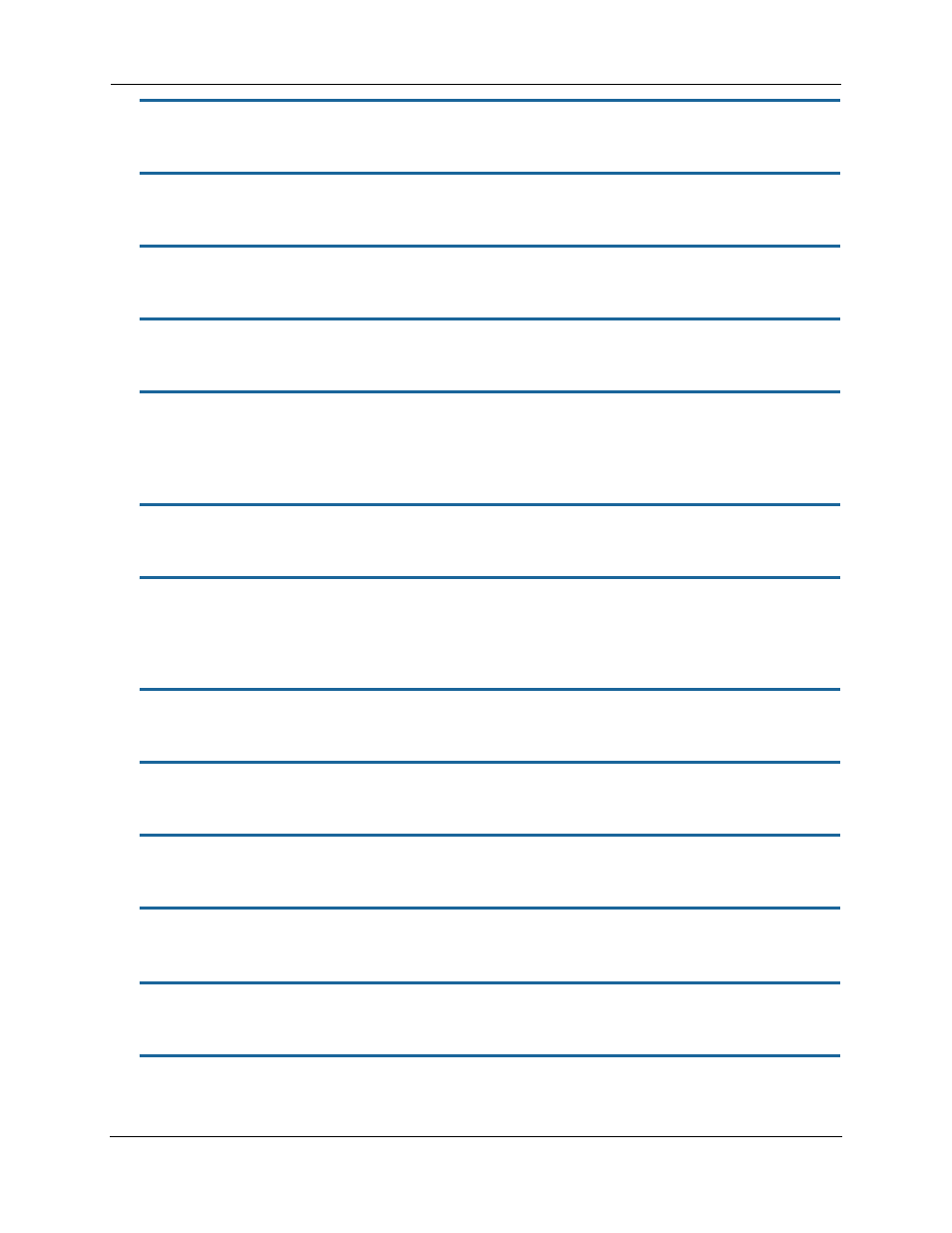
Administrator’s Handbook
16
reset ipv6 dhcp server
Clears the IPv6 DHCP lease table in the 2247-N8.
reset ipv6 lan
This function resets IPv6 LAN interface statistics.
reset ipv6 statistics
This function resets all IPv6 statistics.
reset lan-discovery
This function resets the LAN discovery table.
reset log
Rewinds the diagnostic log display to the top of the existing 2247-N8 diagnostic log. The
reset
log command
does not clear the diagnostic log. The next
show log
command will display information from the beginning
of the log file.
reset wan
This function resets WAN interface statistics.
restart [ seconds ]
Restarts your 2247-N8. If you include the optional seconds argument, your 2247-N8 will restart when the
specified number of seconds have elapsed. You must enter the complete
restart
command to initiate a
restart.
show all-info
Displays all settings currently configured in the 2247-N8.
show bridge interfaces
Displays bridge interfaces maintained by the 2247-N8.
show bridge table
Displays the bridging table maintained by the 2247-N8.
show config
Dumps the 2247-N8’s configuration script just as the
script
command does in config mode.
show crash
Displays the most recent crash information, if any, for your 2247-N8.
show dhcp server leases
Displays the DHCP leases stored in RAM by your 2247-N8.