ARRIS 2247-N8-10NA (v9.1.x) Admin Handbook User Manual
Page 68
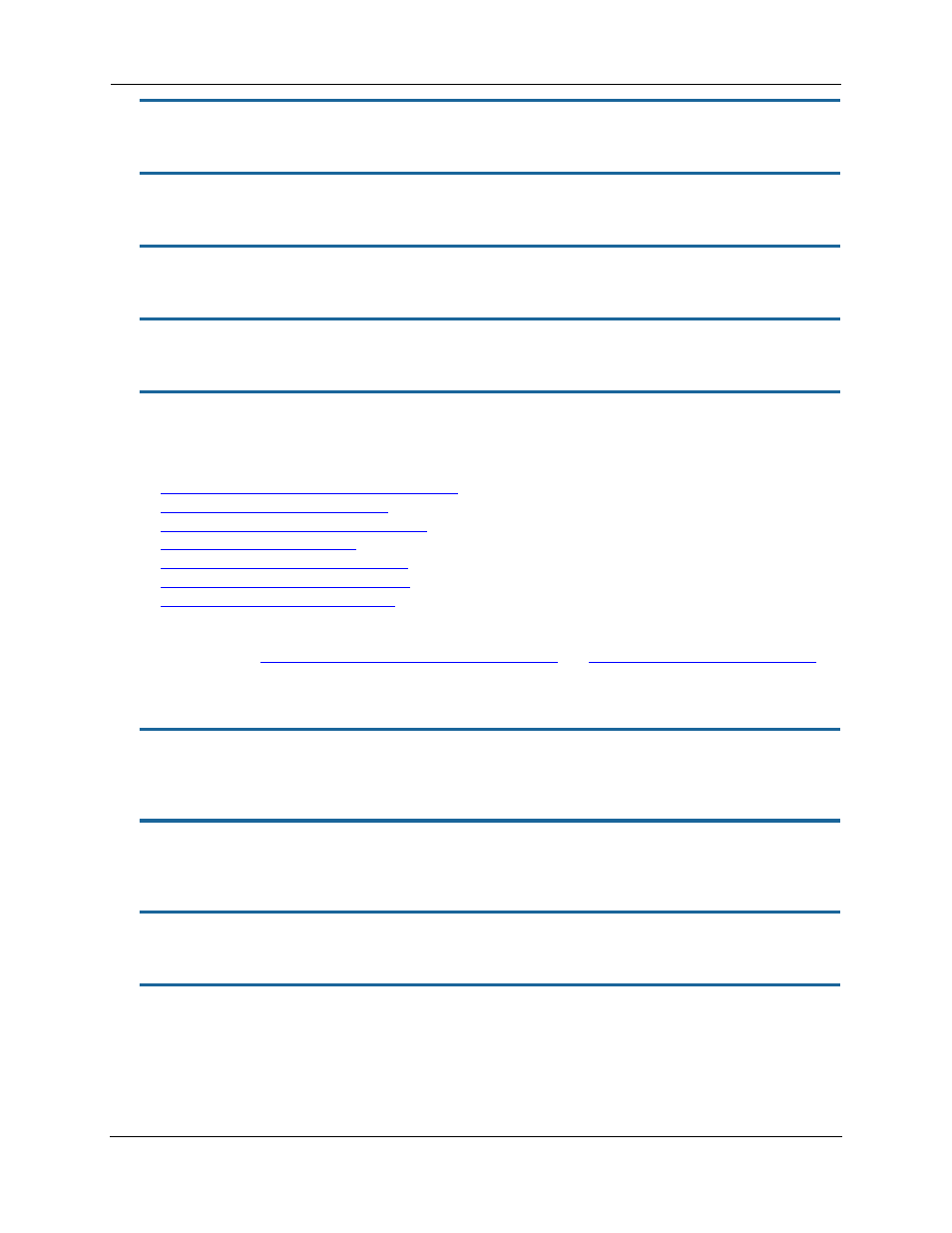
Administrator’s Handbook
68
set system fastpath hardware-enable [ off | on ]
Enables or disables the fastpath accelerator processor. Default is
off
.
set system lan-log [ on | off ]
Sets the 2247-N8 to collect or discard LAN log information. The default is on.
set system lan-log file-size [ 4096... 65536 ]
Assigns the maximum size (in bytes) for the LAN log file. The default is 16384.
set system lan-log file-count [ 2... 8 ]
Set the number of previous log files to store. The default is 4.
set system syslog enable [ on | off ]
Enables (on) or disables (off) the NVG589 syslog function. The syslog function is disabled by default. If syslog is
enabled, the following additional syslog settings may be configured:
set system syslog server-ip <IPv4/IPv6 Address>
set system syslog server-port <port>
set system syslog facility [ local0 ... local7 ]
set system syslog level [ 0 ... 7 ]
set system syslog log-system [ on | off ]
set system syslog log-firewall [ on | off ]
set system syslog log-igmp [ on | off ]
You must specify the syslog server’s IP address and any custom UDP port number to identify system logging
messages with the
set system syslog server-ip <IPv4/IPv6 Address>
set system syslog server-port <port>
commands. After the syslog server is specified, you may turn on any or all of the logging categories.
The receiving server must have a properly configured syslog server package active.
set system syslog server-ip <IPv4/IPv6 Address>
Specifies the IP address (in IPv4 dotted decimal notation or IPv6 colon-separated hexadecimal notation) of the
server that syslog messages will be sent to.
set system syslog server-port <port>
Customizes the UDP port number that the syslog function marks messages to the logging server package with
(range: 1 - 65535, default: 514).
set system syslog facility [ local0 ... local7 ]
Specifies the local facility number that syslog messages are sent to (range: local0 - local7, default: local0).
set system syslog level [ 0 ... 7 ]
Sets the severity level of syslog messages the NVG589 will send to the syslog server. Each severity level
includes all higher-level messages (e.g; a level of 2 [Critical] will also send Alert and Emergency messages) . The
severity levels are arranged and enumerated as follows:
0 : Emergency