Wan commands – ARRIS 2247-N8-10NA (v9.1.x) Admin Handbook User Manual
Page 21
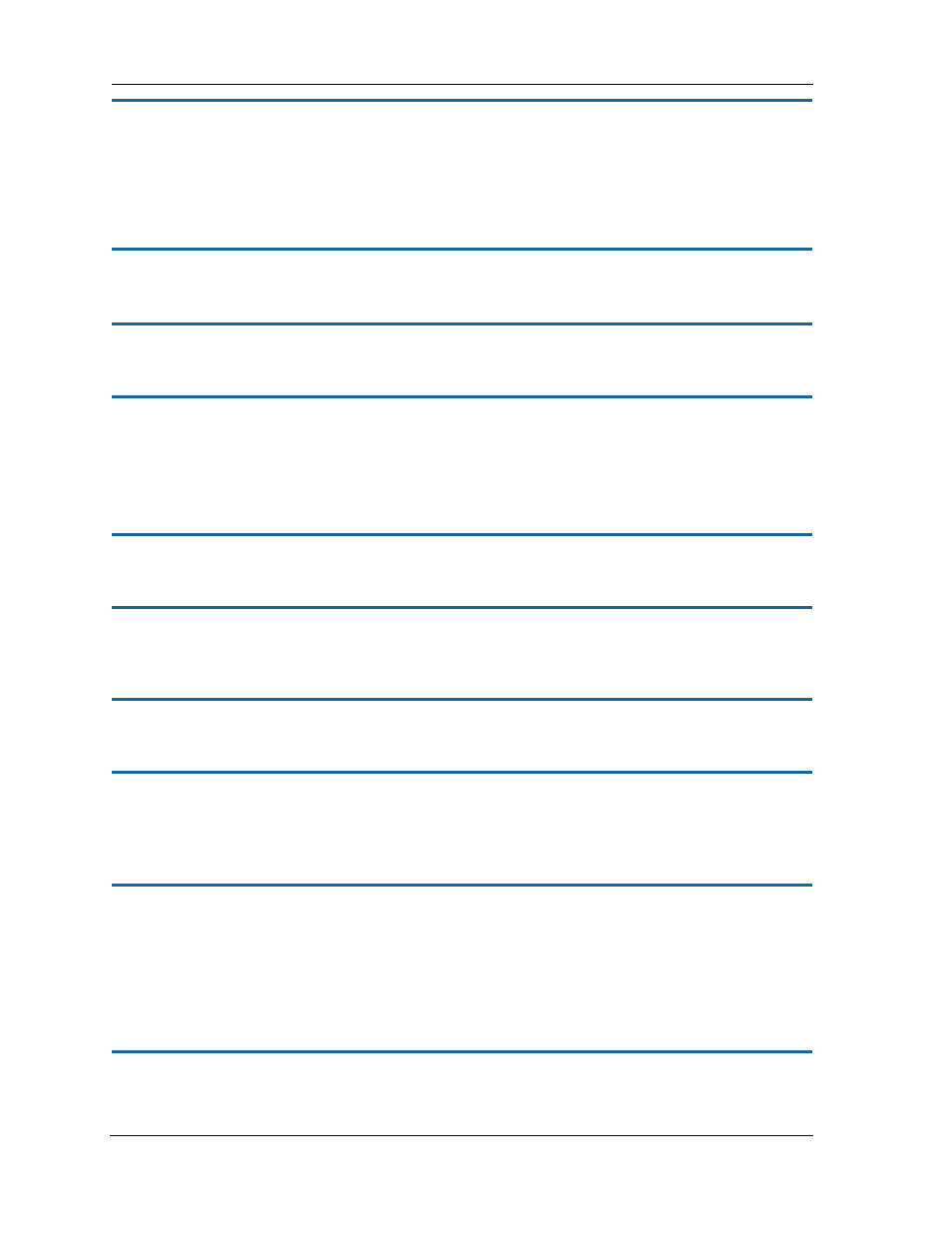
21
upload [ server_address ] [ filename ] [ confirm ]
Copies the current configuration settings of the gateway to a TFTP (Trivial File Transfer Protocol) server. The
TFTP server must be accessible on your Ethernet network. The server_address argument identifies the IP
address of the TFTP server on which you want to store the 2247-N8 settings. The filename argument iden-
tifies the path and name of the configuration file on the TFTP server. If you include the optional
confirm
keyword, you will not be prompted to confirm whether or not you want to perform the operation.
view config
Dumps the 2247-N8’s configuration just as the
view
command does in config mode.
who
Displays the names of the current shell and PPP users.
wps
Enters the Wireless (Wi-Fi) Protected Setup mode.
WPS Commands
The following commands are available in Wireless Protected Setup mode:
pushbutton
Sets the 2247-N8 to WPS “pushbutton” mode, initiating protected setup.
pin
Sets the 2247-N8 to PIN mode, enabling authorized devices to be identified and added by MAC address Per-
sonal Identification Number.
list
Lists the WPS-ready client devices (enrollees) known to the 2247-N8.
self-pin
Displays the 2247-N8’s own Personal Identification Number (PIN) value.
WAN Commands
atmping vccn [ segment | end-to-end ]
Lets you check the ATM connection reachability and network connectivity. This command sends five Opera-
tions, Administration, and Maintenance (OAM) loopback calls to the specified vpi/vci destination. There is a
five second total timeout interval.
Use the segment argument to ping a neighbor switch.
Use the end-to-end argument to ping a remote end node.
reset atm
Resets any open ATM connections.