Basler Electric BE1-51 User Manual
Page 45
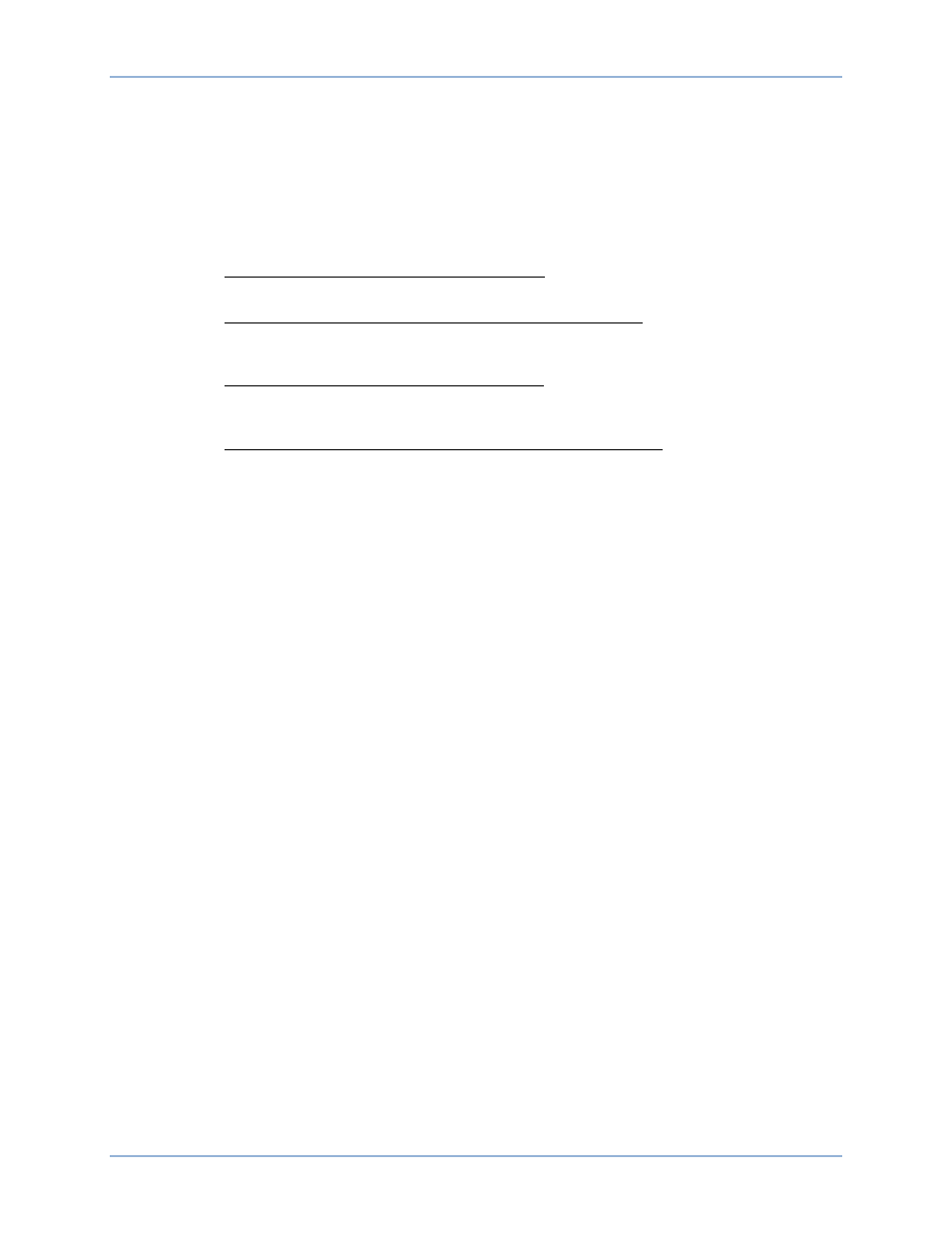
9137200997 Rev G
39
Step 9. Slowly adjust the test set, increasing the overcurrent threshold toward the value of the front
panel TAP selector J setting until the front panel TIMING indicator just illuminates. Do not
disturb this setting.
Step 10. Record the current reading and remove input current.
RESULT: The recorded value should be within
±5% of the front panel TAP selector J setting for
the phase maximum overcurrent pickup point for the time overcurrent element.
Step 11. Perform the following steps as appropriate for the correct sensing input types.
(a)
Sensing Input Type K (Single-Phase Sensing). This concludes the time overcurrent test.
Proceed to the timed output test.
(b)
Sensing Input Type I or X (Two-Phase and Neutral Sensing). Remove the power and
reconnect the input sensing to the remaining phases as shown in Figure 27, each time
repeating Steps 1 through 10. For neutral testing, continue with Step 12.
(c)
Sensing Input Type G (Three-Phase Sensing). Remove the power and reconnect the
input sensing to each of the remaining phases as shown in Figure 25, each time
repeating Steps 1 through 10.
(d)
Sensing Input Type H or V (Three-Phase with Neutral Sensing). Remove the power and
reconnect the input sensing to each of the remaining phases as shown in Figure 26, each
time repeating Steps 1 through 10. For neutral testing, continue with Step 12.
Step 12. Perform the preliminary instructions.
For the neutral sensing (terminals 17 and 18), connect the relay as shown in Figures 26 and 27,
then perform the following steps (Steps 13 through 21).
Step 13. Set the front panel TAP (NEUTRAL) selector to A.
Step 14. Adjust the test set for an overcurrent threshold having one of the following values:
(a)
0.5 A for relays with Sensing Input Range 2 or 3.
(b)
1.5 A for relays with Sensing Input Range 4 or 5.
Step 15. Slowly adjust the front panel CAL (NEUTRAL) control CCW until the front panel TIMING
indicator illuminates.
RESULT: For the neutral minimum overcurrent pickup point of 0.5 A (Step 16a, above) or 1.5 A
(Step 16b, above) the front panel CAL (NEUTRAL) control should be near its maximum CCW
limit.
Step 16. Adjust the front panel CAL (NEUTRAL) control fully CW to allow measurement of the actual
overcurrent pickup point at the A setting of the front panel TAP (NEUTRAL) selector. Note that
the front panel TIMING (NEUTRAL) indicator will extinguish. Do not disturb this setting.
Step 17. Slowly increase the current toward the value of the front panel TAP (NEUTRAL) selector A
setting until the front panel TIMING (NEUTRAL) indicator illuminates. Do not disturb this
setting.
Step 18. Record the current reading and remove input current.
RESULT: The recorded value should be within
±5% of the front panel TAP (NEUTRAL)
selector A setting for the neutral minimum overcurrent pickup point for the time overcurrent.
Step 19. Set the front panel TAP (NEUTRAL) selector to J.
Step 20. Slowly adjust the test set, increasing the overcurrent threshold toward the value of the front
panel TAP (NEUTRAL) selector J setting until the front panel TIMING (NEUTRAL) indicator
just illuminates. Do not disturb this setting.
Step 21. Record the current reading and remove input current.
BE1-51
Tests and Adjustments