Tap and tap (neutral) selector setting – Basler Electric BE1-51 User Manual
Page 50
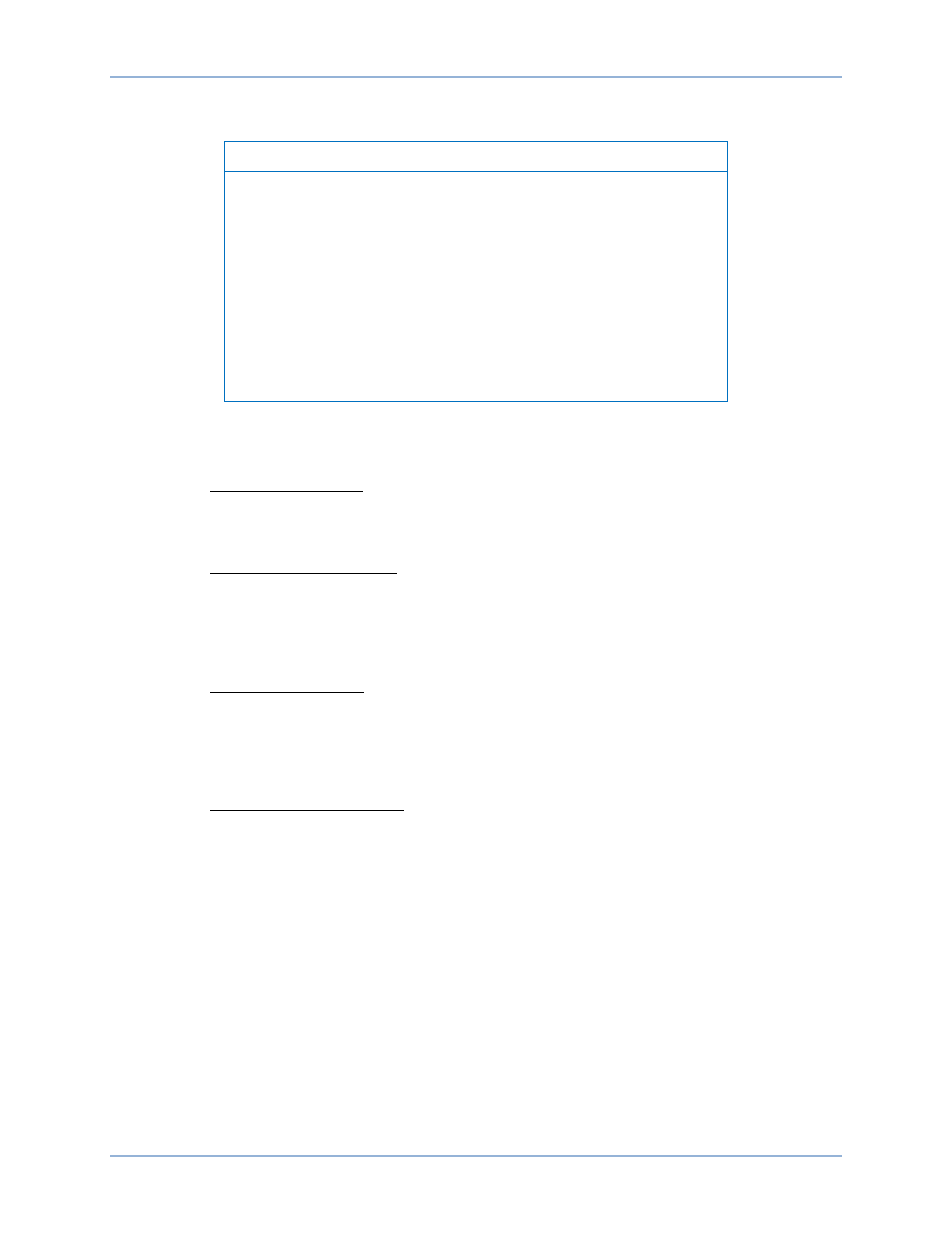
44
9137200997 Rev G
TAP and TAP (NEUTRAL) Selector Setting
Note
Selection of one of the specific overcurrent pickup points provided by
the front panel TAP selector (and with the front panel TAP CAL
control fully CW) will permit a pickup point within
±5% of the selector
value without having to connect the relay to a test setup to verify the
setting. If present, the front panel TAP (NEUTRAL) selector and the
front panel CAL (NEUTRAL) control provide this function for the
neutral overcurrent pickup point.
However, if the desired pickup point falls between these front panel
TAP selector settings, or if the instantaneous overcurrent option 1-1 or
1-2 is present, the relay should be connected to a test setup for a
precise setting, then the following steps should be performed.
Step 1.
Connect the test setup to the relay according to the sensing input type present in the relay as
follows:
(a) Sensing Input Type K: Refer to Figure 24. Because the relay front panel TIMING indicator
provides the needed pickup indication, do not connect the test setup to the output
terminals. The current sense terminals for the desired range (HIGH or LOW), however,
should be connected to the relay.
(b) Sensing Input Types I or X: Refer to Figure 27. Because the relay front panel TIMING
indicator provides the needed pickup indication, do not connect the test setup to the output
terminals. The front panel TAP selector is ganged and the adjustment of one input phase
automatically aligns the other, thus, only one set of current sense terminals need be
connected. For adjustment of the front panel TAP (NEUTRAL) selector, the relay is
reconnected for neutral sensing by this procedure.
(c) Sensing Input Type G: Refer to Figure 25. Because the relay front panel TIMING indicator
provides the needed pickup indication, do not connect the test setup to the output
terminals. The desired range terminals (HIGH or LOW), however, should be connected to
the relay. The front panel TAP selector is ganged and the adjustment of one input phase
automatically aligns the others, thus, only one set of current sense terminals need be
connected.
(d) Sensing Input Types H or V: Refer to Figure 26. Because the relay front panel TIMING
indicator provides the needed pickup indication, do not connect the test setup to the output
terminals. The front panel TAP selector is ganged and the adjustment of one input phase
automatically aligns the others, thus, only one set of current sense terminals need be
connected. For adjustment of the front panel TAP (NEUTRAL) selector, the relay is
reconnected for neutral sensing by this procedure.
Step 2.
Remove the relay front cover.
Step 3.
Sensing Input Types G, I, K, or X. Verify that the front panel TAP RANGE plate is installed and
the correct range (HIGH or LOW) is visible.
Step 4.
Adjust the test current to the desired time overcurrent pickup point for the relay.
Step 5.
Set the front panel TAP selector to the closest setting above the desired pickup point.
Step 6.
Adjust the front panel TAP CAL control fully CW.
Step 7.
Apply current to the relay.
Step 8.
Slowly adjust the front panel TAP CAL control CCW until the front panel TIMING indicator just
illuminates which indicates the desired time overcurrent pickup point for phase sensing. For
Tests and Adjustments
BE1-51