Automatic on/off, Sounds, Settings – Becker TRAFFIC ASSIST Z217 User Manual
Page 125
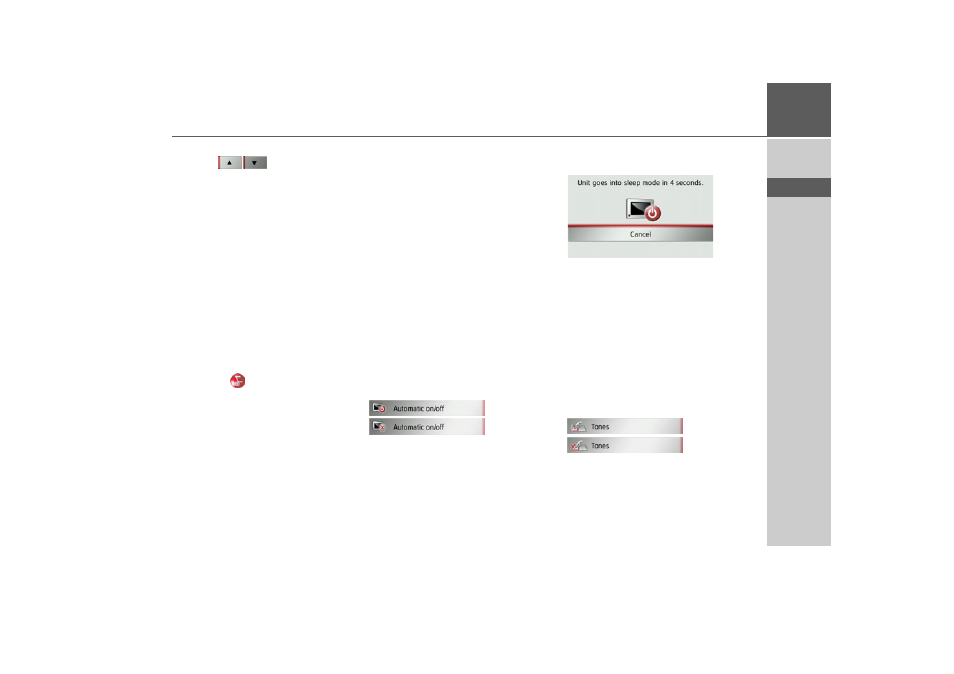
125
SETTINGS
>>>
> D
> GB
> F
> I
> E
> P
> NL
> DK
> S
> N
> FIN
> TR
> GR
> PL
> CZ
> H
> SK
Scrolling
Using the
buttons, it is possi-
ble to scroll through the list in the direc-
tion of the relevant arrow.
Selecting the language
> Press the button for the required lan-
guage.
> The selection is confirmed by pressing
OK
.
A prompt appears indicating that the soft-
ware has been re-started, and you are
asked whether you really want to change
the language.
> Confirm the prompt using
Yes
.
Cancelling the language selection
Pressing the
button cancels the lan-
guage selection and shows the settings
menu.
Automatic on/off
The Traffic Assist can switch automatical-
ly to sleep mode when the vehicle ignition
is switched off.
Prerequisite:
• The Traffic Assist must be connected to
the vehicle cigarette lighter (see also
page 18).
• The cigarette lighter is de-energized af-
ter the ignition is switched off.
• The relevant function can be switched
on at the Traffic Assist.
Switching the function on / off
> Press the
Automatic on/off
button.
Depending on the previous setting, the
function will be switched on or off. The
current setting is shown by the icon.
• Top icon: The function is switched on,
the Traffic Assist switches off automati-
cally.
• Bottom icon: The function is switched
off, the Traffic Assist does not switch off
automatically.
The following display is shown during au-
tomatic switch-off.
You can cancel the automatic switch-off
procedure by pressing the
Abbrechen
button.
Sounds
You can switch the Traffic Assist signal
tone on and off. This also includes the
clicking of the touch screen buttons.
> Press the
Tones
button.
Depending on the previous setting, the
signal tones are switched on or off.
• Top icon: Tones switched on
• Bottom icon: Tones switched off