Editing a route, Navigation mode – Becker TRAFFIC ASSIST Z217 User Manual
Page 53
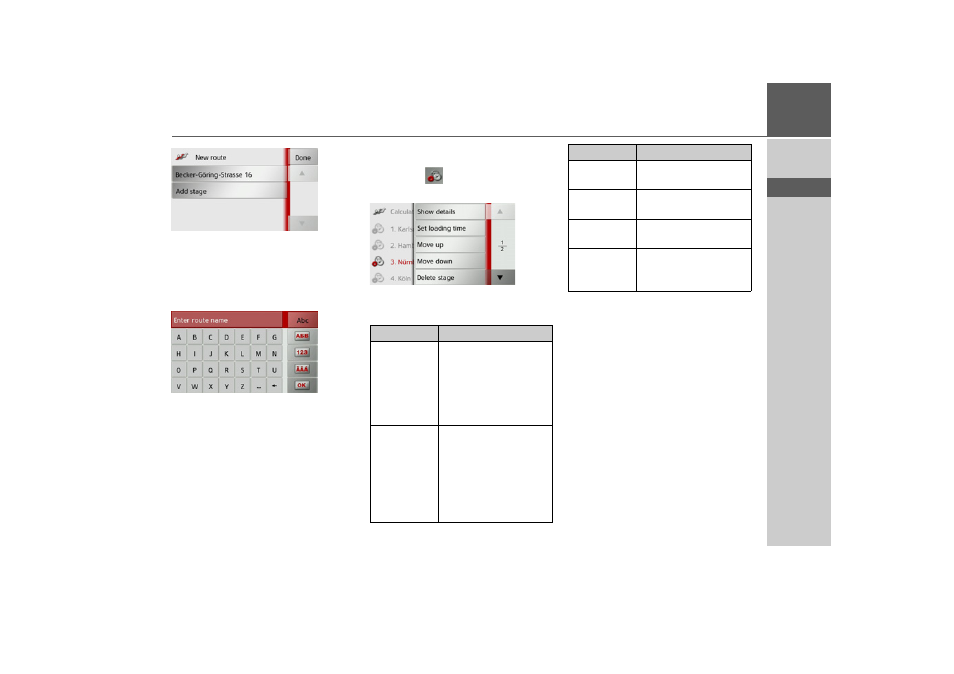
53
NAVIGATION MODE
>>>
> D
> GB
> F
> I
> E
> P
> NL
> DK
> S
> N
> FIN
> TR
> GR
> PL
> CZ
> H
> SK
> Press
Add stage
to enter further inter-
mediate destinations as described
above.
> When you have entered all intermediate
destinations, press the
Done
button.
> Give the route a name of your choice.
The stage menu for the new route will be
displayed.
Editing a route
> Select the route you wish to edit.
> Press the
button in front of the
stage you wish to edit.
The edit menu will be displayed. The fol-
lowing options are available:
Option
Meaning
Show details
The data relating to the
intermediate destination
is displayed. From this
screen, you can display
the intermediate destina-
tion on the map.
Set loading
time
You can define the ex-
pected loading time. De-
fining the loading time is
necessary in order that
the estimated time of ar-
rival is as accurate as pos-
sible.
Move up
The stage is moved for-
wards by one position.
Move down
The stage is moved back-
wards by one position.
Delete stage
The stage is deleted from
the route.
Replace
stage
You can replace the se-
lected stage with another
intermediate destination.
Option
Meaning