Reading a message, Navigation mode – Becker TRAFFIC ASSIST Z217 User Manual
Page 71
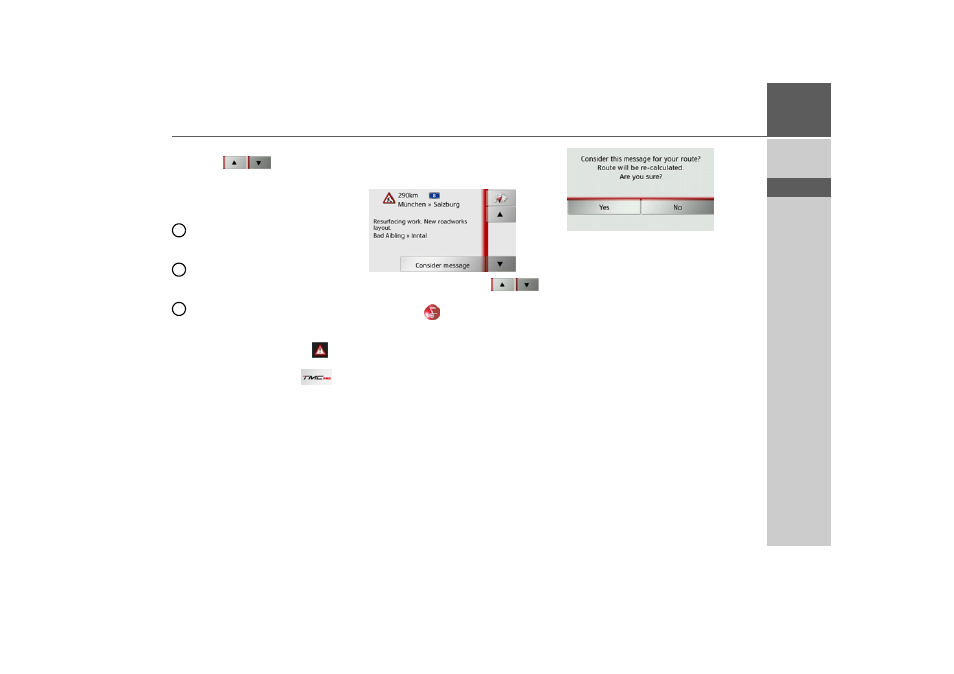
71
NAVIGATION MODE
>>>
> D
> GB
> F
> I
> E
> P
> NL
> DK
> S
> N
> FIN
> TR
> GR
> PL
> CZ
> H
> SK
You can scroll through the list using the
arrow keys
on the right-hand
edge of the screen.
The following is displayed for each traffic
announcement:
The type of problem and the distance
as the crow flies from the current po-
sition
The road number (motorway, A-road
or district road) and the section of
road with traffic direction
The duration of the problem
If a TMC message lies on your route, the
message is indicated by the sign
.
Traffic announcements received via
TMCpro are indicated by the
sym-
bol.
Reading a message
> Press on the desired message in the list.
The message display appears.
> Press the arrow buttons
to
scroll in the messages.
> Press the
button to return to the
message list.
If a message lies on your route as shown in
the example, by pressing the
Consider
message
button you can process this
message.
If you wish to recalculate the route, press
the
Yes
button.
The route is recalculated and, if possible,
a detour is calculated.
If you wish to cancel the change, you can
call up the relevant message again and
then press the
Ignore message
button.
Another prompt will appear, which you
must reply
Yes
to. The route is then recal-
culated without taking into account the
message in question.
1
2
3