Saving a position, Calling up the telephone, Switching off the display – Becker TRAFFIC ASSIST Z217 User Manual
Page 93: Defining fast access buttons, Navigation mode
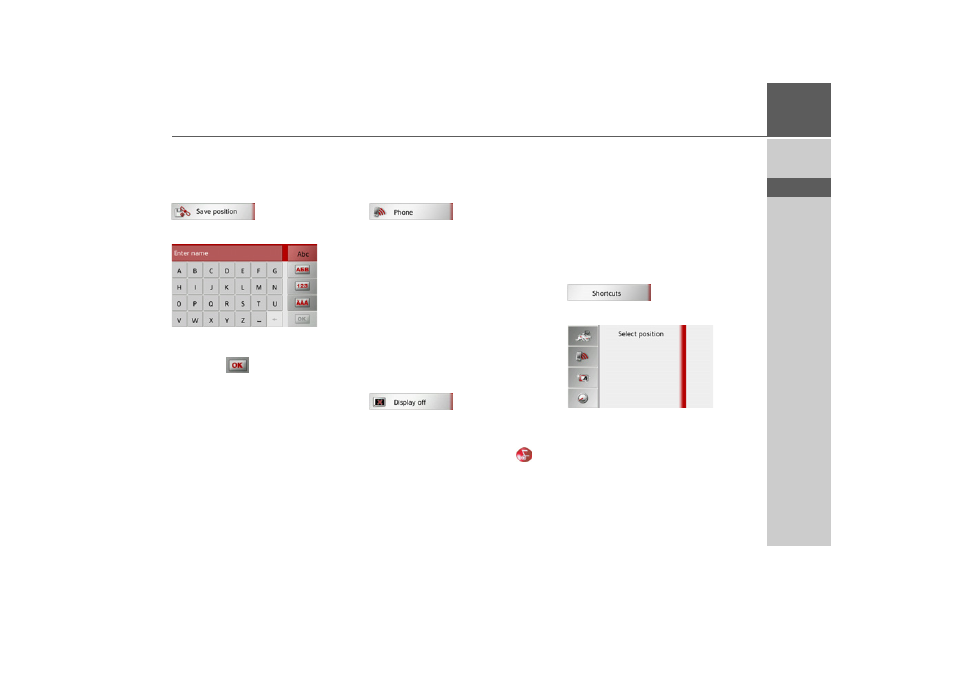
93
NAVIGATION MODE
>>>
> D
> GB
> F
> I
> E
> P
> NL
> DK
> S
> N
> FIN
> TR
> GR
> PL
> CZ
> H
> SK
Saving a position
You can save the current position.
> Call up the options menu for the map
display.
> Press the
Save position
button.
> Enter the name you want for the posi-
tion.
> Press the
button to confirm the
name.
Calling up the telephone
You can call up the telephone function.
> Open the options menu for the map
display.
> Press the
Phone
button.
The telephone function is called up.
Switching off the display
To reduce the distraction posed by the
display of the Traffic Assist you can switch
off the display. You will then only receive
acoustic instructions during route guid-
ance. All overlays will, however, still be
displayed.
> Call up the options menu for the map
display.
> Press the
Display off
button.
To cancel switching off the display you
can touch the display or press the
but-
ton.
Defining fast access buttons
The Traffic Assist has four freely assigna-
ble buttons on the left-hand side of the
options menu which you can assign func-
tions from the options menu.
This gives you fast access to key functions.
The buttons are pre-assigned at the facto-
ry.
> Open the options menu for the map
display.
> Press the
Shortcuts
button.
> Select the fast access button to be
changed.