Other character sets, Entering numbers, Switching between upper and lower case – Becker TRAFFIC ASSIST Z217 User Manual
Page 29: Switching between upper and, Lower case, General operation
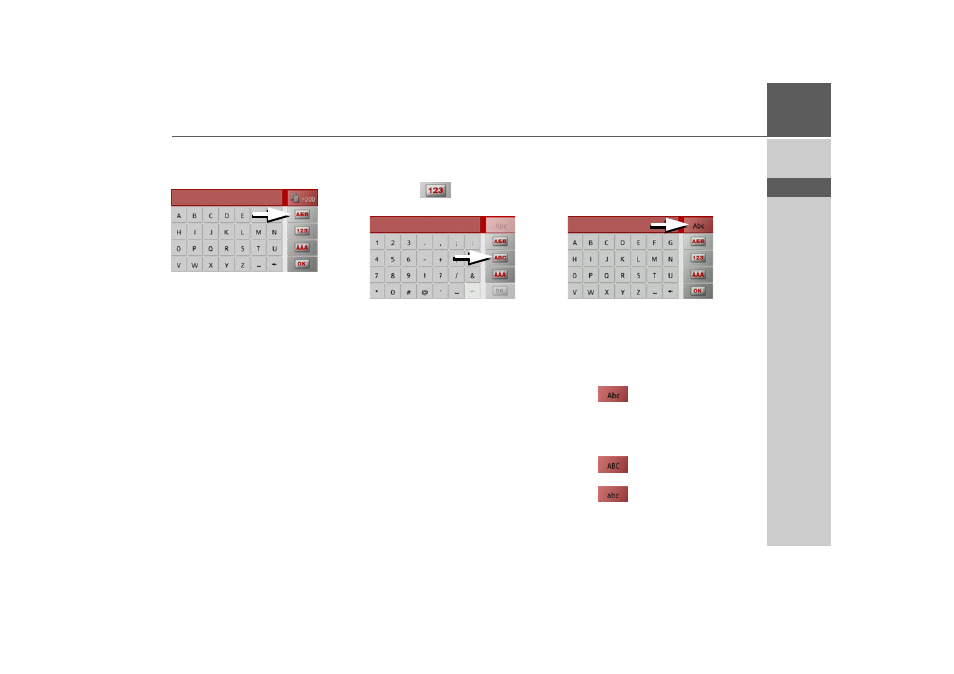
29
GENERAL OPERATION
>>>
> D
> GB
> F
> I
> E
> P
> NL
> DK
> S
> N
> FIN
> TR
> GR
> PL
> CZ
> H
> SK
Other character sets
Different character sets can be selected for
the keyboard of the Traffic Assist.
> Press the button marked with an arrow
repeatedly until the desired character set
is selected.
Entering numbers
Switch to the numbers keyboard in order
to enter figures.
> Press the
button.
The numbers keyboard is displayed.
> In order to return again to the keyboard
for entering letters, press the button
marked with an arrow.
Switching between upper and lower
case
During free text entry, it is possible to
switch between upper/lower case and the
automatic function.
> Press repeatedly on the button in the
top right-hand corner of the display un-
til the desired method of entry is acti-
vated.
The inscription on the button symbolises
the method of entry.
• The
button represents automat-
ic mode. This means that, on entry, the
first letter is automatically in upper case
and subsequently changes automatically
to lower case.
• The
button represents the entry
of upper case letters.
• The
button represents the entry
of lower case letters.