Setting day/night display, Selecting/setting the vehicle profile, Navigation mode – Becker TRAFFIC ASSIST Z217 User Manual
Page 84
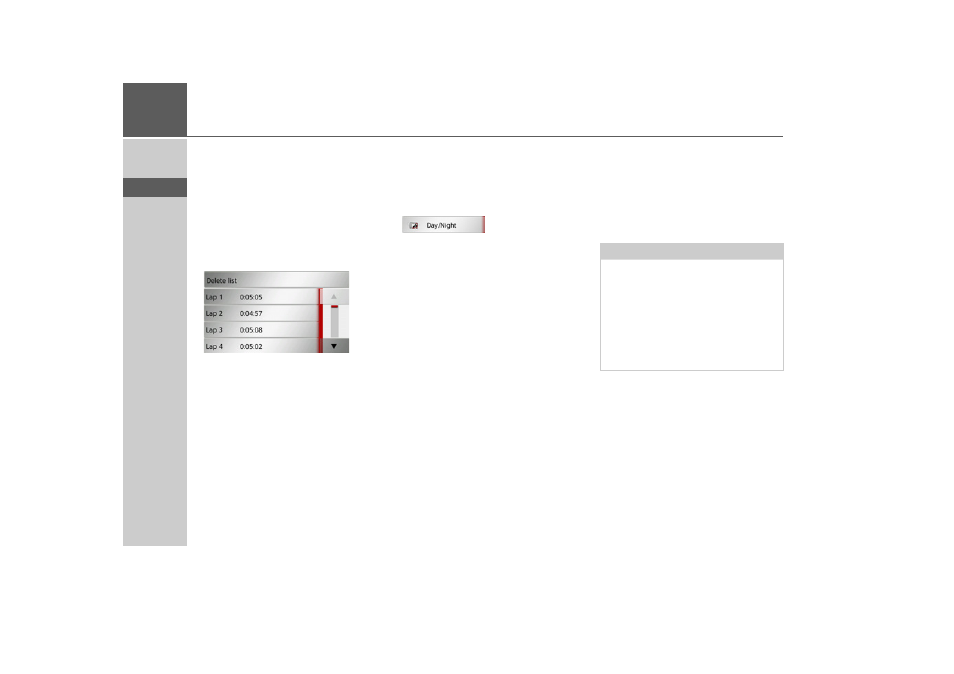
84
>>>
NAVIGATION MODE
> D
> GB
> F
> I
> E
> P
> NL
> DK
> S
> N
> FIN
> TR
> GR
> PL
> CZ
> H
> SK
Press the
Stop
button to stop the record-
ing. The time continues if you press the
Start
button again after stopping the re-
cording.
Press the
Reset
button to delete all re-
cordings and reset all times to zero.
You can display the individual laps in list
form using the
List view
button.
> Press the
Delete all entries
button to
delete the recorded laps.
Setting day/night display
You can switch the Traffic Assist display
from day to night and vice versa.
> Call up the options menu for the map
display.
> Press the
Day/Night
button.
The display changes from day to night
and vice versa.
Selecting/setting the vehicle profile
You can select or set the vehicle profile.
For truck profiles, you can define/select
dimensions, weight, number of axles etc.
If the appropriate profile has been set,
route calculations will take this informa-
tion into account.
Note:
Please note that, at the time of delivery,
the special truck information is only
available in Germany, Belgium, Austria,
France, Spain, Italy and The Nether-
lands.
In all other countries the settings in the
truck profiles will not be taken into ac-
count.