Switching on, General operation – Becker TRAFFIC ASSIST Z217 User Manual
Page 24
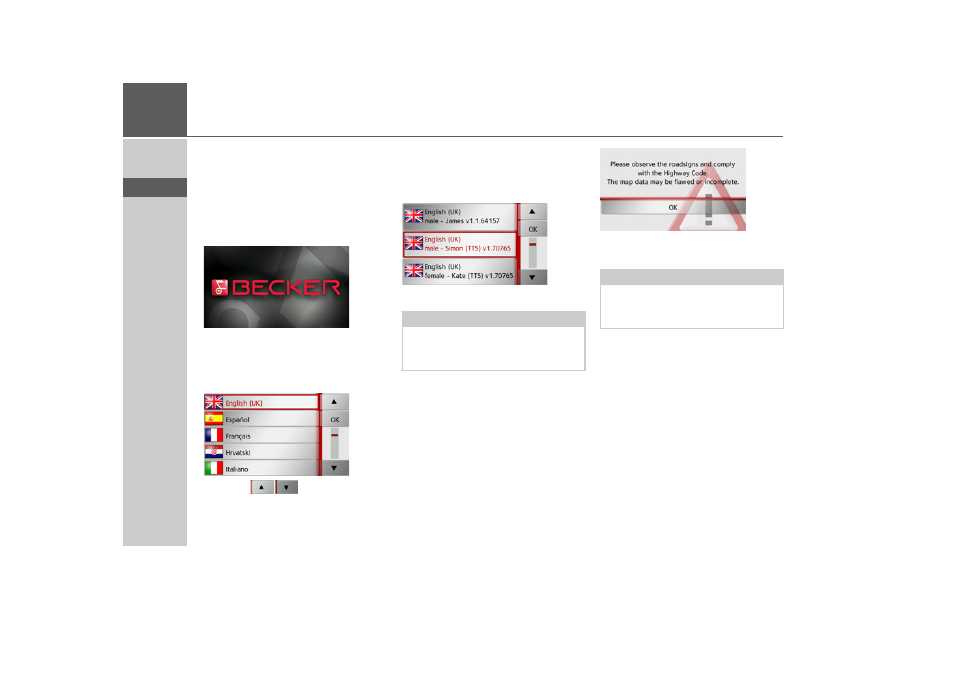
24
>>>
GENERAL OPERATION
> D
> GB
> F
> I
> E
> P
> NL
> DK
> S
> N
> FIN
> TR
> GR
> PL
> CZ
> H
> SK
Switching on
> Set the On/Off switch on the underside
of the unit to On.
> Press the button on the top of the Traf-
fic Assist.
The unit is switched on. The manufactur-
er's logo appears on the touchscreen.
When the Traffic Assist is started for the
first time, the language selection is dis-
played automatically.
Using the
buttons, it is possi-
ble to scroll through the list in the direc-
tion of the relevant arrow.
> Press the button for the required lan-
guage.
> The selection is confirmed by pressing
OK
.
> Then select the desired voice.
A short example announcement is given.
> Confirm your selection by pressing the
OK
button.
The following prompt appears shortly af-
terwards:
> If you agree to the request contained in
this prompt, press the
OK
button.
You are then prompted to confirm the se-
lected vehicle profile (press
OK
).
By pressing the
Change profile
button,
you can select a different profile as per the
description under “Selecting the vehicle
profile” on page 58. Car and truck profiles
can also be adapted in accordance with the
description under “Selecting/setting the
vehicle profile” on page 84.
Note:
Voices with a (TTS) tag support the text-
to-speech function (e.g. announcing
roads and reading out text messages).
Note:
Use of the Traffic Assist is only permitted
in accordance with the national road traf-
fic regulations applicable at the time.