2 esc/pos command table – Bematech MP-4000 TH Programmer's Manual User Manual
Page 11
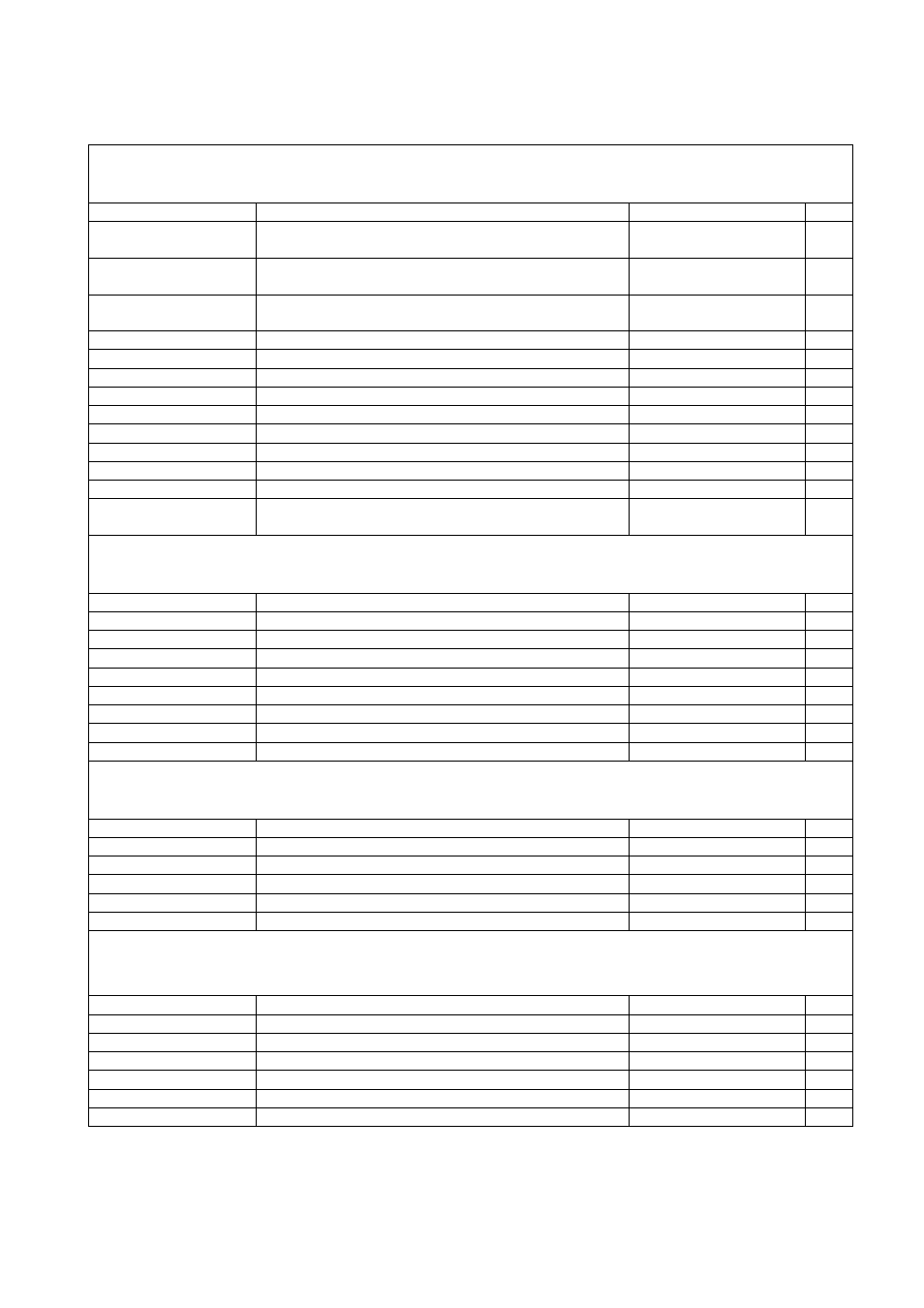
MP-4000 TH POS Printer Rev.1.4
Programmer’s
Manual
22-aug-2007
Firmware Release: 1.5
11
2.2 ESC/POS Command Table
Operation
Code Function
Format
hexadecimal
Page
GS F9h 5 01h
Select ESC/POS operation mode. Writes on flash.
Use with caution.
1D F9 35 01 56
GS F9h 20h 31h
Select ESC/POS temporary operation mode.
Doesn’t alters flash.
1D F9 20 31
56
GS F9h 1Fh 31h
Return to previous set of commands configured
before temporary setting.
1D F9 1F 31
57
ESC = n
Select peripheral device
1B 3D n
57
ESC @
Initialize printer
1B 40
57
ESC c 3 n
Select paper sensor(s) to output paper-end signals
1B 63 33 n
58
ESC c 4 n
Select paper sensor(s) to stop printing
1B 63 34 n
58
ESC c 5 n
Enable/disable panel buttons
1B 63 35 n
59
ESC p m t
1
t
2
General pulse
1B 70 m t
1
t
2
59
GS ( A p
L
p
H
n m
Execute test print
1D 28 41 p
L
p
H
n m
60
DLE DC4 n m t
Generate pulse at real-time
10 14 n m t
60
GS V m (n)
Select cut mode and cut paper
1D 56 m (n)
61
ESC ( A pL pH fn n c
t1 t2
Activate buzzer
1B 28 41 pL pH fn n c
t1 t2
61
Vertical positioning
Code Function
Format
hexadecimal
Page
LF
Print and line feed
0A
62
FF
Print and return to standard mode
0C
62
CR
Print and carriage return
0D
62
ESC $ n
L
n
H
Set absolute print position
1B 24 n
L
n
H
63
ESC 2
Select default line spacing
1B 32
63
ESC 3 n
Set line spacing
1B 33 n
63
ESC \ n
L
n
H
Set relative print position
1B 5C n
L
n
H
63
ESC d n
Print and feed n lines
1B 64 n
64
Horizontal positioning
Code Function
Format
hexadecimal
Page
HT Horizontal
tab
09 65
ESC SP n
Set right-side character spacing
1B 20 n
65
ESC D n1…n
K
NUL
Set horizontal tab positions
1B 44 n1…nk 00
65
ESC a n
Select justification
1B 61 n
66
GS L n
L
n
H
Set left margin
1D 4C n
L
n
H
66
Character types
Code Function
Format
hexadecimal
Page
ESC – n
Turn underline mode on/off
1B 2D n
67
ESC E n
Turn emphasized mode on/off
1B 45 n
67
ESC M n
Select character font
1B 4D n
67
GS B
Activate/deactivate black/white reverse printing
1D 42 n 68
ESC R n
Select an international character set
1B 52 n 68
ESC t n
Select character code table
1B 74 n
68