2 using the command summary, 1 esc/bema command table – Bematech MP-4000 TH Programmer's Manual User Manual
Page 7
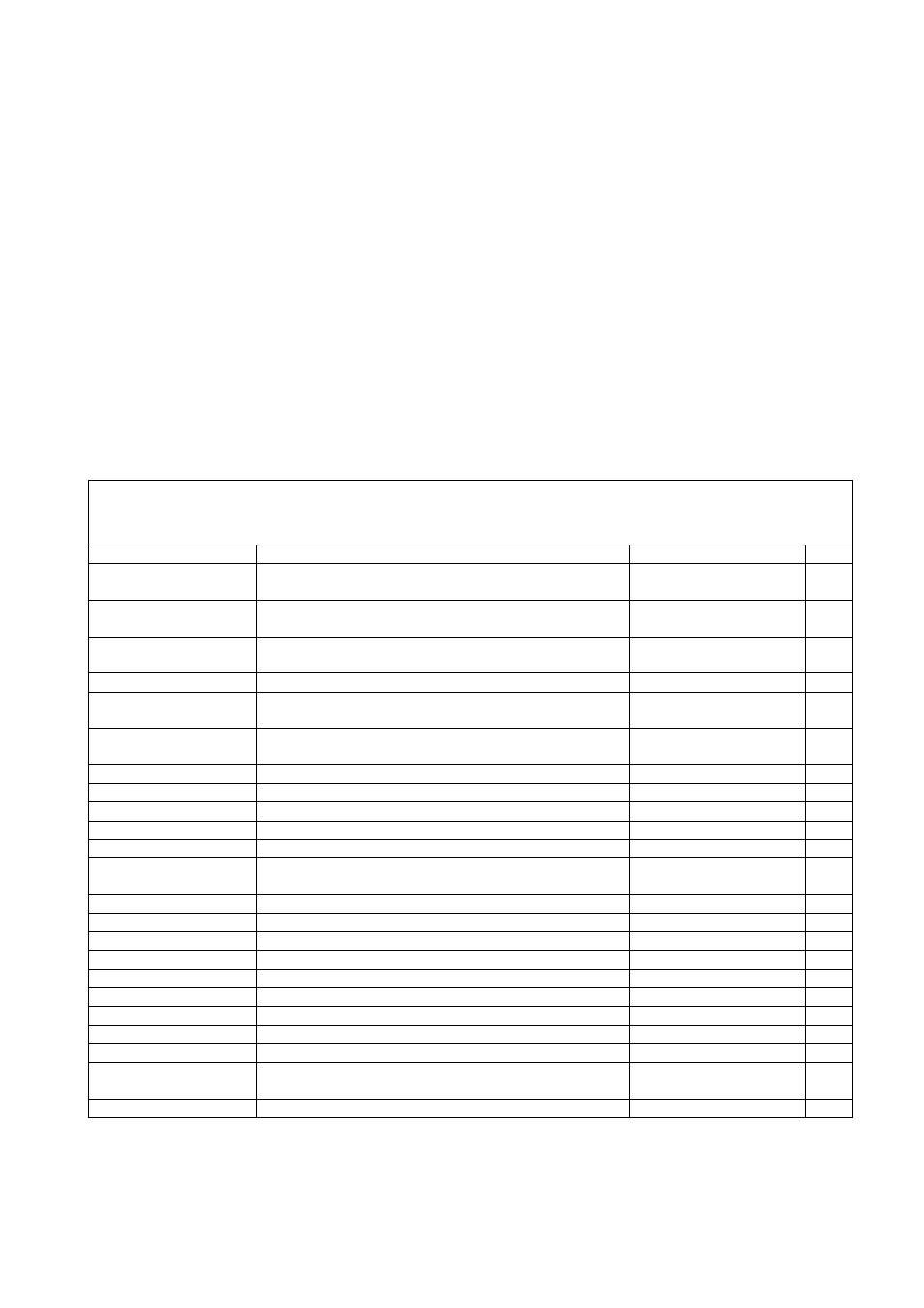
MP-4000 TH POS Printer Rev.1.4
Programmer’s
Manual
22-aug-2007
Firmware Release: 1.5
7
2 Using the command summary
The following section lists and describes all resident commands including command
parameters. The command syntax is as follows:
•ESC P is a command without parameters;
•ESC Q n is a command with one parameter only;
•ESC K n1 n2 is a command with two parameters;
•ESC D n1...nk is a command with a variable number of parameters.
A character ‘h’ following an alphanumeric string represents an hexadecimal number. A
number with no ‘h’ following it is in decimal mode. An italic item is a parameter to the escape
function.
Note: MP-4000 TH printer is capable of interpreting ESC/Bema commands and
ESC/POS commands.
2.1 ESC/Bema Command Table
Operation
Code Function
Format
hexadecimal
Page
GS F9h 5 00h
Select ESC/Bema operation mode. Writes on flash.
Use with caution.
1D F9 35 00 13
GS F9h 20h 30h
Select ESC/Bema temporary operation mode.
Doesn’t alters flash.
1D F9 20 30
13
GS F9h 1Fh 31h
Return to previous set of commands configured
before temporary setting.
1D F9 1F 31
14
ESC @
Initializes the MP-4000 TH printer
1B 40
14
ESC b n
n
= 1 => PE signal reflects drawer sensor
n
= 0 => PE signal reflects paper sensor
1B 62 n 14
ESC v n
Activate drawer for n milliseconds (-50ms < n <
200ms)
1B 76 n 14
ESC w
Performs a full paper cut
1B 77
15
ESC m
Performs a partial paper cut
1B 6D
15
ESC y n
Enable / disable panel keys
1B 79 n 15
ESC x
Enable Dump Mode
1B 78
16
ESC z n Enable
(n = 1) / disable (n = 0) automatic line feed
1B 7A n 16
ESC ( A pL pH fn n1
n2
vol
Activate/deactivate buzzer
1B 28 41 pL pH fn n1
n2
vol
16
GS F9h – n
Set printer priority (high quality or high speed)
1D F9 2D n 17
GS F9h ! n
Set paper width
1D F9 21 n 17
GS F9h , n
Enable/Disable paper near end sensor
1D F9 2C n 18
GS F9h + n
Set and save printing intensity
1D F9 2B n 18
GS FAh n
Set printer language
1D FA n 18
GS F9h “ 0
Get printer log
1D F9 22 30
19
GS F9h ‘ n
Get printer information
1D F9 27 n 19
GS F9h ( 0
Load default user configuration
1D F9 28 30
20
GS F9h ) 0
Print user configuration
1D F9 29 30
20
GS F7h BS NUL !
i
1
...i
4
s
1
..s
4
Set IP address and subnet mask
1D F7 08 00 21 i
1
...i
4
s
1
..s
4
20
GS F9h * n
Set USB address
1D F9 2A n 20