Gs r n – Bematech MP-4000 TH Programmer's Manual User Manual
Page 74
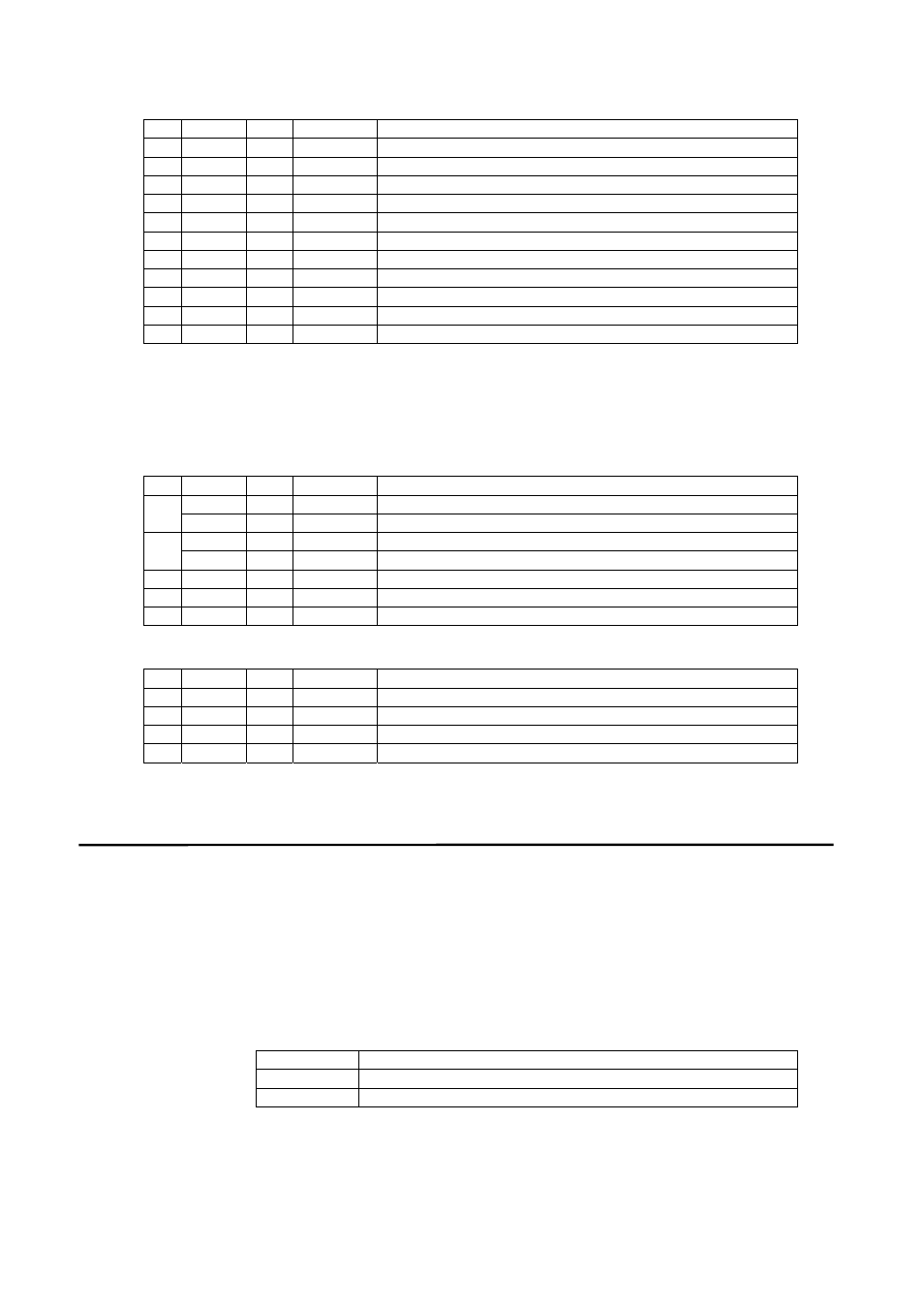
MP-4000 TH POS Printer Rev.1.4
Programmer’s
Manual
22-aug-2007
Firmware Release: 1.5
74
Second byte - Printer Information
Bit Off/On Hex Decimal Status
for
ASB
0 - - - Undefined.
1 - - - Undefined.
2 - - - Undefined.
3
Off
00
0
No autocutter error.
On
08
8
Autocutter error occurred.
4
Off
00
0
Not used. Fixed to Off.
5
Off
00
0
No unrecoverable error.
On
20
32
Unrecoverable error occurred.
6
Off
00
0
No automatically recoverable error.
On
40
64
Automatically recoverable error occurred.
7
Off
00
0
Not used. Fixed to Off.
Bit 3: If these errors occur due to paper jams or the like, it is possible to recover by correcting the
cause of the error and executing DLE ENQ n (1 = n = 2). If an error due to a circuit failure (e.g.
wire break) occurs, it is impossible to recover.
Bit 6: When printing is stopped due to high print head temperature until the print head temperature
drops sufficiently or when the paper roll cover is open during printing, bit 6 is On.
Third byte - Paper Sensor Information
Bit Off/On Hex Decimal Status
for
ASB
Off
00
0
Paper roll near-end sensor: paper adequate.
0,1
On
03
3
Paper roll near-end sensor: paper near end.
Off
00
0
Paper roll end sensor: paper present.
2, 3
On
0C
12
Paper roll end sensor: paper not present.
4
Off
00
0
Not used. Fixed to Off.
5, 6
-
-
-
Undefined.
7
Off
00
0
Not used. Fixed to Off.
Fourth byte - Paper Sensor Information
Bit Off/On Hex Decimal Status
for
ASB
0-3 - -
- Undefined.
4
Off
00
0
Not used. Fixed to Off.
5, 6
-
-
-
Undefined.
7
Off
00
0
Not used. Fixed to Off.
GS r n
[Function]
Transmit
status.
[Format]
ASCII
GS
r
n
Hexadecimal
1D 72 n
Decimal 29
114
n
[Description]
Transmits the status specified by n as follows:
n
Function
1, 49
Transmits paper sensor status
2, 50
Transmits drawer kick-out connector status
[Details]
• This command is executed when the data in the receive buffer is
developed. Therefore, there may be a time lag between receiving