Gs / m – Bematech MP-4000 TH Programmer's Manual User Manual
Page 39
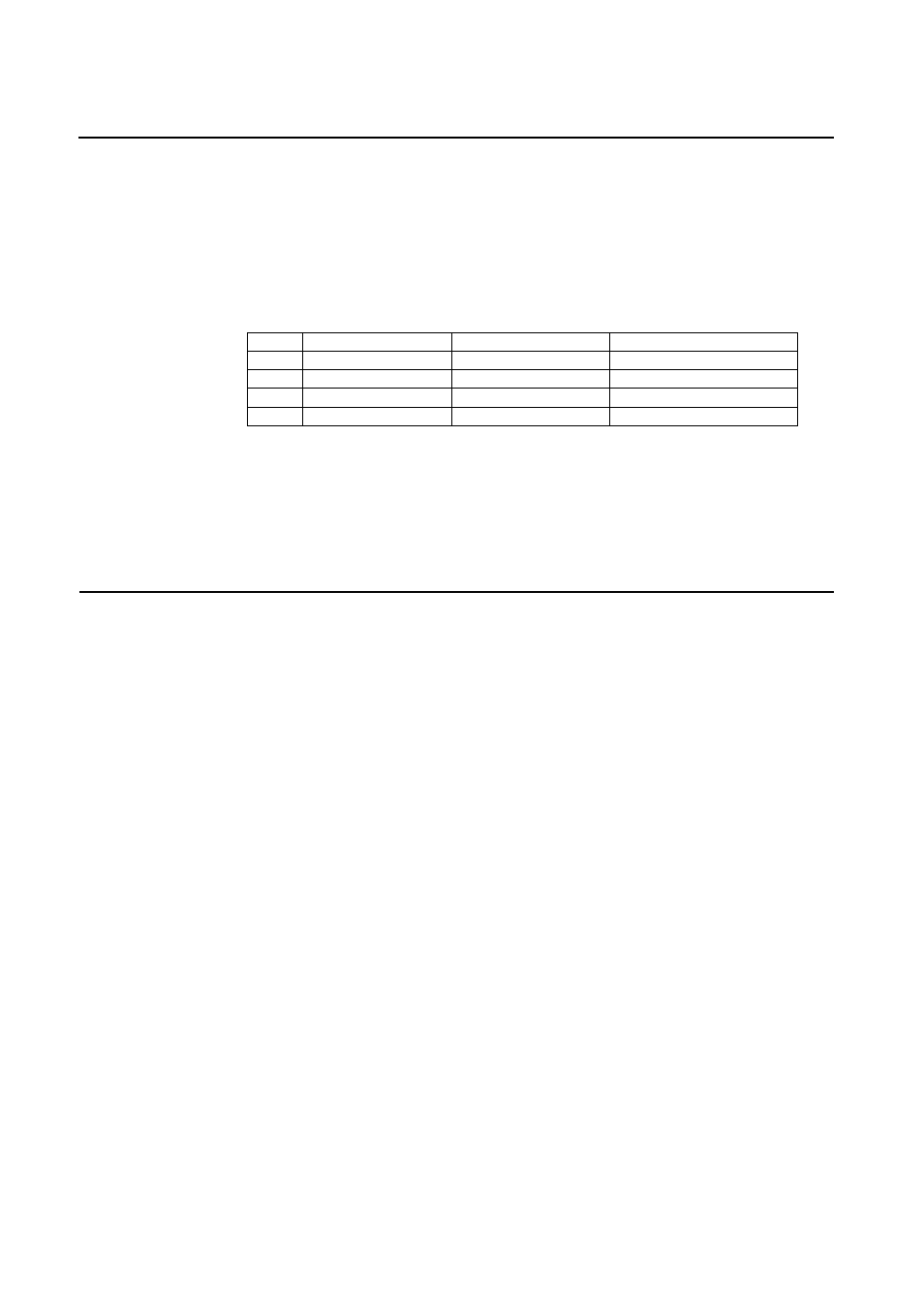
MP-4000 TH POS Printer Rev.1.4
Programmer’s
Manual
22-aug-2007
Firmware Release: 1.5
39
GS / m
[Function]
Print downloaded bit image.
[Format]
ASCII
GS
/ m
Hexadecimal
1D 2F m
Decimal 29
47
m
[Description]
Prints a downloaded bit image using the mode specified by m.
m
Mode
Vertical Dot Density Horizontal Dot Density
0, 48 Normal
180 dpi
180 dpi
1, 49 Double-width
180 dpi
90 dpi
2, 50 Double-height
90 dpi
180 dpi
3, 51 Quadruple
90 dpi
90 dpi
[dpi: dots per 25.4 mm {1"}]
• m specifies the bit image mode.
• This command is ignored if a downloaded bit image has not been
defined.
GS * x y d
1
...d
(x × y × 8)
[Function]
Define downloaded bit image.
[Format] ASCII
GS
*
x y d
1
...d
(x × y × 8)
Hexadecimal 1D 2A x y d
1
...d
(x × y × 8)
Decimal 29
42
x y d
1
...d
(x × y × 8)
[Range] 1 ≤ x ≤ 255
1 ≤ y ≤ 64
x × y ≤ 2048
0 ≤ d ≤ 255
Total defined data area = 16K bytes.
[Description] Defines a downloaded bit image using the number of dots specified.
• x specifies the number of dots in the horizontal direction.
• y specifies the number of dots in the vertical direction.
• The number of dots in the horizontal direction is x × 8, in the vertical
direction it is y × 8.
• The downloaded bit image definition is cleared when:
ESC @ is executed.
FS q is executed.
Printer is reset or the power is turned off.