Bematech MP-4000 TH Programmer's Manual User Manual
Page 47
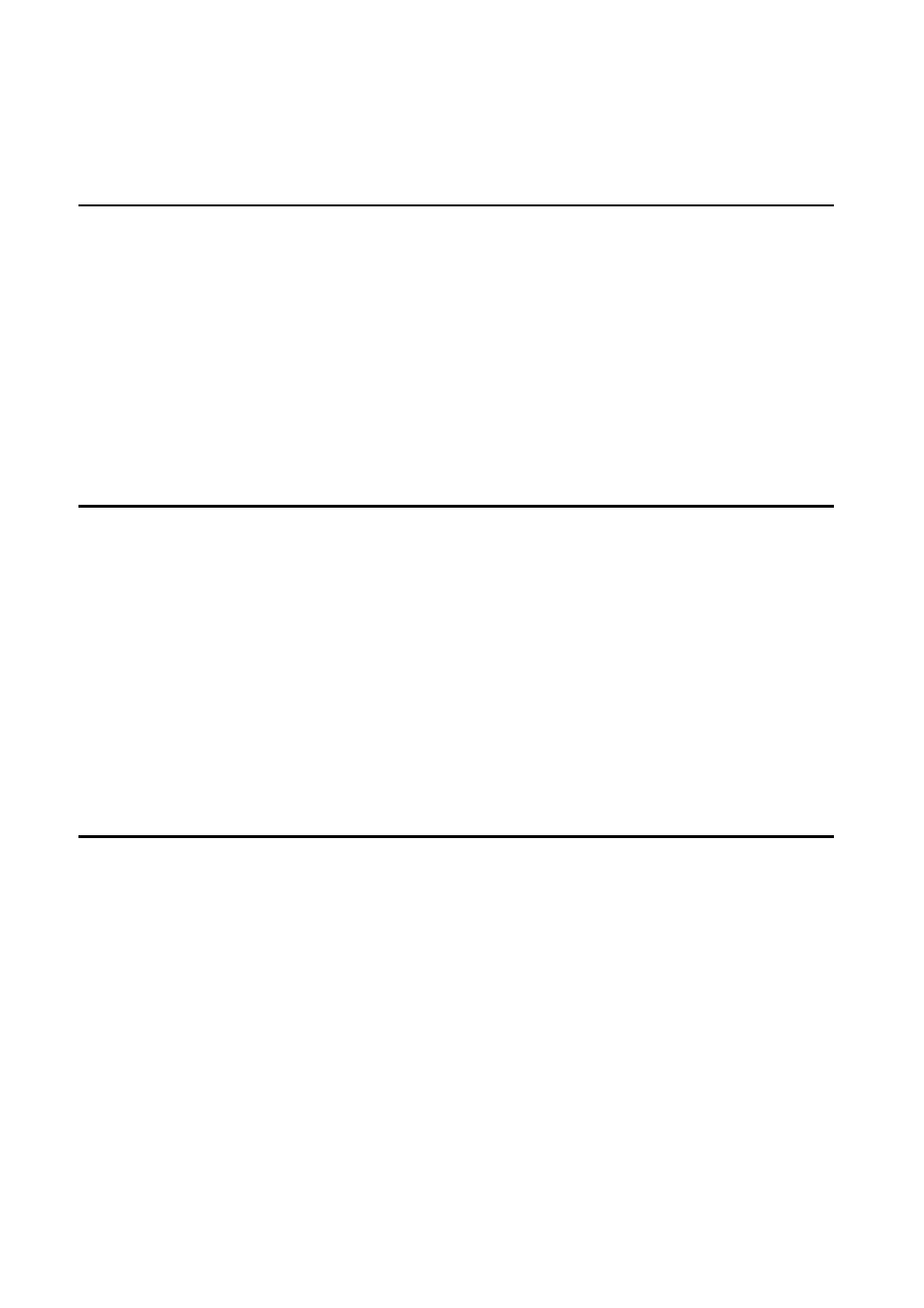
MP-4000 TH POS Printer Rev.1.4
Programmer’s
Manual
22-aug-2007
Firmware Release: 1.5
47
3.9 Barcodes
GS h n
[Function]
Sets the height n of the barcode generated
[Format]
ASCII
GS
h
n
Hexadecimal
1D 68 n
Decimal 29
104
n
[Description]
Each height unit corresponds to a dot of 0.125 mm, so the final height
is n x 0.125 mm where 1
≤ n ≤ 255. The default is n=162.
GS w n
[Function]
Determines the width of the barcode
[Format]
ASCII
GS
w
n
Hexadecimal
1D 77 n
Decimal 29
119
n
[Description]
This command changes the barcode width where n=2 correspond to
normal width, n=3 is double width and n=4 is quadruple width. The
default is n=3.
GS H n
[Function]
Choose the position of the human readable information (HRI) of the
barcode
[Format]
ASCII
GS
H
n
Hexadecimal
1D 48 n
Decimal 29
72
n
[Description]
n=
0: No HRI
n=
1: On top of the barcode (default)
n=
2: On the bottom of the barcode
n=
3: Both on top and on the bottom of the barcode