Esc w, Esc m, Esc y n – Bematech MP-4000 TH Programmer's Manual User Manual
Page 16
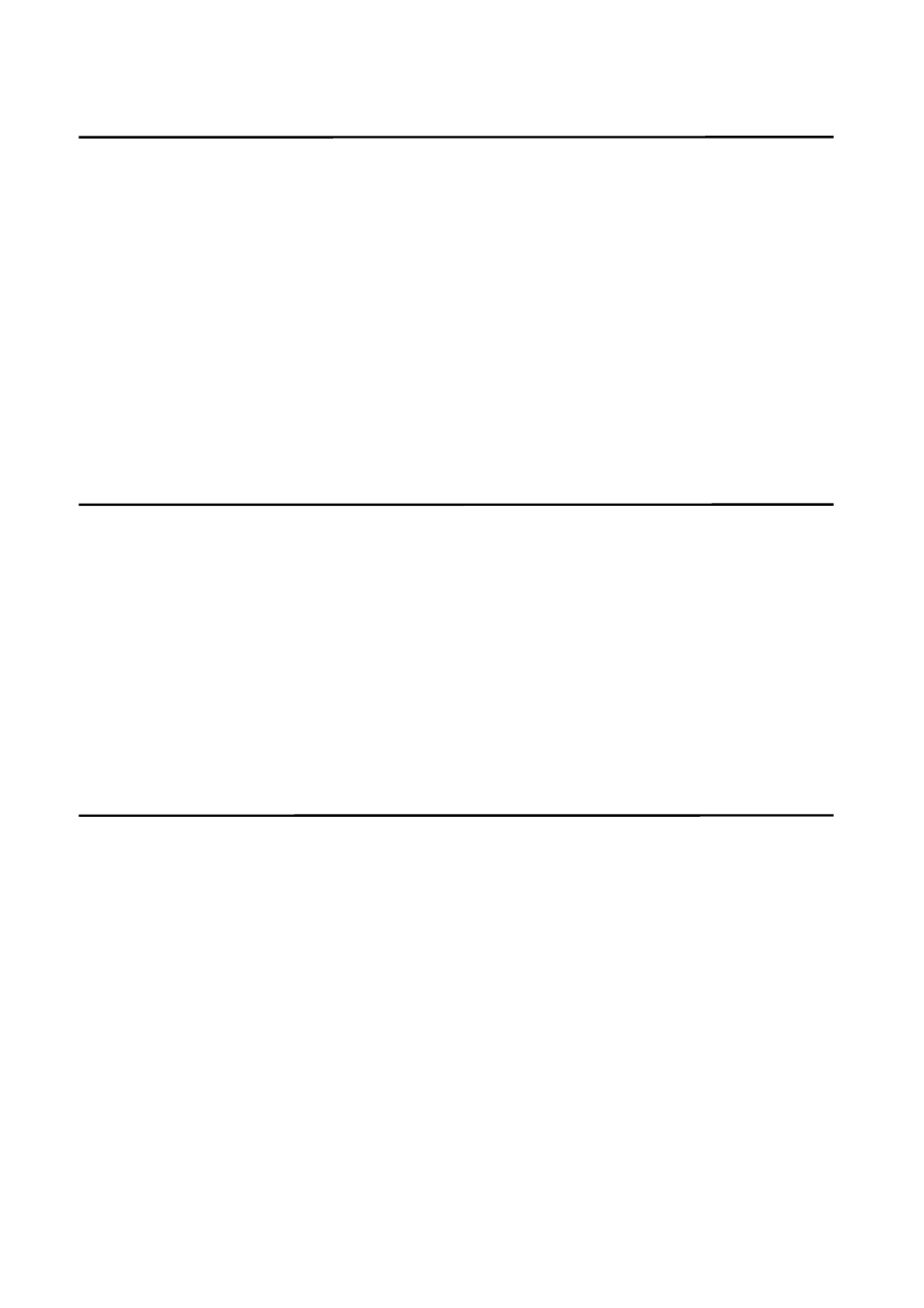
MP-4000 TH POS Printer Rev.1.4
Programmer’s
Manual
22-aug-2007
Firmware Release: 1.5
16
ESC w
[Function]
Performs a full paper cut.
[Format]
ASCII
ESC
w
Hexadecimal 1B
77
Decimal 27
119
[Description]
This command operates the auto cutter, performing a full cut in the
paper.
[Notes]
When presenter is activated there is a minimum receipt size (roughly 3.3
inches) to avoid paper jam inside the presenter. If the receipt size is less
than the minimum, the full cut command will automatically add line feeds
to perform the cut.
ESC m
[Function]
Performs a partial paper cut.
[Format]
ASCII
ESC
m
Hexadecimal 1B
6D
Decimal 27
109
[Description]
This command operates the auto cutter, performing a partial cut in the
paper.
[Notes]
This command is available only if presenter is not activated.
ESC y n
[Function]
Enable / disable panel keys.
[Format]
ASCII
ESC y n
Hexadecimal
1B 79 n
Decimal 27
121
n
[Range] n
=
0,1
[Default] n
=
1
[Description]
Enables or disables the panel key.
9
When n is 0 (00h or 30h), the panel key is disabled.
9
When n is 1 (01h or 31h), the panel key is enabled.
9
[Notes]
When the panel key is disabled, no button on the panel is usable.