Bematech MP-4000 TH Programmer's Manual User Manual
Page 33
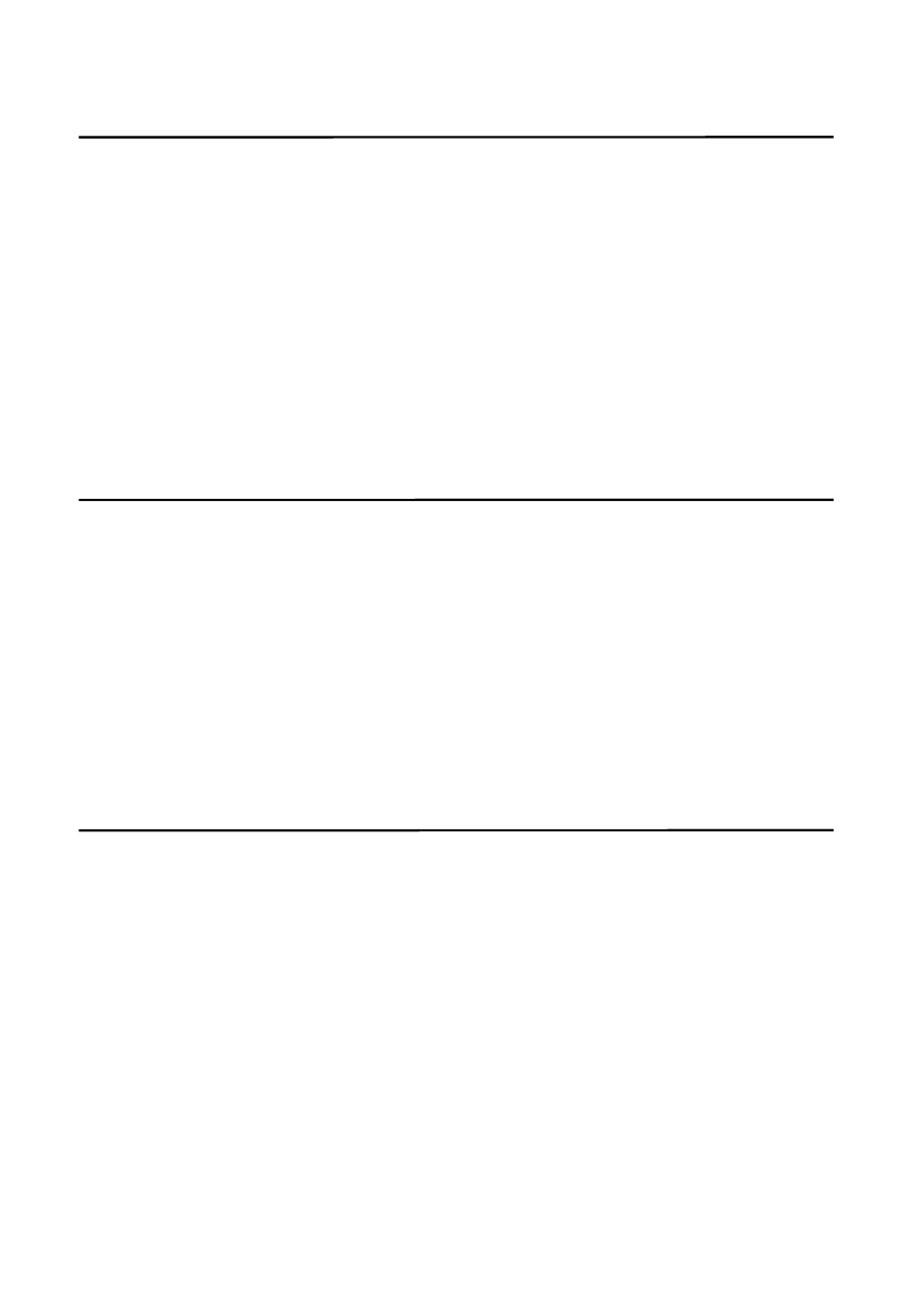
MP-4000 TH POS Printer Rev.1.4
Programmer’s
Manual
22-aug-2007
Firmware Release: 1.5
33
ESC SO
[Function]
Set on-line expanded mode
[Format]
ASCII
ESC
SO
Hexadecimal
1B 0E
Decimal 27
14
[Description]
If this command is received in the beginning of the line, expanded is
valid for all line. If already exist some characters in the line, next
characters in this line (if any) will be in expanded mode. Next lines will
be in normal mode.
ESC V
[Function] Set
on-line double height mode
[Format]
ASCII
ESC
V
Hexadecimal
1B 56
Decimal
27 86
[Description]
If this command is received in the beginning of the line, double height
is valid for all line. If already exist some characters in the line, next
characters in this line (if any) will be in double height mode. Next lines
will be in normal mode.
ESC W n
[Function]
Enable / Disable expanded mode
[Format]
ASCII
ESC
W
n
Hexadecimal
1B 57n
Decimal 27
87
n
[Description]
Set expanded mode (double width).
9
When n is 1 (01h or 31h), the expanded mode is enabled.
9
When n is 0 (00h or 30h), the expanded mode is disabled.
[Notes]
This command can be sent at any time, even in the middle of the line.