Bronkhorst E-7000 User Manual
Page 43
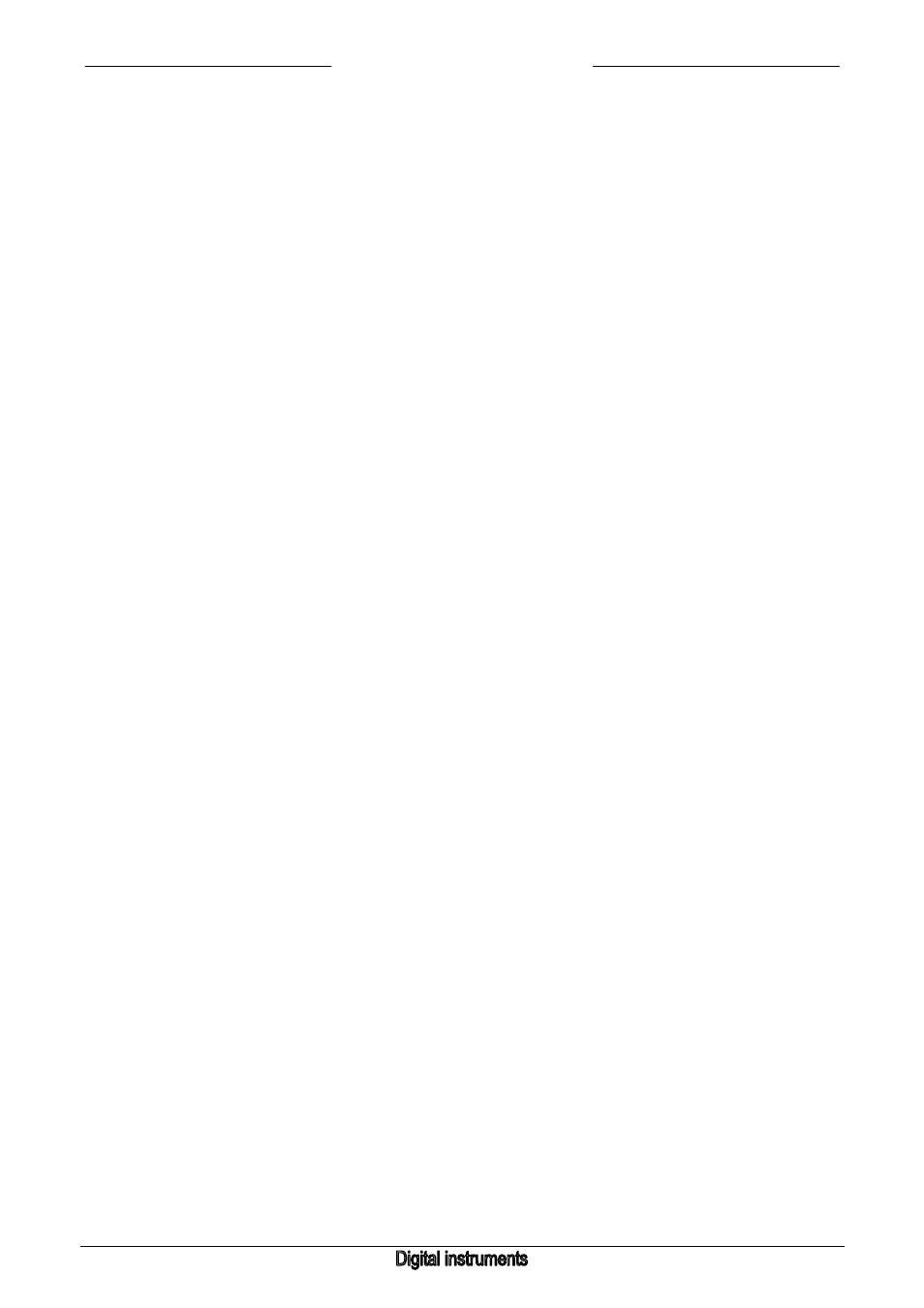
BRONKHORST HIGH-TECH B.V.
9.17.004
page 43
Menu descriptions
1100 0000 Stepsize editor for editing setpoint/slave-factor by a 0.1% step up or down. By holding down
UP/DOWN key continuously, the step size will increase. Changes are used by the controller
immediately. What is displayed here in this menu depends on the selection of the setpoint
source. Analog setpoints can not be edited.
1200 0000 Cursor editor for editing setpoint/slave-factor by entering the exact (new) value. After pressing
'enter', the changes will be used by the controller. Could be used for large setpoint steps. What is
displayed here in this menu depends on the selection of the setpoint source. Analog setpoints
can not be edited.
1300 0000 Setpoint full. After pressing 'enter', setpoint for controller will be 100% unconditionally (controller
valve will be opened in almost all situations).
1400 0000 Setpoint zero. After pressing 'enter', setpoint for controller will be zero unconditionally (controller
valve will be closed in almost all situations). You will return to the readout display now. Setpoint
will not respond to selected source again until 'enter' has been pressed in menu 1000.
NOTE:
Measured values could be readout up to 110.0%.
Sensor signals > 110.0% will be cut-off.
Setpoint can be entered up to 100.0%. However, setpoint signals can, just like sensor signals, be corrected
by means of polynomial calculation.
Also you can use setpoint offset correction to eliminate cable offsets in your system (see operation menu).