6 troubleshooting – Bronkhorst E-7000 User Manual
Page 66
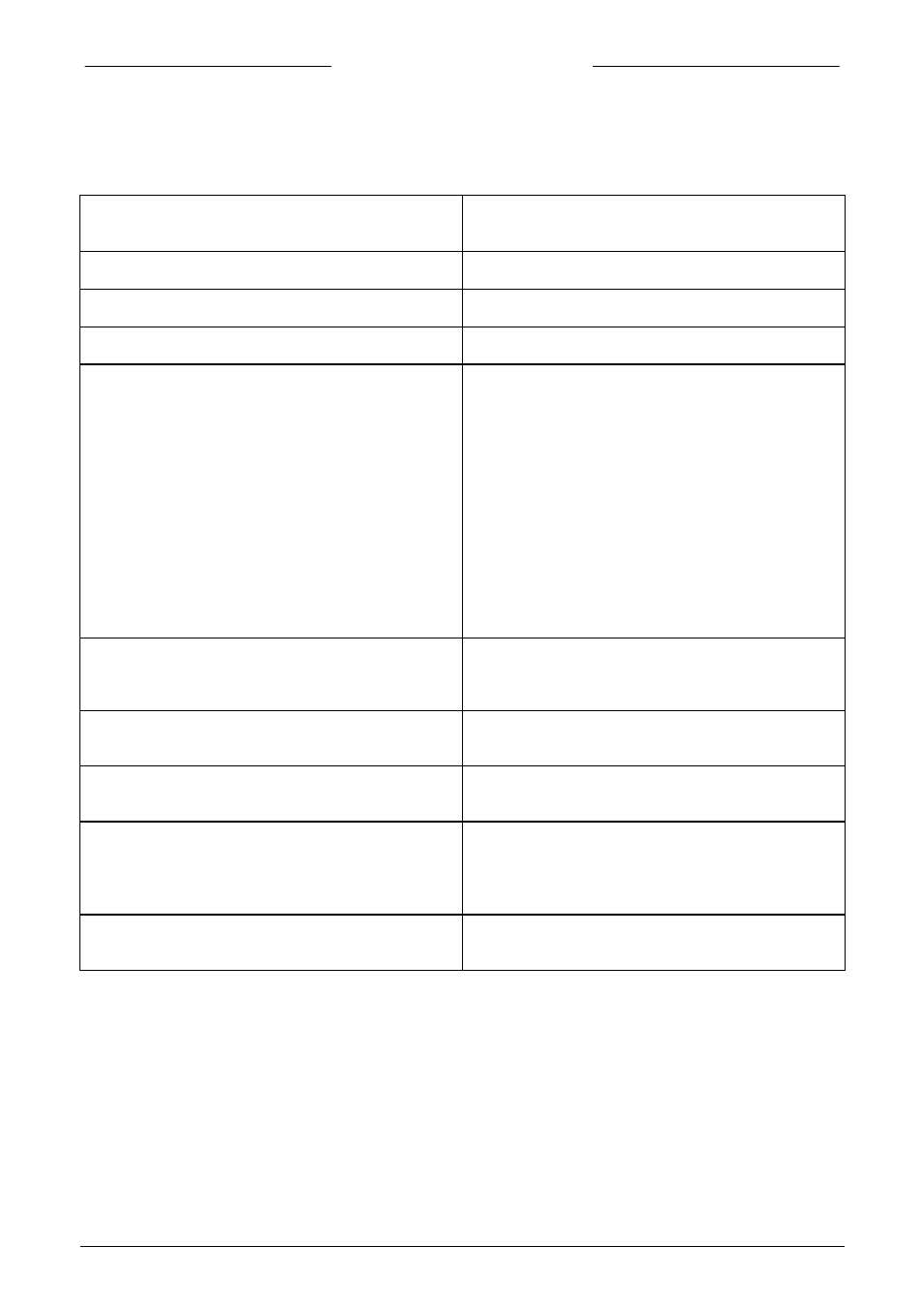
BRONKHORST HIGH-TECH B.V.
page 66
9.17.004
6 TROUBLESHOOTING
•
LCD is not lit after 'power on'
•
check power input
•
check
fuse
•
Improper
reading
•
check module settings
•
No
reading/control
•
check instrument cabling
•
Improper system operation (alarm, counter)
•
check module settings
•
Instrument does not respond to setpoint given at
keyboard
•
setpoint source at operation menu should enable
setpoint at "keyb. & FLOW-BUS". (other settings
means different behaviour)
•
setpoint could have been overruled at an alarm
situation or counter limit (first perform reset)
•
setpoint slope has a large value. (setpoint will
slowly change in time) Change slope value if
necessary.
•
setpoint could be changed by other devices
connected to the FLOW-BUS.
•
check polynomial factors for setpoint and
measure at instrument menu.
•
check communication with FLOW-BUS.
If applicable
•
Setpoint menu cannot be reached
•
check setting of connected instrument type at
instrument menu. For sensor types setpoint
facilities will be disabled.
•
Counter/alarm is not responding to reset
•
check if reset-source has been enabled at reset
menu of reset counter/alarm.
•
Instrument seems to give inaccurate values
•
check if correct fluid set (with calibration factors)
has been selected (see fluidname).
•
Display shows ‘---‘
•
check if the operating instrument is active
•
check if the operating instrument is still at the
same address.
•
check instrument and module cabling
•
Other
problems
•
check instrument and operating module
parameters.