Bronkhorst DeviceNet slave interface User Manual
Page 20
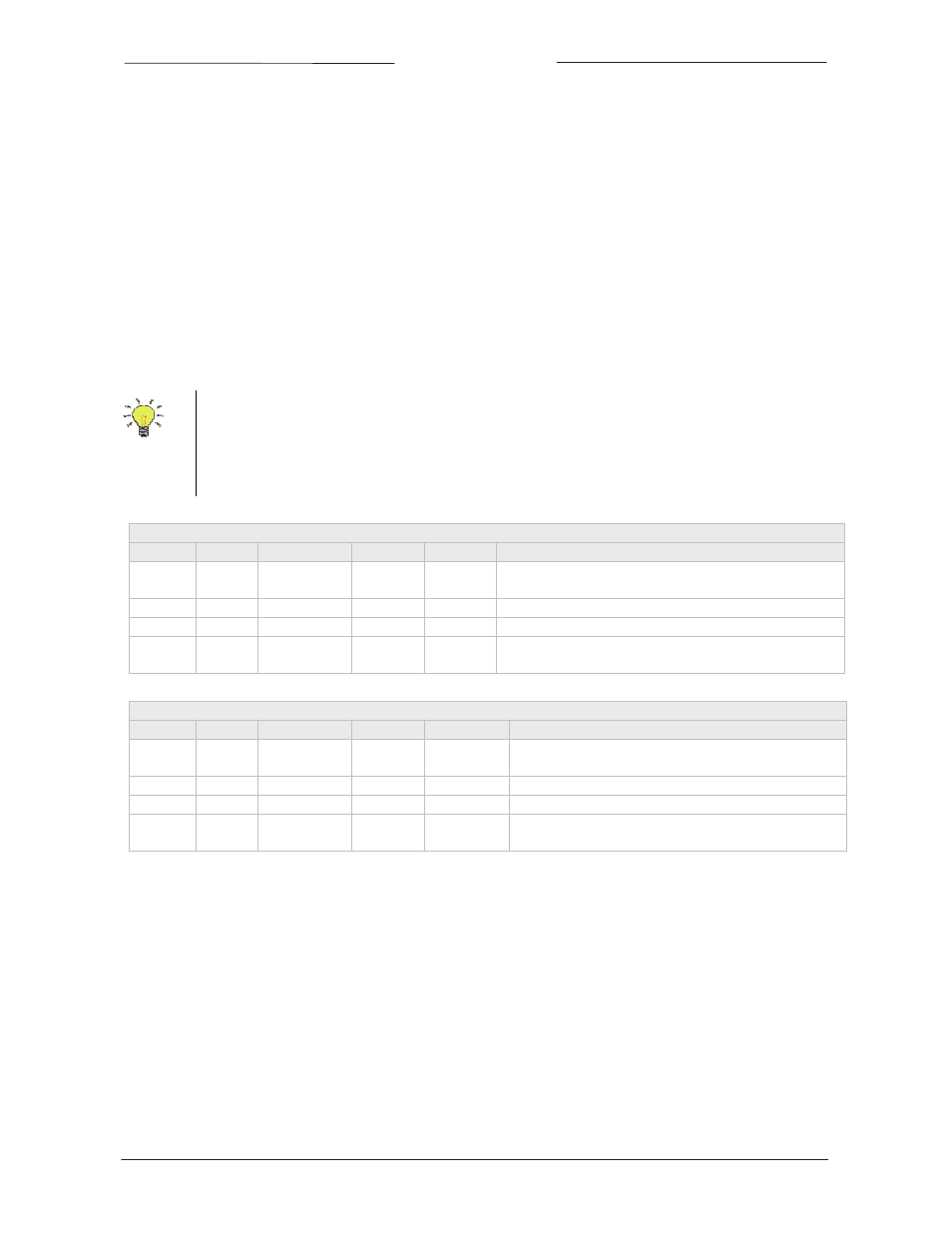
BRONKHORST
®
Page 20
DeviceNet interface
9.17.026
Furthermore, with the use of the Data‐type attribute(0x03) and Data‐unit attribute(0x04) of the Sensor object 0x31
and the Controller object 0x33 the user can select one of the following settings for both Explicit and Polled I/O
messages (see paragraph 3.2.2 for a complete list of supported data‐units, the settings below are just a few
examples):
Example 1 (ClassId: 0x31, Data‐type: 0xC3, Data‐unit: 0x01 0x10):
Signed Integer Count Indicated‐flow.
Example 2 (ClassId: 0x31, Data‐type: 0xC3, Data‐unit: 0x00 0x14):
Signed Integer SCCM Indicated‐flow.
Example 3 (ClassId: 0x31, Data‐type: 0xCA, Data‐unit: 0x01 0x10): Single‐precision floating‐point Count Indicated‐flow.
Example 4 (ClassId: 0x31, Data‐type: 0xCA, Data‐unit: 0x00 0x14): Single‐precision floating‐point SCCM Indicated‐flow.
Example 5 (ClassId: 0x33, Data‐type: 0xC3, Data‐unit: 0x01 0x10):
Signed Integer Count Setpoint.
Example 6 (ClassId: 0x33, Data‐type: 0xC3, Data‐unit: 0x00 0x14):
Signed Integer SCCM Setpoint.
Example 7 (ClassId: 0x33, Data‐type: 0xCA, Data‐unit: 0x01 0x10): Single‐precision floating‐point Count Setpoint.
Example 8 (ClassId: 0x33, Data‐type: 0xCA, Data‐unit: 0x00 0x14): Single‐precision floating‐point SCCM Setpoint.
For Polled I/O messages only Data‐type can be selected. The Data‐unit attribute will be automatically set when Polled
I/O is started (on receipt of the first Polled I/O Request’s Data). The Data‐unit setting will be determined by the
selected IO Assembly Instance (see paragraph 2.5.1, Available data combinations for Polled I/O).
The Data‐type and Data‐unit Attribute can only be set when the MFC is in the Idle state. If the MFC is
not in this state (i.e., Executing state) the user must use the Stop service (0x07) of Instance (0x01) of the
Supervisor object (0x30) to allow the MFC to enter the Idle state for making the change. When the
attribute has been set the user can use the Start service (0x06) of the same object and instance to
resume the Executing state.
Example 1:
How to program instrument with option 1 from above
Object
Instance Service code Attribute
Value
Description
30
1
0x07
stop: instrument to idle state;
green LED long flash: 2 sec on, 0.1 sec off
31
1
0x10
0x03
0xC3
Data type = INT
31
1
0x10
0x04
0x01 0x10
Data unit = COUNT
30
1
0x06
start: instrument to executing state green LED on
continuously
Example 2:
How to program instrument with option 8 from above
Object
Instance Service code Attribute
Value
Description
30
1
0x07
stop: instrument to idle state;
green LED short flash: 2 sec on, 0.1 sec off
33
1
0x10
0x03
0xCA
Data type = REAL
33
1
0x10
0x04
0x00 0x14
Data unit = SCCM
30
1
0x06
start: instrument to executing state green LED on
continuously