Rs232 – Bronkhorst DeviceNet slave interface User Manual
Page 35
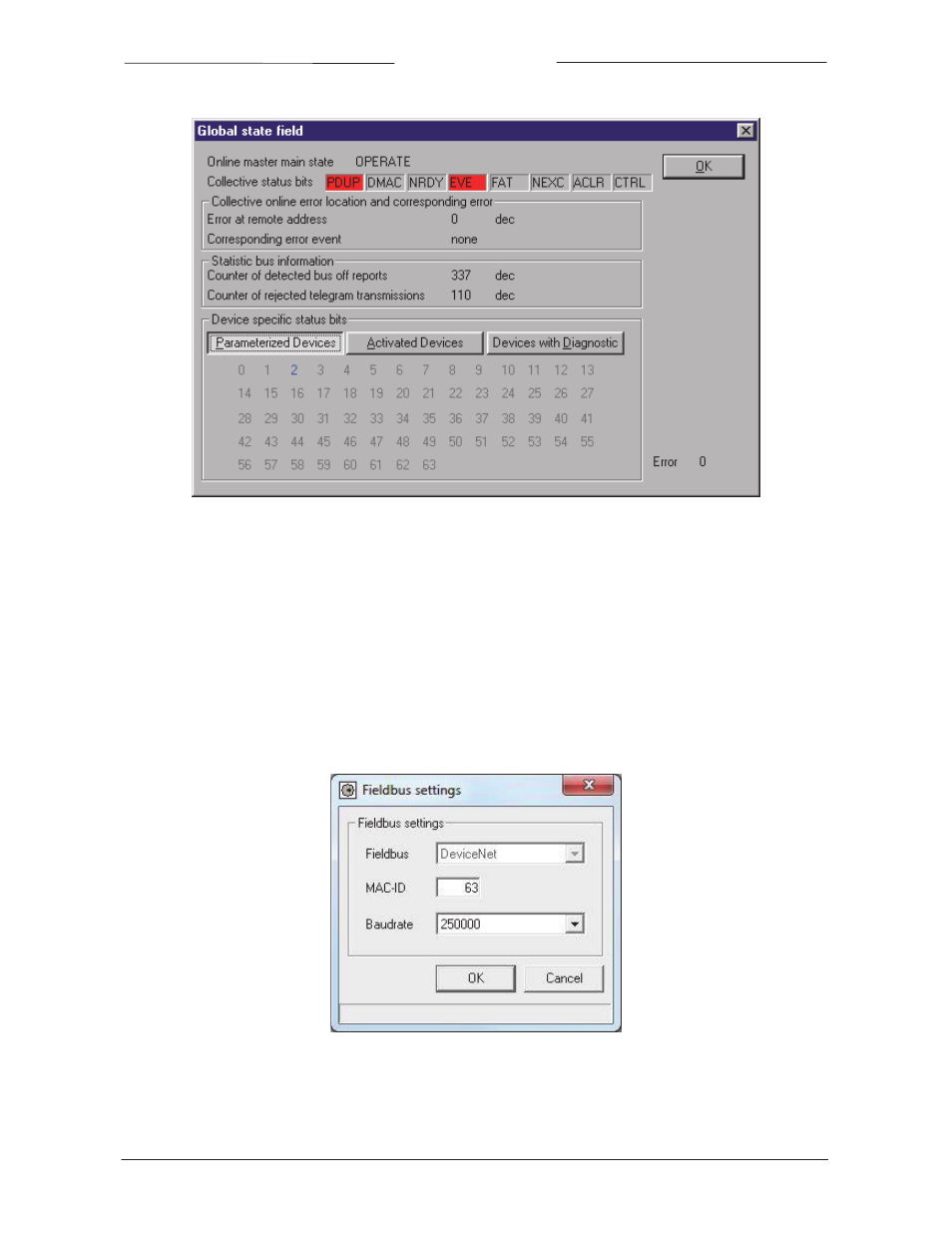
BRONKHORST
®
Page 35
DeviceNet interface
9.17.026
The menu option ‘Global State field’ can also be used to give an overview of connected devices.
9.3 V
IA
RS232:
F
LOW
F
IX
‘Off‐line’ via the RS232 communication port by means of a special tooling program, called FlowFix. FlowFix is a tool for
multi‐bus instruments which can be used for all field busses enabling the user to:
Change station address/MAC‐ID
Read and evt. change baud rate (depends on field bus system)
Make a service log file to be send to Bronkhorst in case of trouble
Connect your Bronkhorst meter/controller DeviceNet slave instrument to a free COM‐port using the special cable with
on one side a T‐part with male and female sub‐D 9 connectors and on the other side a female sub‐D 9 connector. The
single sub‐D 9 connector should be connected to your COM‐port and the female sub‐D 9 of the T‐part to the male sub‐
D 9 of the instrument. Standard cables are approx. 3 meters. Maximum length between PC and instrument allowed is
approx. 10 meters.
Start‐up FlowFix.exe and select COM‐port. Then the configuration screen will appear.
Enter MAC‐ID and Baud rate and press [OK].
Re‐address action can be checked using the option ‘Live list’ or ‘Global State Field’. This gives an overview of all
masters and slaves connected to a DeviceNet segment (see example in previous paragraph).