Bronkhorst DeviceNet slave interface User Manual
Page 21
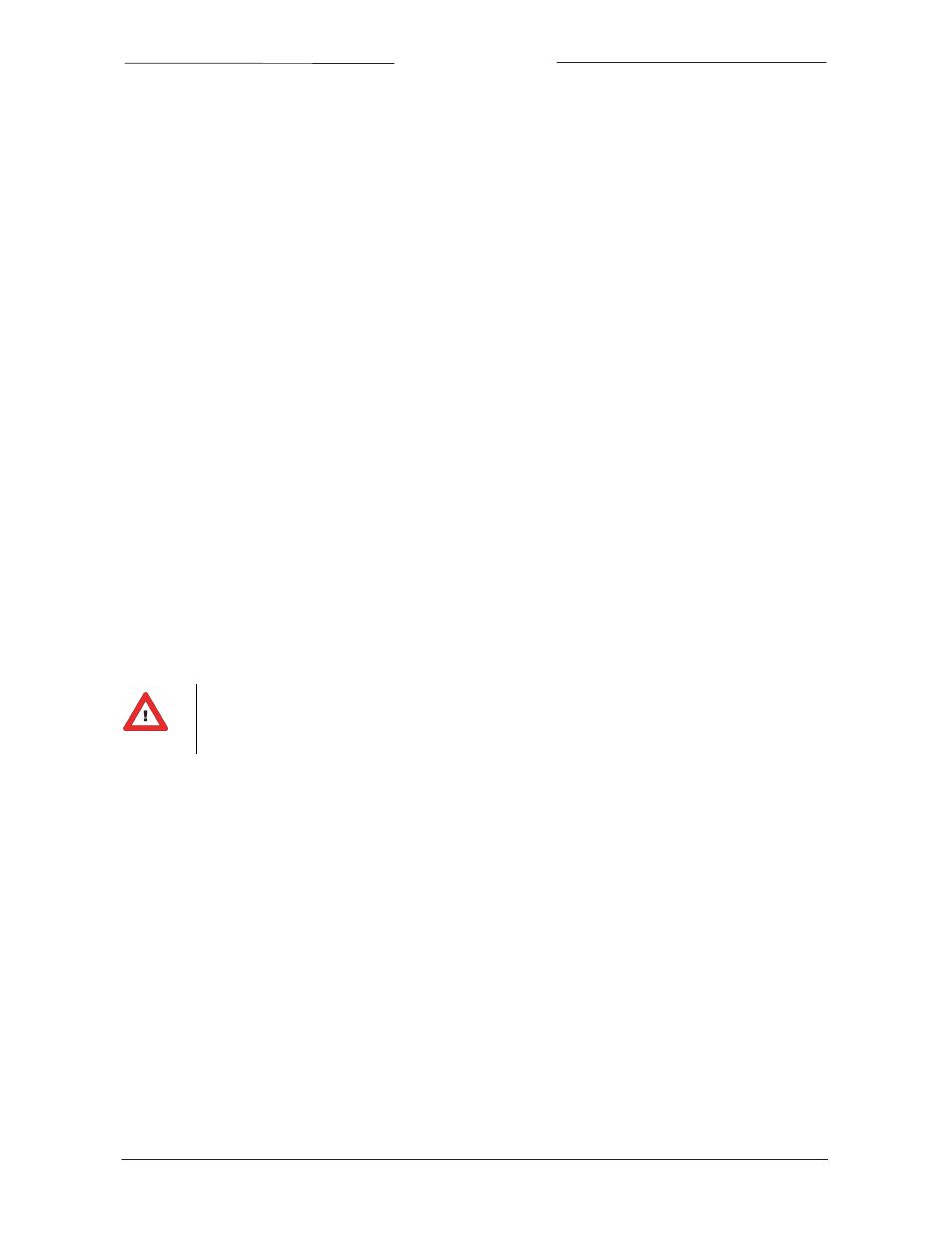
BRONKHORST
®
Page 21
DeviceNet interface
9.17.026
3.5 D
EVICE CONFIGURATION
3.5.1 Available data combinations for Polled I/O
Using the EDS‐file in the DeviceNet configuration program of the master, following I/O combinations are available (IO
Assembly Instances):
Inputs:
1. ExceptionStatus + Flow
data‐type: integer
(0xC3)
2. ExceptionsStatus + Flow + Setp + Override + Valve signal
data‐type: integer
(0xC3)
3. ExceptionStatus + Flow
data‐type: float
(0xCA)
4. ExceptionsStatus + Flow + Setpoint + Override + Valve
data‐type: float
(0xCA)
Outputs:
1. Setpoint
data‐type: integer
(0xC3)
2. Override + Setpoint
data‐type: integer
(0xC3)
3. Setpoint
data‐type: float
(0xCA)
4. Override + Setpoint
data‐type: float
(0xCA)
3.5.2 Available parameter data
Using the EDS‐file in the configuration program of the master, following parameters are available for customising:
1. Polled I/O (input)
: select IO Assembly Instance for input (data combination polled I/O)
2. Polled I/O (output)
: select IO Assembly Instance for output (data comb. polled I/O)
3. Control mode
: sets controller to idle, valve off, purge or normal setpoint
4. Setpoint ramp rate (msec)
: sets ramp rate of setpoint from 0…3000000 msec
5. Fluid number
: selects wanted calibration/fluid nr.: 1…8
6. Alarm
: switches alarms on or off
7. Alarm delay (msec)
: sets alarm delay time in range 0…65000 msec
Parameter "Polled I/O (input)" and "Polled I/O (output)" must always be set to the correct value. This
will select the data combination for Polled I/O (IO Assembly Instance). If it is not possible to start
communication with the device always check these two settings!