7 slave configuration settings – Bronkhorst DeviceNet slave interface User Manual
Page 31
Advertising
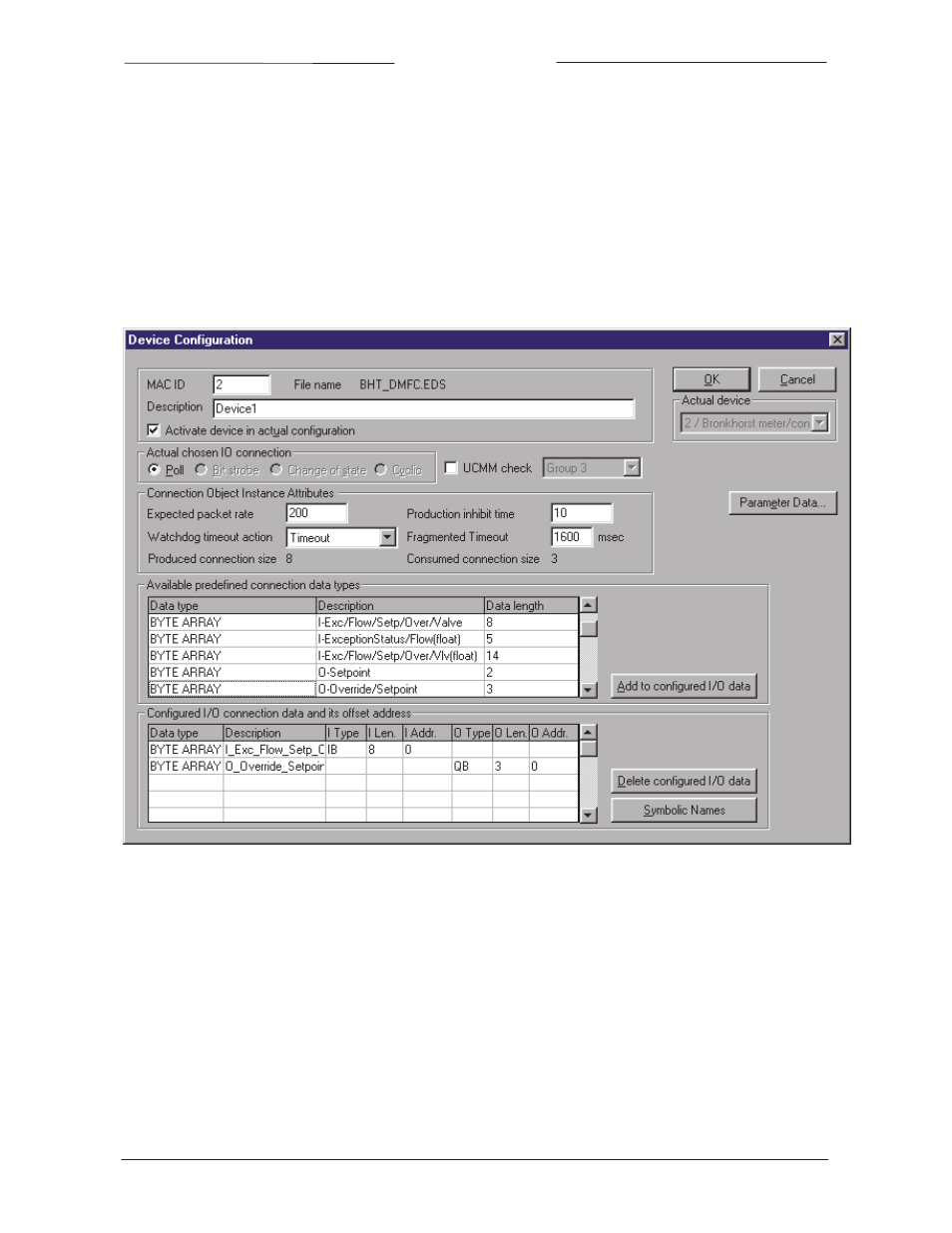
BRONKHORST
®
Page 31
DeviceNet interface
9.17.026
7 SLAVE CONFIGURATION SETTINGS
Bronkhorst DeviceNet instruments offer many available attributes/parameters for operation of the instruments. These
attributes/parameters can be selected by means of the master configuration tooling software (after loading the EDS‐
file: BHT_DMFC.EDS).
After installing the slave to the DeviceNet system, point to actual slave and select: [Device Configuration]. In the first
table all available data types for polled I/O are listed. Select those instrument variables you want to use. The selected
connections will be displayed in the second table.
An example:
Advertising