4 object description – Bronkhorst DeviceNet slave interface User Manual
Page 22
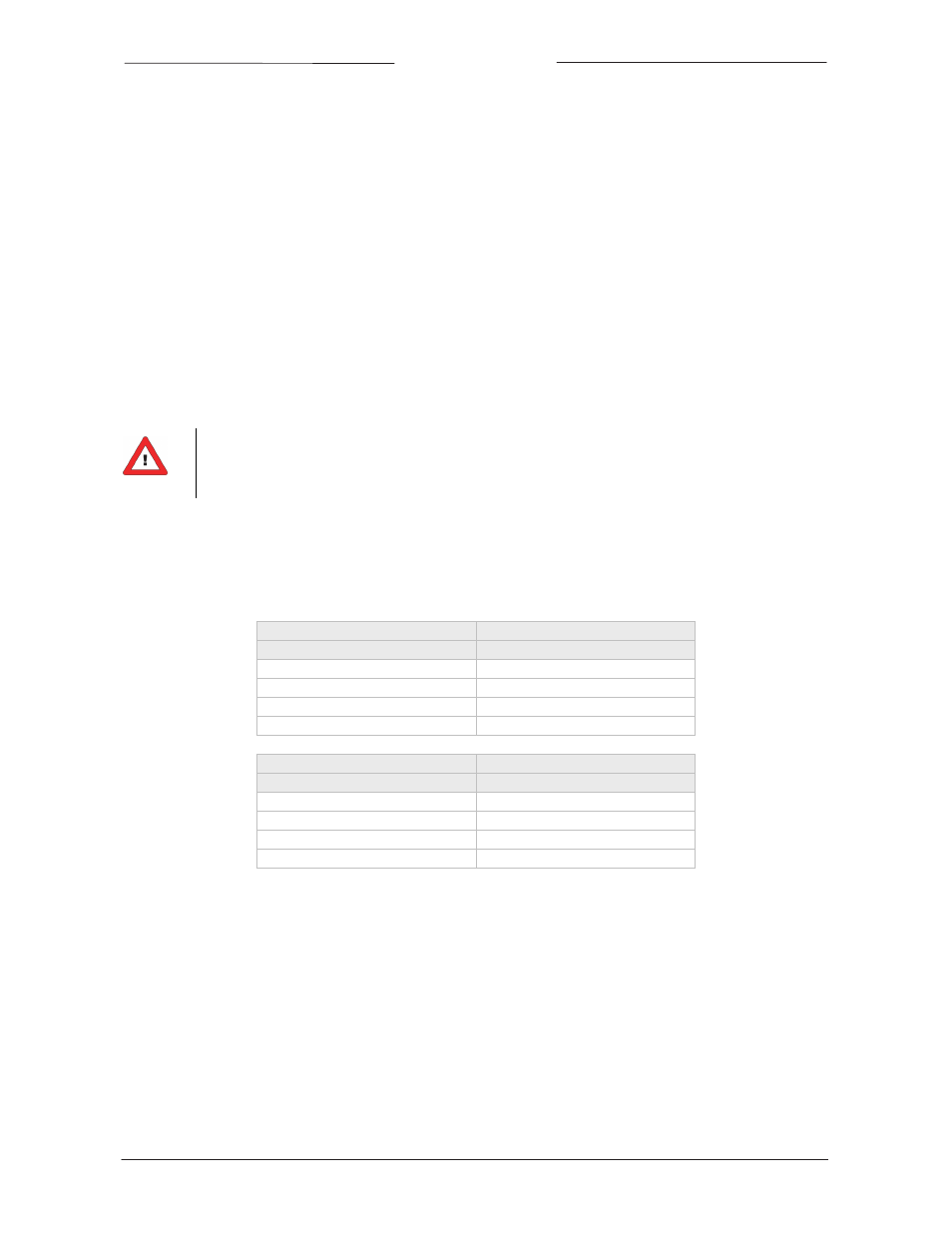
BRONKHORST
®
Page 22
DeviceNet interface
9.17.026
4 OBJECT DESCRIPTION
4.1 S
UPERVISOR OBJECT
4.1.1 FLOW‐BUS interfacing (via RS232)
To enable controlling the device by RS232, a new control mode has been added: CTRL_RS232 (18). This control mode
is equal to CTRL_FB (0), but in this case the device will always make the transition to the EXECUTING state (no start
request or receipt of I/O data needed). So CTRL_RS232 makes it possible to give setpoints without the need of a
DeviceNet connection.
The device will only be compliant with the ODVA profile when control mode is CTRL_FB (0).
In case of taking over control via RS232, it is possible to send value 18 to parameter “Control Mode” (FLOW‐BUS:
proc1, par4 or FLOWDDE: parameter 12). From this moment on, it will be possible to give setpoints without being
overruled by the safe state. This control mode will be valid until the next power‐up situation. Control mode = 18 will
not be stored into non‐volatile memory. At each power‐up, the instrument will be normally set to control mode = 0.
The safe state is active when the device is not in the EXECUTING state.
The functionality of the RS232 FLOW‐BUS “Control Mode” parameter is not the same as the Control
Mode attribute in the Single State Controller Object (attribute 0x05, object 0x33).
4.1.2 I/O assembly instances selection
Attribute 0x66 and 0x67 can be used to select the I/O assembly instances used for the Polled I/O connection (see also
Polled I/O input/output parameters in EDS file).
Devicenet
Input I/O assembly
obj 0x30, attr 102
instance
0
2
1
6
2
14
3
18
Devicenet
Output I/O assembly
obj 0x30, attr 103
instance
0
7
1
8
2
19
3
20