8 slave parameter settings – Bronkhorst DeviceNet slave interface User Manual
Page 32
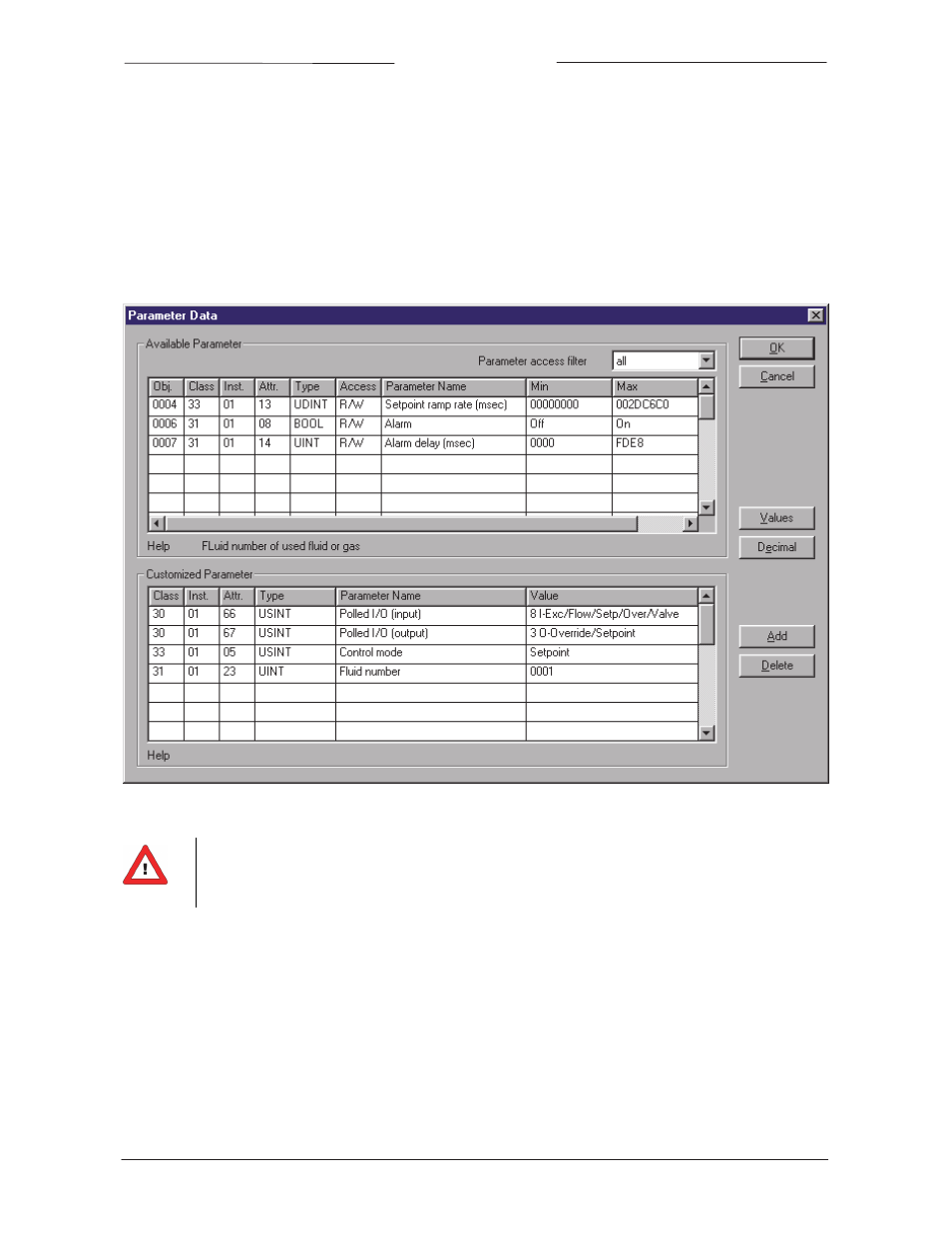
BRONKHORST
®
Page 32
DeviceNet interface
9.17.026
8 SLAVE PARAMETER SETTINGS
If you want to give your instrument specific values for certain parameters at start‐up you can do this by means of
parameter settings. In your master configuration tool, in the Device Configuration menu select [Parameter data]. All
available parameters will become visible. Selecting/double clicking on the value enables you to add Available
Parameters to Customise Parameters. E.g. Parameter fluid number will be default = 1, but when added to Customised
Parameter it can be changed into another value.
Example:
Parameter "Polled I/O (input)" and "Polled I/O (output)" must always be set to the correct value. This
will select the data combination for Polled I/O (IO Assembly Instance). This data combination must be
the same as the selected data combination in the "Device Configuration" dialog box.