BSS Audio FDS-355 OMNIDRIVE Owner's Manual User Manual
Page 14
Advertising
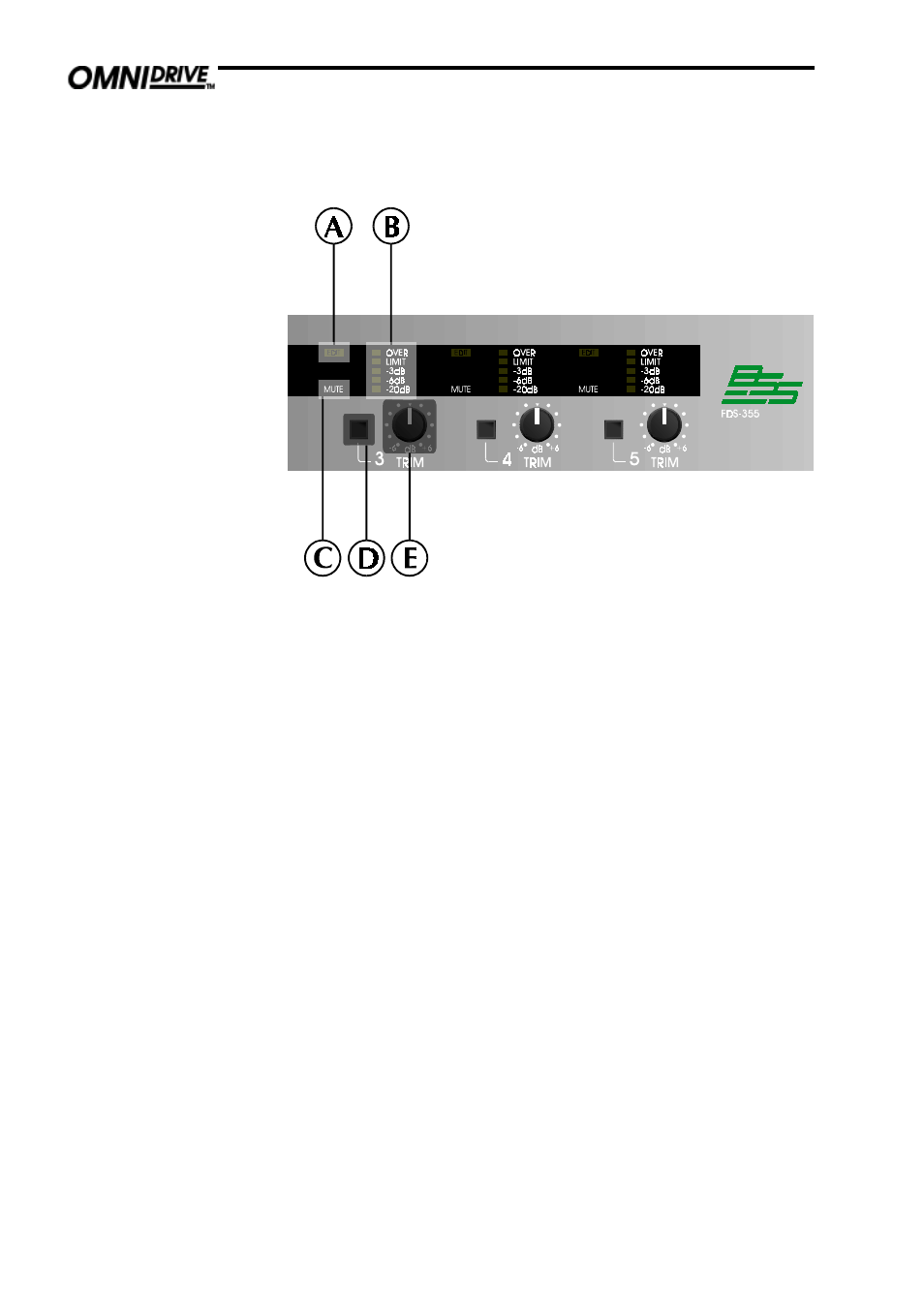
1 4
5.2 Output section
Output section
A
Edit LED
Lights up when the output is being edited.
B
Output meter
C
Mute LED
Shows the mute status of the output band.
D
Mute key
Pressing a mute key will toggle the associated band output on and off. The
mute LED is illuminated when the output is MUTED. Mute status is saved
when a program is stored.
E
Gain trim
Each output band can be trimmed for output level across a range of -6dB to
+6dB.
Fig 5.2 Output section
Advertising