0 eq screens, Eq shape, Eq menu – BSS Audio FDS-355 OMNIDRIVE Owner's Manual User Manual
Page 30
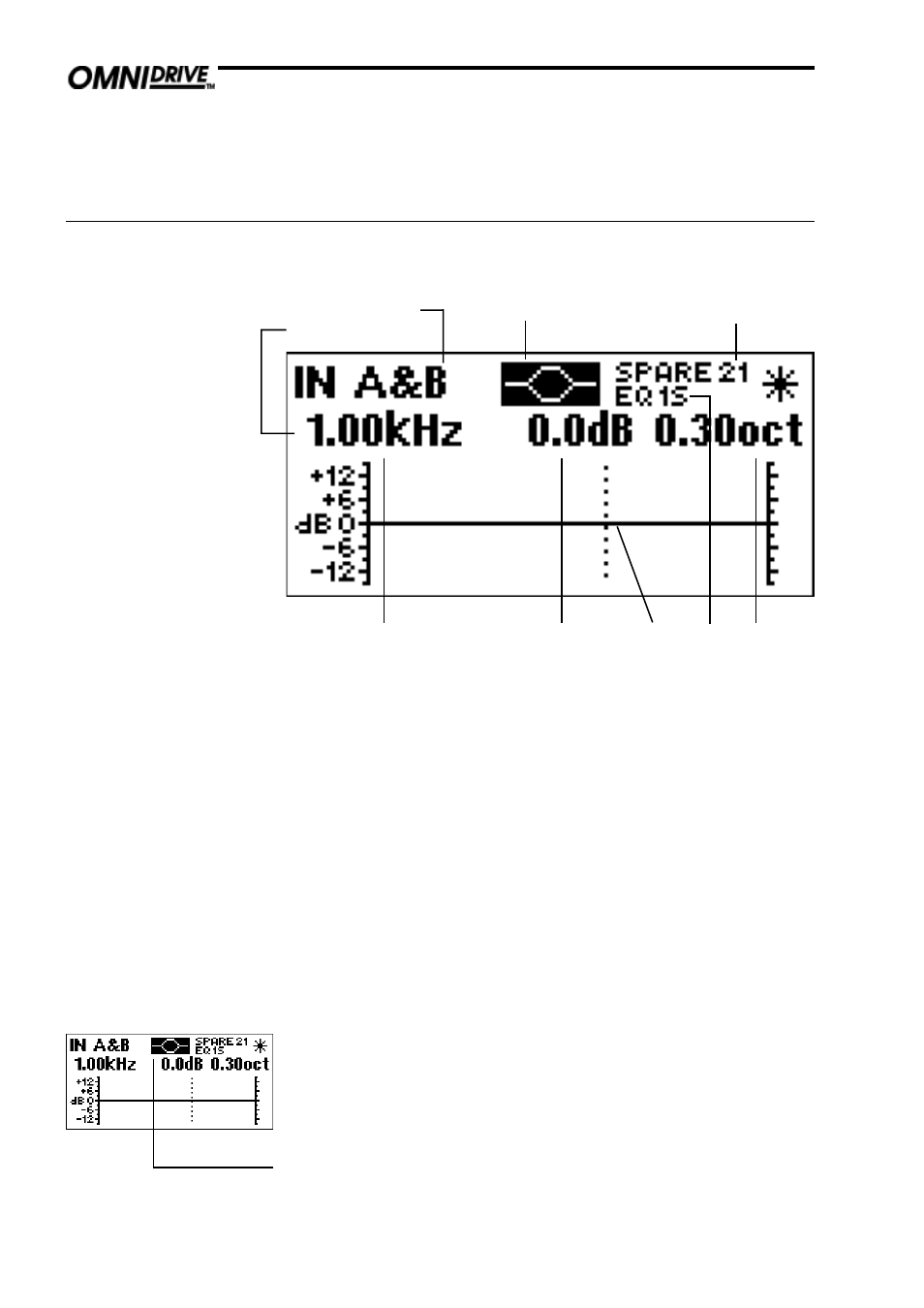
3 0
Input being edited
Current Parameter
Frequency
Cursor
If the FDS-355 is configured for MONO, all EQ’s will be mono. If configured
for 2x2+1 ("stereo"), EQ’s will be marked as Stereo 'S' when STEREO LINK is
ON, and the stereo marker will show an 'S' next to the EQ number.
Available spare EQ filters are also shown above the graphic area.
Adding a new EQ:
If you press the UP key and the screen does not change, then you have
reached the last EQ currently in use. To add an EQ, the cut/boost of the
highest EQ must be edited. Another EQ (assuming there are spare EQs) will
then be inserted automatically. A dotted contour shows the effect of the
crossover filters on this band.
NOTE: The A+B signal is mixed after the EQ sections on A and B, so the A+B
signal is affected by A and B EQ.
EQ shape
The shape of the EQ can be selected from one of the following by turning the
parameter wheel:
Hi shelving with 12dB slope (Hi12)
Hi shelving with 6dB slope (Hi6)
BELL
Low shelving with 6dB slope (Lo6)
Low shelving with 12dB slope (Lo12).
The EQ shape icon at the top of the screen will change, to show the type of
EQ selected.
EQ menu
Current Parameter
selection
10.0
EQ Screens
Unused EQs
Cut/boost
Width
Stereo
marker