0 utilities menu, Stereo link, Configuration – BSS Audio FDS-355 OMNIDRIVE Owner's Manual User Manual
Page 21
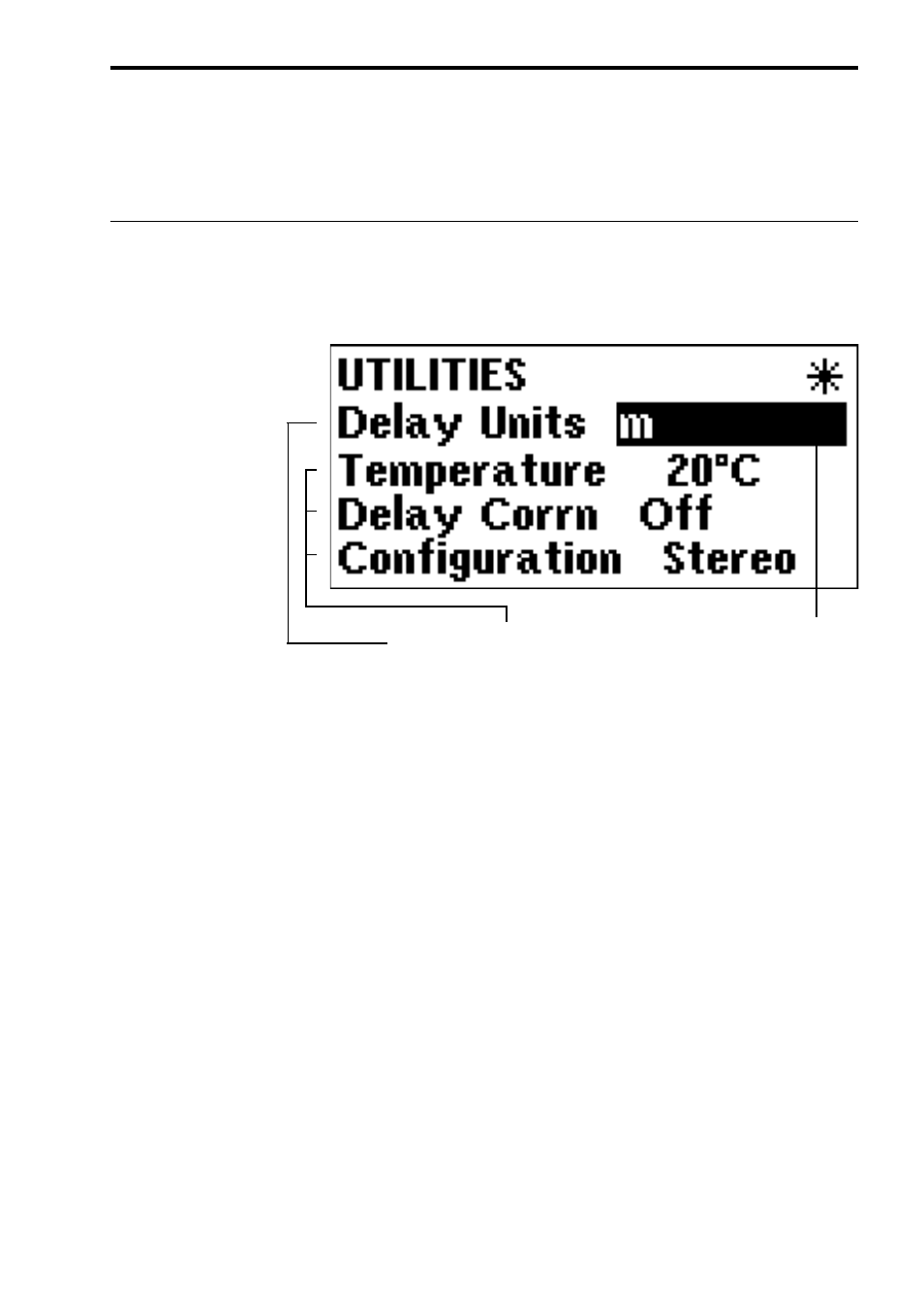
21
7.0
Utilities Menu
Utilities menu
Pushing the UP key while viewing the default screen will move you into the
Utilities menu. The UP and DOWN keys are used to move along the
'Utilities' path, and the parameter wheel is used to change the selected
parameter. If confirmation of an action is required, the STORE key should be
pressed. Screens are shown here with only the described utility for clarity.
Selected
utility
Previous 3
utilities
Stereo link
This mode selects whether parameters will be adjusted together, or
independently on each channel.
Turning the parameter wheel clockwise selects Stereo Link: ON, and
anticlockwise selects OFF.
The Configuration facility defines the general operating mode for the FDS-
355; either Mono or Dual/Stereo 2-Way ("Stereo"). The parameter wheel is
used to select the desired configuration.
The Mono mode (by default) assigns all outputs to input A, but it is possible to
re-route any inputs and outputs after selecting a configuration.
By default, the stereo 2-Way mode will set up the unit as follows:
Input A (Left) to Outputs 2 & 4.
Input B (Right) to Outputs 3 & 5
Input C (Sub) to Output 1.
NOTE: When the configuration is changed, the unit will prompt for
confirmation of the action. If the STORE key is pressed, then the mode will
change, and DEFAULT VALUES WILL BE RESTORED. It is advisable to do a
'Store' before changing modes if you have set up a program.
Configuration
Selected utility
parameter