Delay – BSS Audio FDS-355 OMNIDRIVE Owner's Manual User Manual
Page 29
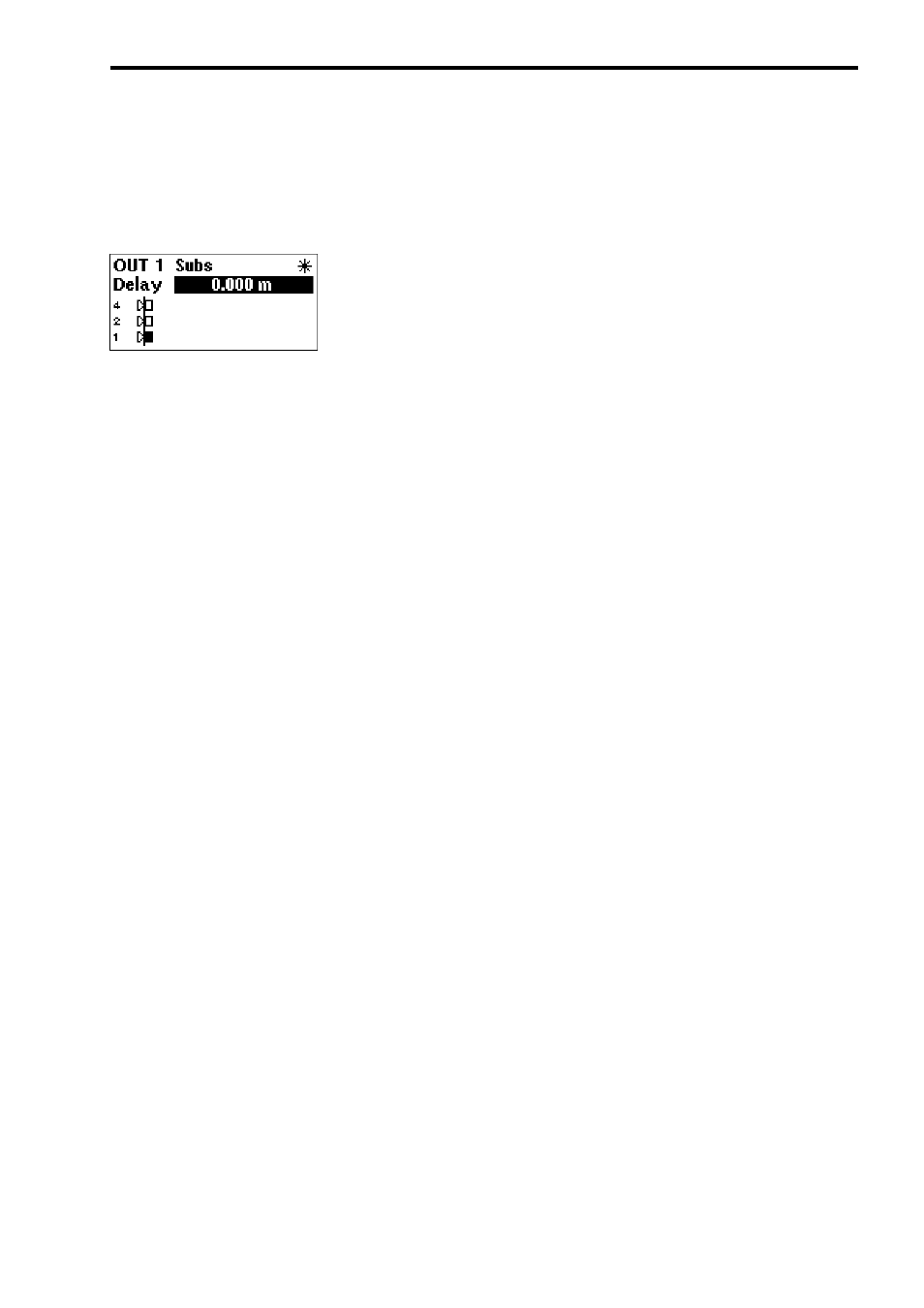
29
Delay
The band delays are most often used to electronically align the driver voice
coils with the other drivers in the system, so the sound sources are coherent in
the physical plane.
Each increment is only 11 microseconds, which translates in physical terms to
a distance of 3.4mm, giving high accuracy in terms of alignment.
If delay units are set to f.p.s., then the value can be adjusted in half frame
increments. The 355 will automatically convert the value of the delay, if
delay units is changed from distance to f.p.s. in the utility menu, and vice
versa. This also allows fine tuning once a value has been set in frames.
Turn the parameter wheel to move the icons left and right. The actual delay
value is shown above the diagram, and the icons in the display represent the
offsets between each output.
EQ
To add EQ to an input, step through the functions on the desired channel using
the UP/DOWN keys until you reach the screen that shows the EQ parameter
you wish to edit. Refer to section 10.0; EQ screens for more information on
editing EQ parameters.